Sharp LC-42LE540U Support Question
Find answers below for this question about Sharp LC-42LE540U.Need a Sharp LC-42LE540U manual? We have 1 online manual for this item!
Question posted by Verb543 on July 10th, 2014
Where Can I Get Stand And Neck For Sharp 42le540 U
I need stand with neck for Sharp LED tv 42LE540U. where can I buy one?
Current Answers
There are currently no answers that have been posted for this question.
Be the first to post an answer! Remember that you can earn up to 1,100 points for every answer you submit. The better the quality of your answer, the better chance it has to be accepted.
Be the first to post an answer! Remember that you can earn up to 1,100 points for every answer you submit. The better the quality of your answer, the better chance it has to be accepted.
Related Sharp LC-42LE540U Manual Pages
LC-42LE540U | LC-46LE540U Operation Manual - Page 1
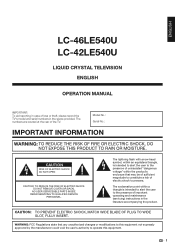
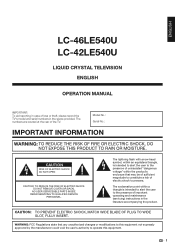
... this equipment not expressly approved by the manufacturer could void the user's authority to operate this equipment.
1 ENGLISH
LC-46LE540U LC-42LE540U
LIQUID CRYSTAL TELEVISION ENGLISH
OPERATION MANUAL
IMPORTANT: To aid reporting in case of the TV. CAUTION
RISK OF ELECTRIC SHOCK DO NOT OPEN
CAUTION: TO REDUCE THE RISK OF ELECTRIC SHOCK, DO NOT...
LC-42LE540U | LC-46LE540U Operation Manual - Page 2
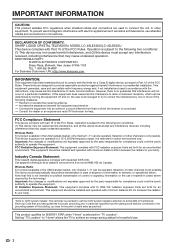
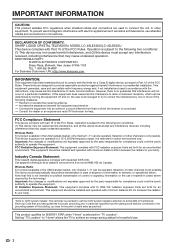
...15-5.25GHz frequency range, it is going to operate the equipment. Setting "TV Location" to "Home" allows the TV to achieve an energy-saving status for a Class B digital device, ...distance 20cm between the equipment and receiver. DECLARATION OF CONFORMITY: SHARP LIQUID CRYSTAL TELEVISION, MODEL LC-46LE540U/LC-42LE540U This device complies with the instructions, may cause harmful interference to...
LC-42LE540U | LC-46LE540U Operation Manual - Page 3
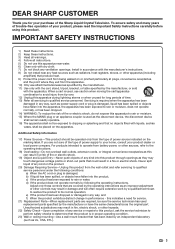
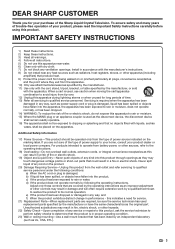
... apparatus. DEAR SHARP CUSTOMER
Thank you are not sure of the type of the Sharp Liquid Crystal Television. For products intended...ed by the manufacturer. 11) Use only with the cart, stand, tripod, bracket, or table specified by the operating ...on the product.
20) Damage Requiring Service-Unplug this indicates a need for service.
21) Replacement Parts-When replacement parts are covered by...
LC-42LE540U | LC-46LE540U Operation Manual - Page 4
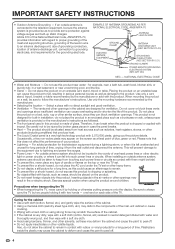
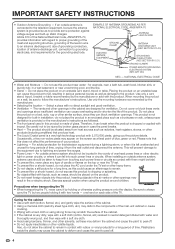
...• The front panel used in installation; When installing an outside antenna is connected to the television equipment, be situated away... the manufacturer's instructions are designed for example, near the TV set or other electric light or power circuits, or where...such power lines or circuits. and the like.
• Stand - The product should be sure to lightning and power-line ...
LC-42LE540U | LC-46LE540U Operation Manual - Page 5
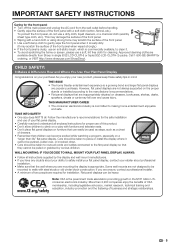
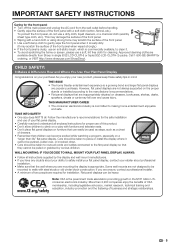
... walls with furniture and television sets. • Don't place flat panel displays
are mounting the ..., flat panel display. Note: CEA is appropriate.
Call 1-800-BE-SHARP for installation. Flat panel displays can become excited...FLAT PANEL DISPLAY, ALWAYS: • Follow all . More than life" flat panel displays are inappropriately situated on the proper stands...
LC-42LE540U | LC-46LE540U Operation Manual - Page 6


...SHARP CUSTOMER 3 IMPORTANT SAFETY INSTRUCTIONS 3-5
Supplied Accessories 7
QUICK REFERENCE Attaching/Detaching the Stand 7 QUICK INSTALLATION TIPS 8 Using the Remote Control Unit 8
Preparation Antennas 9 Installing Batteries in the Remote Control Unit . . . . 9
Part Names TV (Front 10 TV...Troubleshooting 55-56
Trademarks 57
Specifications TV 58 Wireless LAN 59
Information on the ...
LC-42LE540U | LC-46LE540U Operation Manual - Page 7
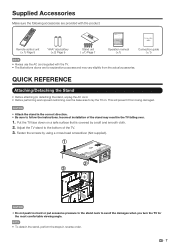
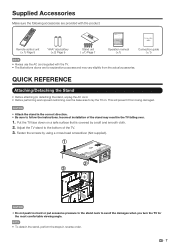
...-head screwdriver (Not supplied).
2 3
CAUTION • Do not push too hard or put excessive pressure to the stand neck to avoid the damages when you turn the TV for
the most comfortable viewing angle.
• To detach the stand, perform the steps in the correct direction. • Be sure to the bottom of the...
LC-42LE540U | LC-46LE540U Operation Manual - Page 8
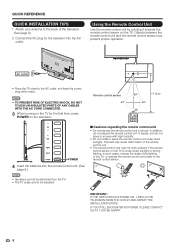
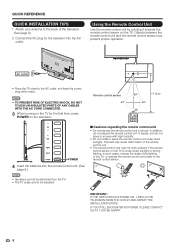
... TV ... the TV close ...TV for the television...television. (See page 9.)
2 Connect the AC plug for the first time, press
POWER on the TV.... The heat may prevent proper operation. In such cases, change the angle of the lighting or the TV...television. In addition, do not expose the remote control unit to the remote control sensor.
• Speakers cannot be detached from the TV. • The TV...
LC-42LE540U | LC-46LE540U Operation Manual - Page 18
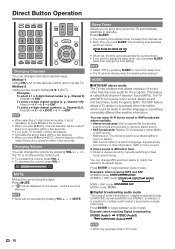
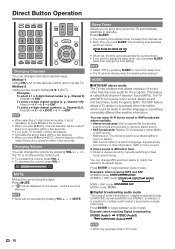
... (DOT) 1 ENT.
• When selecting a 1-digit channel number, it is called Multi-channel Television Sound (MTS). Press MUTE. • " " will enter standby when the remaining time reaches 0....live sporting
events, shows and concerts in dynamic stereo sound. • SAP broadcasts: Receive TV broadcasts in either in several ways. You can change channels in mono or stereo).
Method...
LC-42LE540U | LC-46LE540U Operation Manual - Page 22
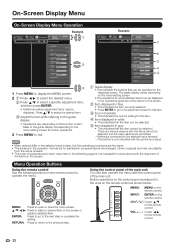
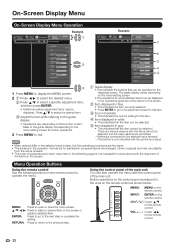
... • This indicates that can be selected.
5 Item displayed in accordance with the control panel of the screen.
2 Item displayed in blue • This indicates the item currently selected....AV MODE
OPC
Backlight [ 87 ] Contrast [ 50 Brightness [ 50 Color [ 50 Tint [0 Sharpness [ 10 Advanced
Reset
Example
Menu
[USER] [Off]
System Options
Example
Initial Setup
Information
Picture ...
LC-42LE540U | LC-46LE540U Operation Manual - Page 23
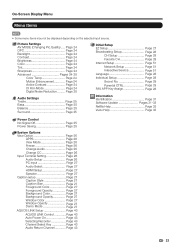
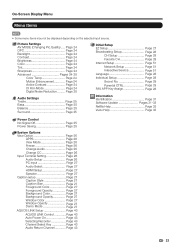
... AV MODE (Changing Pic.Quality)..... Page 24 OPC Page 24 Backlight Page 24 Contrast Page 24 Brightness Page 24 Color Page 24 Tint Page 24 Sharpness Page 24 Advanced Pages 24-25
Color Temp Page 24 Motion Enhancement Page 24 Active Contrast Page 24 DI Film Mode Page 24 Digital Noise...
LC-42LE540U | LC-46LE540U Operation Manual - Page 24
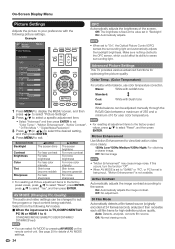
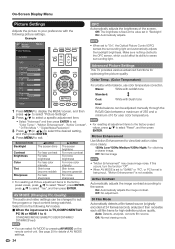
... minimum of 0 for high-definition picture quality. Advanced Picture Settings This TV provides various advanced functions for details of the screen. Off: No adjustment. Example
...
Picture Settings
AV MODE
OPC
Backlight
[ 87]
Contrast
[ 30]
Brightness
[ 50]
Color
[ 50]
Tint
[ 0]
Sharpness
[ 10]
Advanced
Reset
Menu
[USER] [OFF]
1 Press MENU to display the MENU screen, and then
press c/d...
LC-42LE540U | LC-46LE540U Operation Manual - Page 32
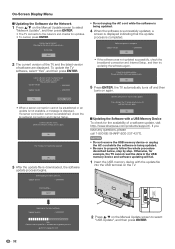
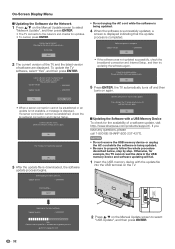
...
5 Press ENTER.
If you have any questions, please call 1-800-BE-SHARP (800-237-4277). Downloading... Abort
2 The current version of the TV and the latest version
of a software update, visit http://www.sharpusa.com/products/support/.
OK
The TV does not need to complete update. Downloading the latest software.. Update Version
:UXXXXXX2...
LC-42LE540U | LC-46LE540U Operation Manual - Page 41
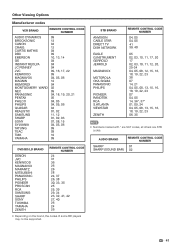
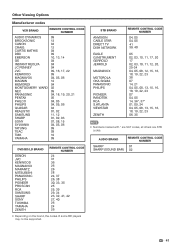
...PENNEY JVC KENWOOD MAGNAVOX MAGNIN MEMOREX MONTGOMERY WARD NEC PANASONIC PENTAX PHILCO PHILIPS QUASAR REALISTIC SAMSUNG SHARP SONY SYLVANIA TATUNG TEAC TMK YAMAHA
09 13 04 12 04 09 10, 13, ...BD players may not be supported. AUDIO BRAND
SHARP SHARP (SOUND BAR)
REMOTE CONTROL CODE NUMBER
01 02
41 STB BRAND
ANVISION CABLE STAR DIRECT TV DISH NETWORK
EAGLE G.INSTRUMENT GERROLD JERROLD
MAGNAVOX
...
LC-42LE540U | LC-46LE540U Operation Manual - Page 42
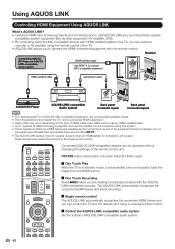
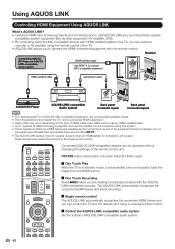
...the HDMI equipment selected as if using a universal remote control. One Touch Play While the TV is used .
INPUT 3
HDMI-certified cable
Optical fiber cable
INPUT ...Player
AQUOS LINK-compatible Audio system
DIGITAL AUDIO OUTPUT
Back panel horizontal inputs
Back panel horizontal inputs
• For connecting the TV to AQUOS LINK-compatible equipment, use an HDMI-certifi...
LC-42LE540U | LC-46LE540U Operation Manual - Page 54
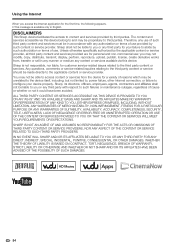
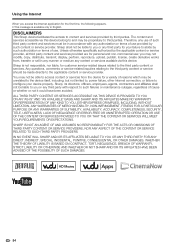
...PROVIDERS, NOR ANY ASPECT OF THE CONTENT OR SERVICE RELATED TO SUCH THIRD PARTY PROVIDERS.
Sharp, its directors, of reasons which may not modify, copy, distribute, transmit, display, ... create derivative works from the device for personal and non-commercial use . DISCLAIMERS
This Sharp device facilitates the access to content and services provided by such authorization or terms of cause...
LC-42LE540U | LC-46LE540U Operation Manual - Page 57


...; The Wi-Fi CERTIFIED Logo is a certification mark of the Wi-Fi Alliance. • The Wi-Fi Protected Setup Mark is embedded with LC Font technology, which was developed by SHARP Corporation for clearly
displaying easy-to protect the environment through superior energy efficiency.
•
and...
LC-42LE540U | LC-46LE540U Operation Manual - Page 58
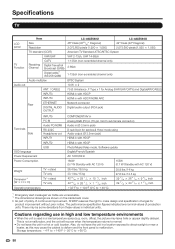
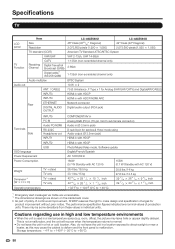
...of continuous improvement, SHARP reserves the right...TV
LCD panel
Item Size Resolution
LC-46LE540U
46o
Class
(45
/63 64
o
Diagonal)
2,073,600 pixels (1,920 g 1,080)
LC-42LE540U 42o Class (42o Diagonal) 2,073,600 pixels (1,920 g 1,080)
TV-standard (CCIR)
American TV...INPUT1
INPUT2 USB
Weight
TV + stand TV only
Dimension*2 (W g H g D)
TV + stand TV only
Operating temperature
COMPONENT...
LC-42LE540U | LC-46LE540U Operation Manual - Page 60
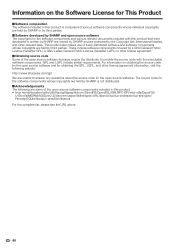
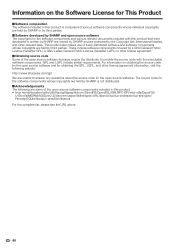
... use of freely distributed software and software components whose copyrights are held by SHARP or by SHARP and are unable to provide the source code with this product: •... License (hereafter LGPL) or other license agreement information, visit the following are held by SHARP is comprised of various software components whose copyrights are held by third parties.
GPL and LGPL...
LC-42LE540U | LC-46LE540U Operation Manual - Page 62
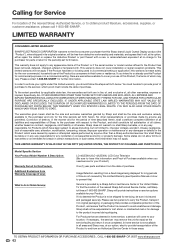
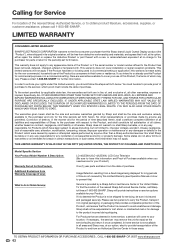
...Sharp be able to provide proof of purchase to the servicer, which proof must be liable, or in such states, the limits herein may remove the unit for repair at the service facility and return it once completed. Some states do to Obtain Service:
LC-46LE540U/LC-42LE540U LCD Color Television... information and Proof of Purchase available when you need service for your Product.)
One (1) year parts...
Similar Questions
Need Sharp Lc-65d64u Base Stand - 65 Lcd Tv
I need to buy Sharp LC-65D64U Base Stand - 65 LCD TV
I need to buy Sharp LC-65D64U Base Stand - 65 LCD TV
(Posted by isaqueh 2 years ago)
Flat Panel Lc20b4u-sm Is Broken.
Can I replace a broke flat panel lc 20b4u-sm
Can I replace a broke flat panel lc 20b4u-sm
(Posted by Mbermudezford 11 years ago)
Sharp Lc-42le540u Locks Up And Won't Turn On.
I have 10 Sharp LC-42LE540U and six have the same problem. At times they freeze up when powered off ...
I have 10 Sharp LC-42LE540U and six have the same problem. At times they freeze up when powered off ...
(Posted by jimhancock2000 11 years ago)
Where Can I Purchase A Lcd Screen For My Lc-46sb54u Flat Panel Tv Brand Is Shar
(Posted by allwayswillbe 12 years ago)
How Do You Fix A Green Line On A Sharp Lcd Panel Model Lc-45gd6u?
(Posted by ppearson 13 years ago)

