Sharp LC-26D6U Support and Manuals
Get Help and Manuals for this Sharp item
This item is in your list!

View All Support Options Below
Free Sharp LC-26D6U manuals!
Problems with Sharp LC-26D6U?
Ask a Question
Free Sharp LC-26D6U manuals!
Problems with Sharp LC-26D6U?
Ask a Question
Most Recent Sharp LC-26D6U Questions
Blue Light Flashing
What part do i need to purchase. A blue light flashes when i power the tv on. No pic or sound. Pleas...
What part do i need to purchase. A blue light flashes when i power the tv on. No pic or sound. Pleas...
(Posted by jcolonjr4 9 years ago)
Popular Sharp LC-26D6U Manual Pages
LC-26D6U | LC-32D6U | LC-37D6U Operation Manual - Page 2
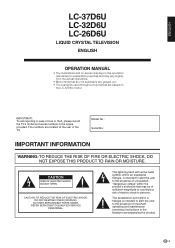
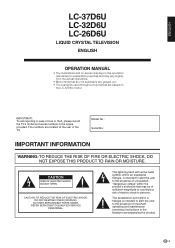
... of loss or theft, please record the TV's model and serial numbers in this manual are located at the rear of important operating and maintenance (servicing) instructions in the literature accompanying the product.
1 NO USER-SERVICEABLE PARTS INSIDE. ENGLISH
LC-37D6U LC-32D6U LC-26D6U
LIQUID CRYSTAL TELEVISION
ENGLISH
OPERATION MANUAL
• The illustrations and on-screen displays in the...
LC-26D6U | LC-32D6U | LC-37D6U Operation Manual - Page 3


...interference with the instructions, may be regulated due to which can radiate radio frequency energy and, if not installed and used to connect the unit to provide reasonable... installation. Disposal of the FCC Rules.
DECLARATION OF CONFORMITY SHARP LIQUID CRYSTAL TELEVISION, MODEL LC-37D6U SHARP LIQUID CRYSTAL TELEVISION, MODEL LC-32D6U SHARP LIQUID CRYSTAL TELEVISION, MODEL LC-26D6U ...
LC-26D6U | LC-32D6U | LC-37D6U Operation Manual - Page 6
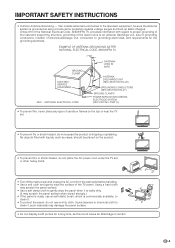
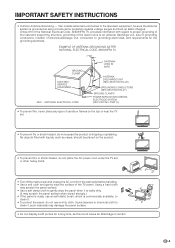
... the television equipment, be placed on the top or near the TV set or other heavy items.
• Turn off the main power and...CODE, ANSI/NFPA 70
GROUND CLAMP
ELECTRIC SERVICE EQUIPMENT
NEC -NATIONAL ELECTRICAL CODE
ANTENNA LEAD IN WIRE
ANTENNA DISCHARGE UNIT (NEC SECTION 810-20)
GROUNDING CONDUCTORS (NEC SECTION 810-21) GROUND CLAMPS POWER SERVICE GROUNDING ELECTRODE SYSTEM (NEC ART 250, PART...
LC-26D6U | LC-32D6U | LC-37D6U Operation Manual - Page 8
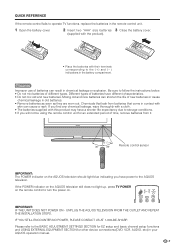
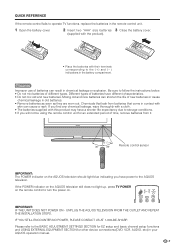
... using the remote control unit for an extended period of batteries have power to the BASIC ADJUSTMENT SETTINGS SECTION for EZ setup and basic channel setup functions and USING EXTERNAL EQUIPMENT SECTION for other device connections (DVD, VCR, AUDIO, etc) in your AQUOS operation manual.
7 IMPORTANT: IF THE UNIT DOES NOT POWER ON -
Please refer to the AQUOS television. IF YOU...
LC-26D6U | LC-32D6U | LC-37D6U Operation Manual - Page 9
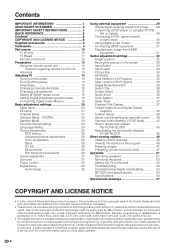
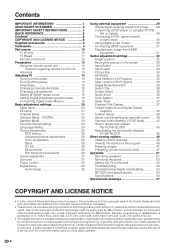
... guide and data-enhanced television services may require the use of this copyright protection technology must be authorized by your local cable operator.
8 Contents
IMPORTANT INFORMATION 1 DEAR SHARP CUSTOMER 3 IMPORTANT SAFETY INSTRUCTIONS 3 QUICK REFERENCE 6 Contents 8 COPYRIGHT AND LICENSE NOTICE 8 Supplied accessories 9 Trademarks 9 Part names 10
TV (Front 10 TV (Rear 11 Remote...
LC-26D6U | LC-32D6U | LC-37D6U Operation Manual - Page 18
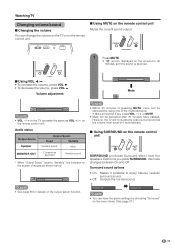
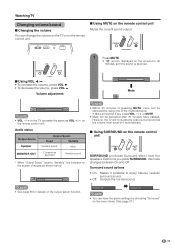
...", the indicator on the screen changes as the volume level is set to 0 automatically. Surround : Off
Surround : On
NOTE
• You can change the volume on the TV or on the remote control unit.
Audio status
Output device Speaker
Output Select
Fixed
Variable
Variable sound
Mute
MONITOR OUT
Constant as VOL k/l on the output select...
LC-26D6U | LC-32D6U | LC-37D6U Operation Manual - Page 19
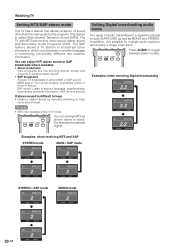
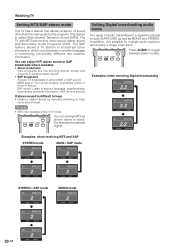
...; SAP broadcasts Receive TV broadcasts in either in TV mode.
Setting Digital broadcasting audio mode
The types of sound other than the main audio for multiple audio tracks to broadcast other information. (SAP is mono sound.)
If stereo sound is called Multi-channel Television Sound (MTS). Watching TV
Setting MTS/SAP stereo mode
The TV has a feature that allows reception of...
LC-26D6U | LC-32D6U | LC-37D6U Operation Manual - Page 22


....
1
Press MENU and the MENU screen displays.
2
Press c/d to select "Setup".
3
Press a/b to select "CH Setup", and then
press ENTER.
• If you already set area.
7
Press c/d to select "Yes" for ANALOG, then
press b to manually memorize the channels.
NOTE
• Make sure what kind of connection is made with your TV and try...
LC-26D6U | LC-32D6U | LC-37D6U Operation Manual - Page 24
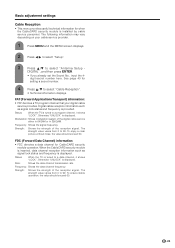
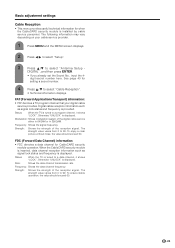
...service provider.
1
Press MENU and the MENU screen displays.
2
Press c/d to select "Setup".
3 Press a/b to a data channel, it shows "LOCK". Otherwise "UNLOCK" is displayed. The strength value varies from 0 to 99.
The strength value varies from 0 to 99. See page 40 for setting... the digital cable service either in 64QAM ... adjustment settings
Cable ...set the Secret No., ...
LC-26D6U | LC-32D6U | LC-37D6U Operation Manual - Page 53
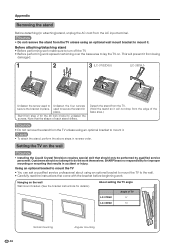
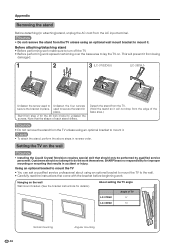
...Installing the Liquid Crystal Television requires special skill that come with the bracket before beginning work spread cushioning over the base area to lay the TV on the wall Wall mount bracket. (See the bracket instructions for details.)
About setting the TV angle
LC...to mount the TV • You can ask a qualified service professional about using an optional bracket to unfasten the screws....
LC-26D6U | LC-32D6U | LC-37D6U Operation Manual - Page 54
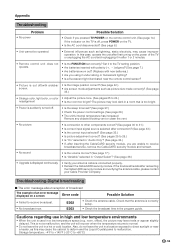
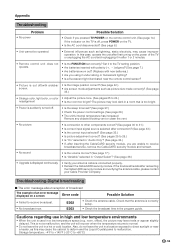
... guide.
The picture may leave trails or appear slightly delayed.
Appendix
Troubleshooting
Problem
• No power
Possible Solution
• Check if you pressed TV POWER on the remote control unit. (See page 14.) If the indicator on the TV is off, press POWER on a screen
Error code
Possible Solution
• Failed to +60°C)
53 If the trouble...
LC-26D6U | LC-32D6U | LC-37D6U Operation Manual - Page 57
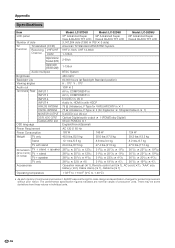
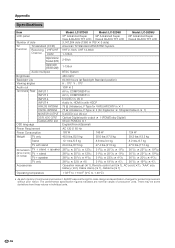
... manual (m1), Remote control unit (m1), AC cord (m1), "AAA" size battery (m2), Cable clamp (m1), Cable tie (m1)
Operating temperature
e32°F to e104°F (0°C to e40°C)
• As part of policy of continuous improvement, SHARP reserves the right to make design and specification changes for product improvement without prior notice. Appendix
Specifications
Item LCD...
LC-26D6U | LC-32D6U | LC-37D6U Operation Manual - Page 59


... displays.) 3 Press c/d to select "Setup". 4 Press a/b to enter your secret number. • If you re-insert the AC Cord into the outlet and switch on the TV. Dimensional drawings LC-26D6U
223/64 (560) 2617/32 (674) 2223/64 (567.9)
67/64 (155) 223/64 (60) 41/4 (108)
Unit: inch/(mm)
125/8 (320.6) 149...
LC-26D6U | LC-32D6U | LC-37D6U Operation Manual - Page 60
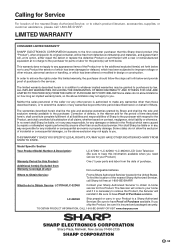
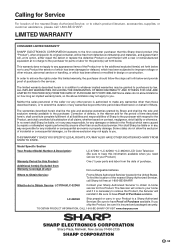
... extend the duration of any warranties other person is insured and packaged securely.
Model Specific Section
Your Product Model Number & Description:
LC-37D6U • LC-32D6U • LC-26D6U LCD Color Television (Be sure to the purchaser with a new or remanufactured equivalent at 1-800-BE-SHARP. LC-26D6U
Ship prepaid or carry in the manner and for the period of time described...
LC-26D6U | LC-32D6U | LC-37D6U Operation Manual - Page 61
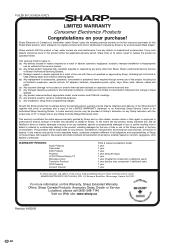
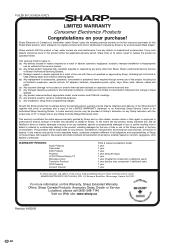
... during the warranty period, warranty service may be responsible for any such defects should be obtained upon delivery of the Sharp product together with the screen size of information. WARRANTY PERIODS:
Audio Products Camcorder DVD Products Projector LCD & Plasma Display TV Microwave Oven Television Products VCR Products Vacuum Cleaner
Parts & Labour (exceptions noted) 1 year 1 year...
Sharp LC-26D6U Reviews
Do you have an experience with the Sharp LC-26D6U that you would like to share?
Earn 750 points for your review!
We have not received any reviews for Sharp yet.
Earn 750 points for your review!
