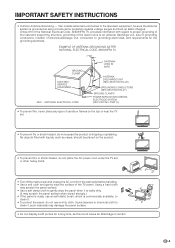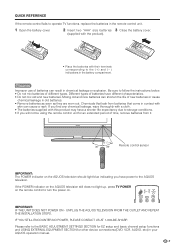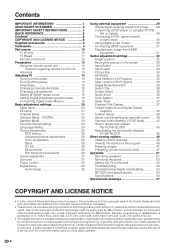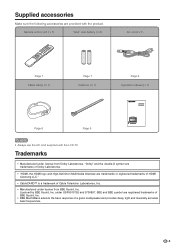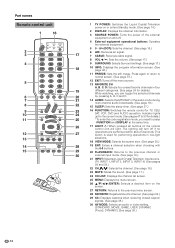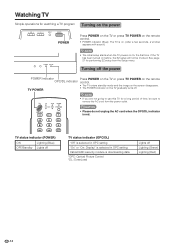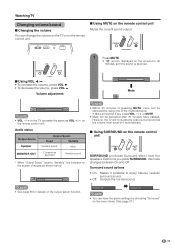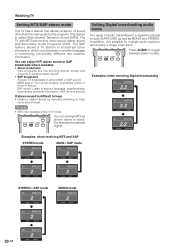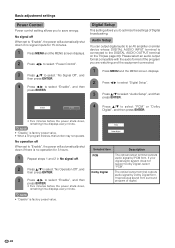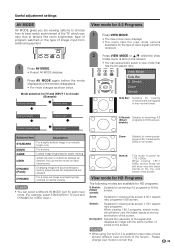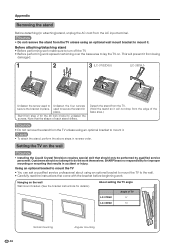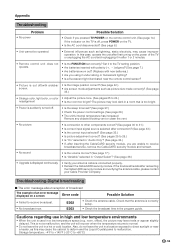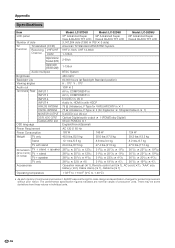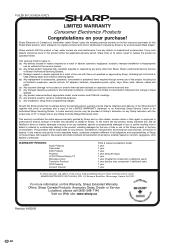Sharp LC-26D6U Support Question
Find answers below for this question about Sharp LC-26D6U.Need a Sharp LC-26D6U manual? We have 1 online manual for this item!
Question posted by prenza on October 31st, 2013
My Sharp Lc26d6u Tv Doesent Sound But You Could See It Perfectly
The person who posted this question about this Sharp product did not include a detailed explanation. Please use the "Request More Information" button to the right if more details would help you to answer this question.
Current Answers
Answer #1: Posted by TommyKervz on October 31st, 2013 8:27 PM
Greetings. If you are using a cable-box or satellite receiver, unplug it from the wall outlet and replug it in after 30 sec. Otherwise unplug the TV set's power cable from the outlet instead for 10 minutes and replug it in, power on and observe. You will need a service tech if the above fails.
Related Sharp LC-26D6U Manual Pages
Similar Questions
Blue Light Flashing
What part do i need to purchase. A blue light flashes when i power the tv on. No pic or sound. Pleas...
What part do i need to purchase. A blue light flashes when i power the tv on. No pic or sound. Pleas...
(Posted by jcolonjr4 9 years ago)
Flat Panel Lc20b4u-sm Is Broken.
Can I replace a broke flat panel lc 20b4u-sm
Can I replace a broke flat panel lc 20b4u-sm
(Posted by Mbermudezford 11 years ago)
I Need A Tv Stand For The Sharp Aquos Model Lc-32gp1u. Where Can I Find One?
I need a tv stand for the Sharp Aquos model LC-32GP1U. Where can I find one?
I need a tv stand for the Sharp Aquos model LC-32GP1U. Where can I find one?
(Posted by vbcmm 12 years ago)