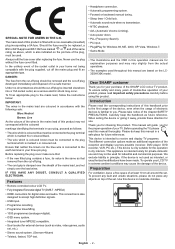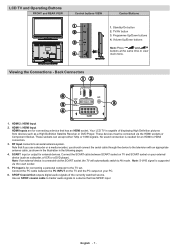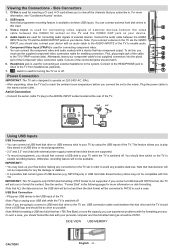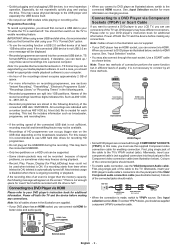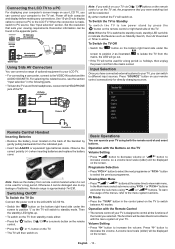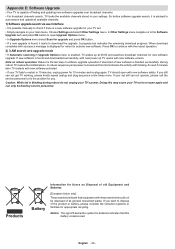Sharp LC32SH130K Support and Manuals
Get Help and Manuals for this Sharp item

View All Support Options Below
Free Sharp LC32SH130K manuals!
Problems with Sharp LC32SH130K?
Ask a Question
Free Sharp LC32SH130K manuals!
Problems with Sharp LC32SH130K?
Ask a Question
Most Recent Sharp LC32SH130K Questions
Video Format Not Supported
"Video format not supported" comes up after digital channels scanning though there is sound from the...
"Video format not supported" comes up after digital channels scanning though there is sound from the...
(Posted by bernkobby 6 years ago)
Brilliant Picture No Sound. Sound Works With Headphones ?
(Posted by boylard1721 9 years ago)
Sharp Tv Font Size
I wish to change the font size for the display, where it tells me the channel number and name of the...
I wish to change the font size for the display, where it tells me the channel number and name of the...
(Posted by mcnikchickensnacks 10 years ago)
My Sharp Tv Has Sound No Picture
(Posted by muj01 10 years ago)
How Do I Connect To The Internet Via Ethernet Cable?
Sharp LC-32SH130K TV. I live in London UK and want only the Freeview channels. I am supposed to be a...
Sharp LC-32SH130K TV. I live in London UK and want only the Freeview channels. I am supposed to be a...
(Posted by sunbrolly 10 years ago)
Popular Sharp LC32SH130K Manual Pages
Sharp LC32SH130K Reviews
We have not received any reviews for Sharp yet.