Sharp LC-22DV28UT Support and Manuals
Get Help and Manuals for this Sharp item
This item is in your list!

View All Support Options Below
Free Sharp LC-22DV28UT manuals!
Problems with Sharp LC-22DV28UT?
Ask a Question
Free Sharp LC-22DV28UT manuals!
Problems with Sharp LC-22DV28UT?
Ask a Question
Most Recent Sharp LC-22DV28UT Questions
What Number Channel Do I Change To So I Can Get A Picture On Cable?
(Posted by ecatherine9 11 years ago)
Popular Sharp LC-22DV28UT Manual Pages
LC-19DV28UT | LC-22DV28UT Operation Manual - Page 3
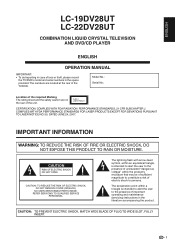
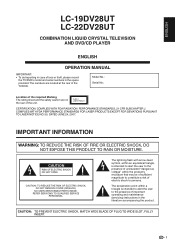
... shock to the presence of important operating and maintenance (servicing) instructions in the space provided.
ENGLISH
LC-19DV28UT LC-22DV28UT
COMBINATION LIQUID CRYSTAL TELEVISION AND DVD/CD PLAYER
ENGLISH
OPERATION MANUAL
IMPORTANT: • To aid reporting in case of loss or theft, please record
the TV/DVD's model and serial numbers in the literature accompanying the product.
LC-19DV28UT | LC-22DV28UT Operation Manual - Page 4


...: www.lamprecycle.org or Sharp at 1-800-BE-SHARP (For U.S.A. These limits are trademarks or registered trademarks of HDMI
Licensing LLC in accordance with Part 15 of the FCC Rules...in a particular installation. Only)
DECLARATION OF CONFORMITY SHARP COMBINATION LIQUID CRYSTAL TELEVISION AND DVD CD PLAYER, MODEL LC-19DV28UT/LC-22DV28UT. This device complies with the instructions, may cause ...
LC-19DV28UT | LC-22DV28UT Operation Manual - Page 6
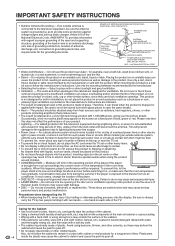
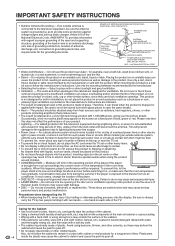
EXAMPLE OF ANTENNA GROUNDING AS PER NATIONAL ELECTRICAL CODE, ANSI/NFPA 70
ANTENNA LEAD IN WIRE
GROUND CLAMP
ELECTRIC SERVICE EQUIPMENT
ANTENNA DISCHARGE UNIT (NEC SECTION 810-20)
GROUNDING CONDUCTORS (NEC SECTION 810-21) GROUND CLAMPS POWER SERVICE GROUNDING ELECTRODE SYSTEM (NEC ART 250, PART H) NEC - in fire or electric shock. Placing the product on...
LC-19DV28UT | LC-22DV28UT Operation Manual - Page 7


...always supported on the proper stands or installed according...install the display where it . • To avoid scratching the frame or screen, please use of the display panel with furniture and television sets...instructions for installation.
IMPORTANT SAFETY INSTRUCTIONS
Caring for the Liquid Crystal panel • Turn off the main power and unplug the AC cord from Sharp...LCD-CLOTH) or triple (00Z...
LC-19DV28UT | LC-22DV28UT Operation Manual - Page 13


... 34
Function setup 34 Customizing The Function Settings 34 Parental Control 36
Appendix 37 Language Code List 37 Country/Area Code List 37 Troubleshooting 38 Troubleshooting-Error Message 38 Troubleshooting-PC mode 38 Troubleshooting-DVD 39 Specifications 40
Calling for Service 41 LIMITED WARRANTY 41
Dimensional drawings • The dimensional drawings for the TV/DVD set are
shown...
LC-19DV28UT | LC-22DV28UT Operation Manual - Page 14
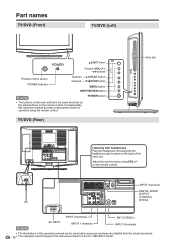
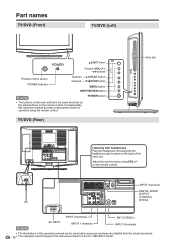
... used throughout this operation manual provides a description based on operation using VOL +/- Fundamentally, this manual are based on the back of the main unit.
on the remote control. POWER button
TV/DVD (Rear)
Disc slot
Listening with headphones Plug the headphone mini-plug into the headphone jack located on the LC-19DV28UT model. Adjust the sound...
LC-19DV28UT | LC-22DV28UT Operation Manual - Page 15
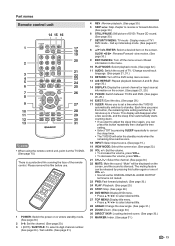
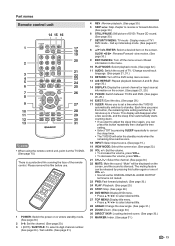
...page 22.)
20 VOL +/-: Set the ...Set the channel. (See page 20.)
3 • (DOT) / SUBTITLE: To select 4-digit channel number. (See page 20.) / Set subtitle. (See page 31.)
4 REV : Review...TV/DVD will be released by pressing this button, the remaining time setting switches by 10 minutes up initial setup mode. (See pages 27, 34.)
8 ENTER: Select a desired item on the screen. Part names
Remote...
LC-19DV28UT | LC-22DV28UT Operation Manual - Page 16
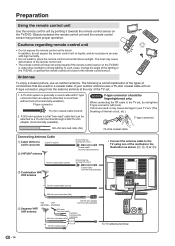
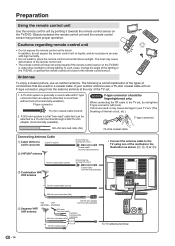
... uses a 75-ohm coaxial cable with high humidity.
• Do not install or place the remote control unit under direct sunlight or strong lighting. A 300-ohm system is generally a round cable with tools.
F-type connector
75-ohm coaxial cable (round)
2.
If your TV set. (The breaking of internal circuit, etc.)
F-type connector
300-ohm...
LC-19DV28UT | LC-22DV28UT Operation Manual - Page 22


...remote control. • The TV/DVD enters standby mode and the image on the
screen disappears. • The POWER indicator on the TV/DVD changes to Red. NOTE
• If you press ENTER in the process of "Auto Setup", the Auto Setup... turn on the TV/DVD, and assists you to select the menu language, specify the Air/Cable setting, and program your changes. Watching TV
Preparation
Perform the ...
LC-19DV28UT | LC-22DV28UT Operation Manual - Page 25


...entered live. In this happens, setting the "CC
Setting" to "Off". • ...service available only on C1 and Closed Captions in English are transmitted on digital TV programs (also at the discretion of TV programs superimposed over the program currently being viewed.
1 Tune the TV to the desired program. 2 Press TV MENU and the MENU screen displays. 3 Press ▲/▼ to select "Setup...
LC-19DV28UT | LC-22DV28UT Operation Manual - Page 38
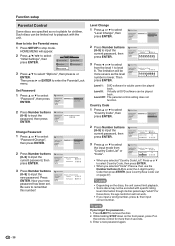
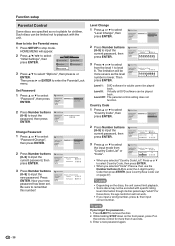
... ENTER. Initial Settings
Digital Audio Out Video Output Language Display Options
Parental Lock: Change Country Code Password
Country Code List
Code
us
2119
3 Press ▲ or ▼ to select the input mode from the level 1 to playback with specific rating
level information though its disc jacket says "adult." Enter a new password again.
36 Function setup
Parental Control
Some...
LC-19DV28UT | LC-22DV28UT Operation Manual - Page 40


...service provider. • The channel has audio contents only. Is the volume too low
or mufed? • When external equiprnent is connected via an HDMI cable, you may look dark in temperature. Troubleshooting-Error Message
The example of the TV/DVD set...
Troubleshooting
Problem
Possible Solution
• No power
• Check if you pressed POWER on the TV/DVD, or on the remote control...
LC-19DV28UT | LC-22DV28UT Operation Manual - Page 41
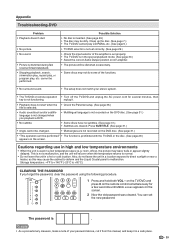
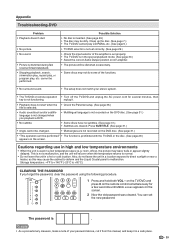
...(See page 6.)
• TV/DVD selector is not set correctly. (See page 29.)
• Check the input selector of the amplifier is set properly. • The TV/DVD is in the special...you forget the password, clear the password using the following procedure.
1 Press and hold both VOL - Appendix
Troubleshooting-DVD
Problem • Playback doesn't start when the • Check the Parental setup. (See ...
LC-19DV28UT | LC-22DV28UT Operation Manual - Page 42
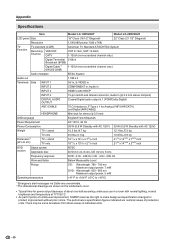
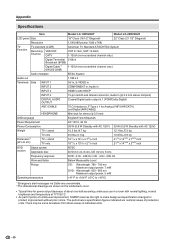
...Specifications
Item
Model: LC-19DV28UT
Model: LC-22DV28UT
LCD panel Size
19" Class (18 1/2" Diagonal)
22" Class (21 1/2" Diagonal)
Resolution
1,049,088 pixels (1366 x 768)
TV Function
TV-standard (CCIR)
Receiving VHF/UHF Channel CATV
American TV... SHARP reserves the right to make design and specification changes for product improvement without prior notice. The performance specification ...
LC-19DV28UT | LC-22DV28UT Operation Manual - Page 43
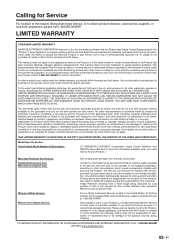
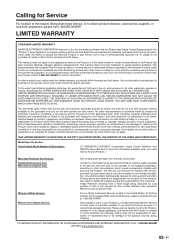
... option, either repair the defect or replace the defective Product or part thereof with respect to the Product, and shall constitute full satisfaction of all other than a Sharp authorized servicer. Nor shall Sharp be able to prevent this warranty is not into a complex or non-standard installation. Calling for Service
For location of the nearest Sharp Authorized Service, or to...
Sharp LC-22DV28UT Reviews
Do you have an experience with the Sharp LC-22DV28UT that you would like to share?
Earn 750 points for your review!
We have not received any reviews for Sharp yet.
Earn 750 points for your review!
