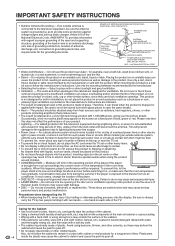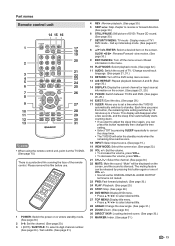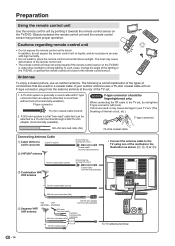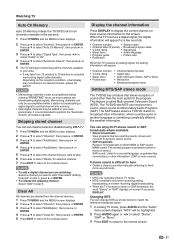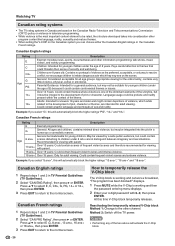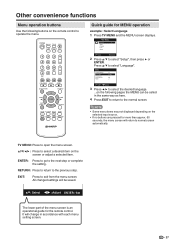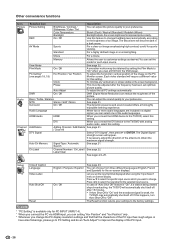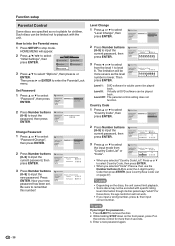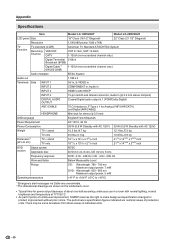Sharp LC-22DV28UT Support Question
Find answers below for this question about Sharp LC-22DV28UT.Need a Sharp LC-22DV28UT manual? We have 1 online manual for this item!
Question posted by ecatherine9 on July 25th, 2012
What Number Channel Do I Change To So I Can Get A Picture On Cable?
The person who posted this question about this Sharp product did not include a detailed explanation. Please use the "Request More Information" button to the right if more details would help you to answer this question.
Current Answers
Related Sharp LC-22DV28UT Manual Pages
Similar Questions
I Just Changed The Main Board On The Lc-65d64u. I A Now Looking For Its Softwar
I just changed the main board on the LC-65D64U. I now get a "Communication Failure" (Power LED flash...
I just changed the main board on the LC-65D64U. I now get a "Communication Failure" (Power LED flash...
(Posted by mrbugs 2 years ago)
How To Change Analog Cable To Digital On Sharp Lc-60le640u
(Posted by gracedevils 10 years ago)
Flat Panel Lc20b4u-sm Is Broken.
Can I replace a broke flat panel lc 20b4u-sm
Can I replace a broke flat panel lc 20b4u-sm
(Posted by Mbermudezford 11 years ago)
Where Can I Purchase A Lcd Screen For My Lc-46sb54u Flat Panel Tv Brand Is Shar
(Posted by allwayswillbe 12 years ago)
How Do You Fix A Green Line On A Sharp Lcd Panel Model Lc-45gd6u?
(Posted by ppearson 14 years ago)