Sharp LC-20S5U Support and Manuals
Get Help and Manuals for this Sharp item
This item is in your list!

View All Support Options Below
Free Sharp LC-20S5U manuals!
Problems with Sharp LC-20S5U?
Ask a Question
Free Sharp LC-20S5U manuals!
Problems with Sharp LC-20S5U?
Ask a Question
Popular Sharp LC-20S5U Manual Pages
LC-20S5U Operation Manual - Page 3
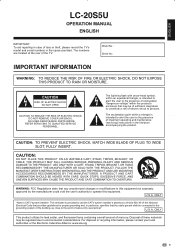
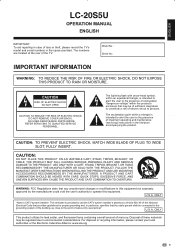
...the TV. For disposal or recycling information, please contact your local authorities or the Electronic Industries Alliance: www.eia.org
1
CAUTION: TO PREVENT ELECTRIC SHOCK, MATCH WIDE BLADE OF PLUG TO WIDE SLOT, FULLY INSERT. FOLLOW THE MANUFACTURER'S INSTRUCTIONS WHEN INSTALLING THE PRODUCT AND USE MOUNTING ACCESSORIES RECOMMENDED BY THE MANUFACTURER. U.S.A. U.S.A.
Model...
LC-20S5U Operation Manual - Page 4
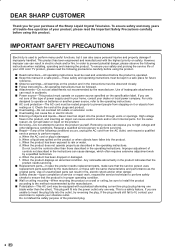
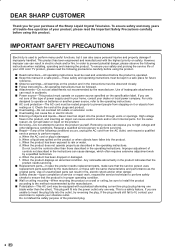
... your LCD color TV product, please read and understood before using this manual in a safe place-These safety and operating instructions must be routed properly to prevent people from stepping on it or objects from the AC outlet, and request a qualified service person to perform repairs. For units designed to operate on batteries or another power...
LC-20S5U Operation Manual - Page 6
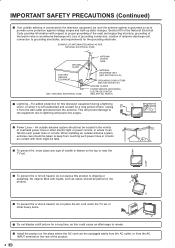
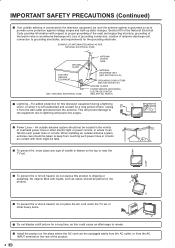
... OF ANTENNA GROUNDING AS PER NATIONAL ELECTRICAL CODE
GROUND CLAMP
ELECTRIC SERVICE EQUIPMENT
NEC-NATIONAL ELECTRICAL CODE
ANTENNA LEAD-IN WIRE
ANTENNA DISCHARGE UNIT (NEC SECTION 810-20)
GROUNDING CONDUCTORS (NEC SECTION 810-21) GROUND CLAMPS POWER SERVICE GROUNDING ELECTRODE SYSTEM (NEC ART 250, PART H)
■ Lightning - When installing an outside antenna system, extreme care...
LC-20S5U Operation Manual - Page 7
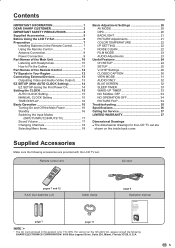
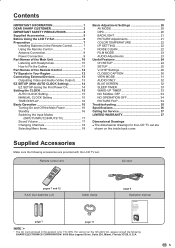
...Contents
IMPORTANT INFORMATION 1 DEAR SHARP CUSTOMER 2 IMPORTANT SAFETY PRECAUTIONS 2 Supplied Accessories 5 Before Using the LCD TV Set 6 Preparation 7
Installing Batteries in the Remote Control 7 Using the Remote Control 7 Antenna Connection 8 Power Connection 9 Part Names of the Main Unit 10 Listening with the LCD TV set are
shown on the 125-240V AC, please consult the following...
LC-20S5U Operation Manual - Page 8
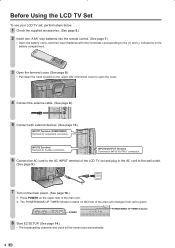
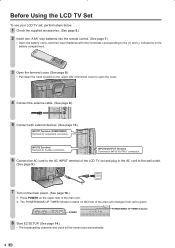
... in the AC cord to green. The POWER/WAKE UP TIMER indicator located on the upper side of the main unit.
INPUT2 Terminal Terminal for INPUT/OUTPUT connection.
6 Connect the AC cord to the AC INPUT terminal of the LCD TV set , perform steps below.
1 Check the supplied accessories. (See page 5.)
2 Insert two "AAA" size batteries into the remote control...
LC-20S5U Operation Manual - Page 11
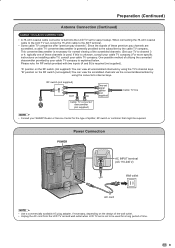
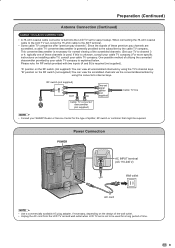
... (not supplied). Power Connection
POWER
AC INPUT terminal (AC 110-240 V)
Wall outlet
AC cord
A • Use a commercially available AC plug adapter, if necessary, depending on the RF switch (not supplied): You can view the scrambled channels via the converter/descrambler by the cable TV company. "B" position on installing cable TV, consult your SHARP Dealer or Service Center for easy...
LC-20S5U Operation Manual - Page 15
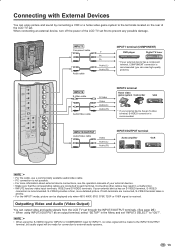
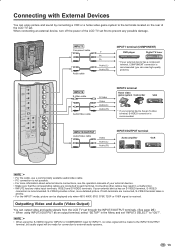
..., turn off the power of the LCD TV set .
S-VIDEO provides a finer, more information about external device connections, see the operation manuals of your external device has an S-video terminal, S-VIDEO connection is recommended. If both terminals are connected to each terminal. A • When using INPUT3/OUTPUT as an output terminal, select "SETUP" in a malfunction...
LC-20S5U Operation Manual - Page 16
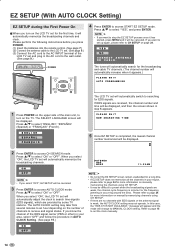
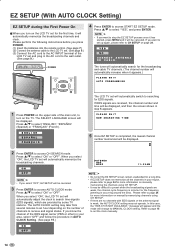
Please perform the following instructions before you press POWER. (1) Insert the batteries into the remote control. (See page 7.) (2) Connect the antenna cable to the LCD TV set. (See page 8.) (3) Connect the AC cord to the AC INPUT terminal of the LCD TV set and plug in step 5 appears.
� �PLEASE�WAIT NOW�SEARCHING�TIME
5 Once EZ SETUP is completed, the...
LC-20S5U Operation Manual - Page 17


... EZ SETUP again. (See page 24.)
MANUAL CLOCK Setting
If there are no broadcast, the AUTO CLOCK Setting may not be sure to set .)
...set "DST" before setting "TIME".
15 SET TIME DISPLAY
AUTO
MANUAL
5 Press '/" to select "AUTO", and press ENTER.
● If you have selected for about 5 minutes even when the AC cord has been shut off due to a power outage or when moving the LCD TV set...
LC-20S5U Operation Manual - Page 21
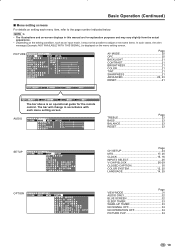
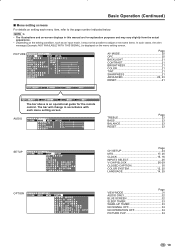
...setting condition, such as an input mode, it may not be possible to the page number indicated below.
The bar will change in this manual are for the remote control. AUDIO
� M E N U [ � AUDIO]
PICTURE�� AUDIO� � SETUP...OPC 20 BACKLIGHT 21 CONTRAST 21 BRIGHTNESS 21 COLOR 21 TINT 21 SHARPNESS 21 ADVANCED 22, 23 RESET 21
� :SELECT� ...
LC-20S5U Operation Manual - Page 23
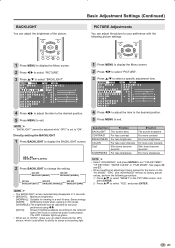
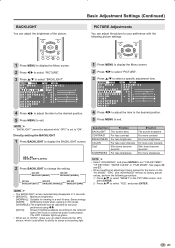
...power consumption. PICTURE�� AUDIO� � SETUP�� �OPTION AV�MODE���[DYNAMIC] OPC OFF] B A C K L I G H T � [ BRIGHT�] C O N T R A S T 4 �0 ] B R I /P SETTING...more color intensity Skin tones become greenish For more sharpness
A
• Select "ADVANCED", and press ENTER to set "COLOR TEMP.", "I G H T N ...
LC-20S5U Operation Manual - Page 32
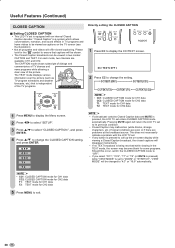
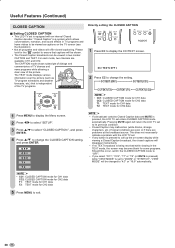
... CH2 data
1 Press MENU to display the Menu screen. 2 Press \/| to select "SETUP". 3 Press '/" to select "CLOSED CAPTION ", and press
ENTER.
4 Press '/" to change the setting. Useful Features (Continued)
CLOSED CAPTION
Directly setting the CLOSED CAPTION
■ Setting CLOSED CAPTION
• This LCD TV set is set to "ZOOM" or "STRETCH", "VIEW MODE" will be changed to "4:3" or...
LC-20S5U Operation Manual - Page 37
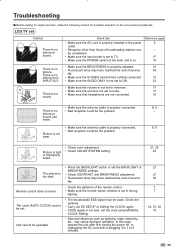
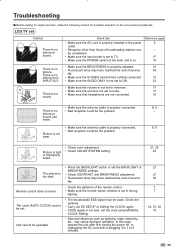
....
LCD TV set to mute.
17
There is no sound.
• Make sure that headphones are not connected.
10
• Make sure the antenna cable is properly connected.
8, 9
There is no picture. Picture is too dark. Troubleshooting
■ Before calling for repair services, make the following checks for possible remedies to TV. • Make sure the POWER switch...
LC-20S5U Operation Manual - Page 38
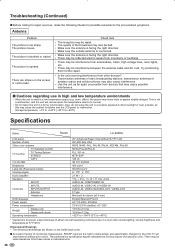
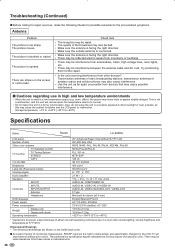
...LCD panel to +60°C)
Specifications
Items
Model
LC-20S5U
LCD... and AC cord. Transmission...
■ As a part of policy of fi...LCD TV set improvement without prior notice. Troubleshooting (Continued)
■ Before calling for repair services, make design and specification changes for possible remedies to the encountered symptoms.
Antenna
Problem The picture is not sharp...
LC-20S5U Operation Manual - Page 39
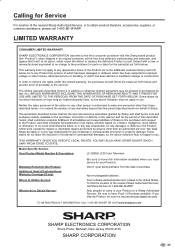
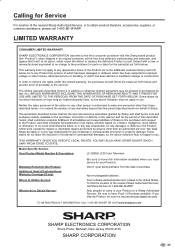
... above exclusion may be the sole and exclusive remedy available to the purchaser. Some states do to Obtain Service:
(Be sure to have Proof of Purchase available. Model Specific Section Your Product Model Number & Description:
LC-20S5U LCD Color Television
Warranty Period for this information available when you .
ALL IMPLIED WARRANTIES INCLUDING THE WARRANTIES OF...
Sharp LC-20S5U Reviews
Do you have an experience with the Sharp LC-20S5U that you would like to share?
Earn 750 points for your review!
We have not received any reviews for Sharp yet.
Earn 750 points for your review!
