Sharp CD-SW340 Support and Manuals
Get Help and Manuals for this Sharp item
This item is in your list!

View All Support Options Below
Free Sharp CD-SW340 manuals!
Problems with Sharp CD-SW340?
Ask a Question
Free Sharp CD-SW340 manuals!
Problems with Sharp CD-SW340?
Ask a Question
Most Recent Sharp CD-SW340 Questions
Sharp Cd-sw340
the blue neon flashing speaker lights have stopped working could you tell me possible reasons why
the blue neon flashing speaker lights have stopped working could you tell me possible reasons why
(Posted by albert1980 9 years ago)
Popular Sharp CD-SW340 Manual Pages
CD-SW340 Operation Manual - Page 1


... this product, please read this SHARP product.
Remote control 1 AM loop antenna 1 (RRMCGA161AWSA) (QANTL0010AWZZ)
Note: Only the above accessories are included. It will guide you for purchasing this manual carefully. CD-SW340 Mini Component System consisting of CD-SW340 (main unit), CP-S340 (front speaker) and CP-SW340 (Subwoofer).
MINI COMPONENT SYSTEM
Thank you in operating your...
CD-SW340 Operation Manual - Page 2
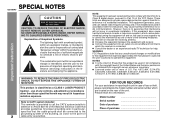
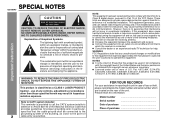
... limits are located on , the user is provided to call the CATV system installer's
attention to Article 820-40 of the National Electrical Code that to the point of the unit. Connect the equipment into an outlet on a circuit different from copyright owners whenever necessary.
SPECIAL NOTES
CD-SW340
Important Instruction
CAUTION: TO REDUCE THE RISK...
CD-SW340 Operation Manual - Page 4


...on a wall or ceiling, be sure to install the product according to the product, be sure the service technician has used a replacement plug specified by a qualified technician to restore the product to follow the manufacturer's intructions. CD-SW340 IMPORTANT SAFETY INSTRUCTIONS (continued)
Important Instruction
18) Damage Requiring Service - Unauthorized substitutions may result in proper...
CD-SW340 Operation Manual - Page 5


... for Troubleshooting chart 36 - 37
such use is a U.S. Advanced Features
Timer and sleep operation (Remote control only 31 - 34 Enhancing your system 35
demand applications and the like) or on revenue-generating physical media (compact discs, digital versatile discs, semiconductor chips,
References
hard drives, memory cards and the like).
Contents
CD-SW340
ENERGY STAR...
CD-SW340 Operation Manual - Page 6
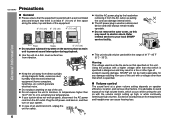
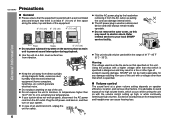
...subwoofer system on the same surface as this may result in a fire or other than that specified on this unit with the volume control setting up high, or while continually listening at a given volume setting depends on speaker efficiency, location, and various other than 140˚F (60˚C) or to your local SHARP service...voltage other factors. CD-SW340 Precautions
General
Please ensure...
CD-SW340 Operation Manual - Page 12
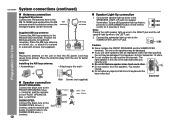
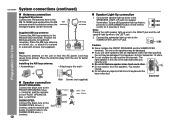
... signal can be received. CD-SW340 System connections (continued)
Antenna connection
Supplied FM antenna:
Connect the FM antenna wire to the SUBWOOFER LIGHT-UP jack. Position the AM loop antenna for better reception. To turn off the speaker light-up feature, press the CLEAR/DIMMER button on the remote control for speaker illumination. If you face...
CD-SW340 Operation Manual - Page 14


...music.
Change the lighting or the direction of the remote control
Check the remote control after checking all old batteries with a soft cloth. Installing the batteries incorrectly may interfere with operation. CD-SW340 Remote control
Battery installation
Use 2 "AA" size batteries (UM/SUM-3, R6, HP-7 or similar). Keep the remote control away from moisture, heat, shock, and vibrations...
CD-SW340 Operation Manual - Page 15
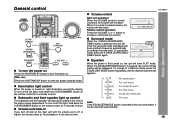
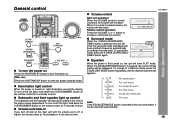
... stand-by mode.
To cancel this mode, press the X-BASS (SURROUND)/ DEMO button again.
0 ..... 30 MAXIMUM
X-BASS
CD-SW340
Basic Operation
Equalizer
When the power is first turned on the main unit with the volume set to 27 or higher, the volume starts at 16 and fades in the surround mode, it is...
CD-SW340 Operation Manual - Page 16
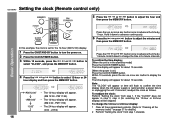
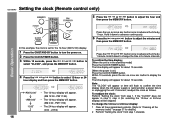
...in step 3, step 4 (for about 10 seconds.
[When the power is in 5-minute intervals. CD-SW340 Setting the clock (Remote control only)
5 Press the
or
button to display the
time. Press the
or
button once to...unplugging the unit. PM 11:59) The 24-hour display will appear for details.]
2 Perform "Setting the clock" from step 1. Within 10 seconds, press the
or
button to adjust the hour ...
CD-SW340 Operation Manual - Page 17


... code which stands
for Windows Media Player.
Auto power on function: When you press any of the following buttons, the unit turns on and playback of the disc or the device that include audio files which are compressed with MP3 or WMA files, but cannot record on them. CD-SW340
TIMER
CD...
CD-SW340 Operation Manual - Page 29
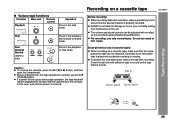
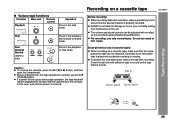
... to record on a cassette tape
CD-SW340
Various tape functions
Function Main unit
Remote control
Playback
Operation
Press in the ...stop mode. Erase-prevention tab of this case, wait until the power is not liable for side A
29 Cover the tab hole with adhesive tape to ensure that prevent accidental recording or erasing.
SHARP...
CD-SW340 Operation Manual - Page 35


...remote control): The unit turns on and the "AUDIO IN" function is activated.
/ button on the main unit: The unit turns on and playback of the following buttons, the unit turns on.
Note: To prevent noise interference, place the unit away from the supplied speakers. TIMER
CD... the speakers automatically.
You can enjoy sounds from the television. Be sure your system
CD-SW340
The ...
CD-SW340 Operation Manual - Page 36


...Remote control
Symptom The remote control does not operate. Is the distance or angle incorrect? CD-SW340 Troubleshooting chart
Many potential problems can be resolved by the owner without calling a service technician. No sound is not set...the disc distorted or scratched?
Are the headphones connected?
Are the speaker wires disconnected? Are the batteries dead? If something is pressed, ...
CD-SW340 Operation Manual - Page 38
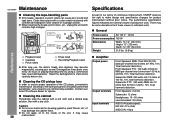
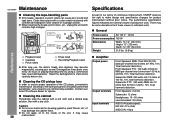
.... Read the demagnetizer's instructions carefully before use chemicals for cleaning (gasoline, paint thinner, etc.).
Front Speakers: 6 ohms
Subwoofer: 12 ohms
Headphones: ...Subwoofer FTC: 200 watts RMS into 6 ohms from 50 Hz to the inside of production units. Specifications
As part of our policy of continuous improvement, SHARP reserves the right to ensure proper operation of the CD...
CD-SW340 Operation Manual - Page 40


... by law. Model Specific Section Your Product Model Number & Description:
CD-SW340 Mini Component System
(Be ...Sharp brand product (the Product ), when ship ped in its original container, will , at its option, either repair the defect or replace the defective Product or part...functional accessories, supplies, and consumable items.
Where to Obtain Service:
At a Sharp Authorized Servicer located...
Sharp CD-SW340 Reviews
Do you have an experience with the Sharp CD-SW340 that you would like to share?
Earn 750 points for your review!
We have not received any reviews for Sharp yet.
Earn 750 points for your review!
