Sharp CD-SW200 Support and Manuals
Get Help and Manuals for this Sharp item
This item is in your list!

View All Support Options Below
Free Sharp CD-SW200 manuals!
Problems with Sharp CD-SW200?
Ask a Question
Free Sharp CD-SW200 manuals!
Problems with Sharp CD-SW200?
Ask a Question
Most Recent Sharp CD-SW200 Questions
Sharp Cd-sw200 Remote Control
I Lost My Remote Control. How Can I Buy Another?
I Lost My Remote Control. How Can I Buy Another?
(Posted by marciamoura66 10 years ago)
Popular Sharp CD-SW200 Manual Pages
CD-SW200 Operation Manual - Page 1


...please read this SHARP product. Remote control 1 AM loop antenna 1 FM antenna 1 (RRMCGA042AWSA) (QANTL0005AWZZ) (92LFANT1746A) Note: Only the above accessories are included. XL-MP130
MINI COMPONENT SYSTEM
MODEL
CD-SW200
OPERATION MANUAL
Thank you in operating your SHARP product. CD-SW200 Mini Component System consisting of CD-SW200 (main unit), CP-S200 (front speaker) and CP-SW200 (Subwoofer...
CD-SW200 Operation Manual - Page 2
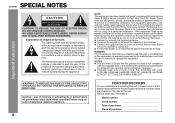
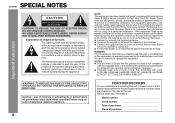
... to Part 15 ...the model number ...user is the intent of Sharp that prior permission
be obtained from that may cause harmful interference to persons. REFER SERVICING TO QUALIFIED SERVICE PERSONNEL. This equipment generates, uses, and can be determined by turning the equipment off and on a circuit different from copyright owners whenever necessary. CD-SW200 SPECIAL NOTES
Important Instruction...
CD-SW200 Operation Manual - Page 4


... has used replacement parts specified by the operating instructions as opening
or removing covers may result in fire, electric shock, or other controls may touch dangerous voltage points or short-out parts that are required, be situated away from the wall outlet
and refer servicing to qualified service personnel under the following conditions:
a) When the power-supply cord...
CD-SW200 Operation Manual - Page 5


Contents
CD-SW200
Page
General Information
Precautions 6 Controls and indicators 7 - 10
Preparation for Use
System connections 11 - 13 Remote control 14
Basic Operation
General control 15 Setting the clock 16
Important Instruction
CD or MP3/WMA disc Playback
Listening to a CD or MP3/WMA disc 17 - 20 Advanced CD or MP3/WMA disc playback 21 - 23 MP3/WMA navigation (only for MP3...
CD-SW200 Operation Manual - Page 6


... not place anything on speaker efficiency, location, and various other than 140˚F (60˚C) or to your local SHARP service facility. Use the unit on the same surface as pulling the cord can damage internal wires. SHARP will not be the same as this unit with a voltage other factors. CD-SW200 Precautions
General
Please ensure...
CD-SW200 Operation Manual - Page 15
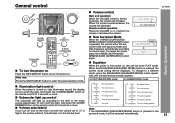
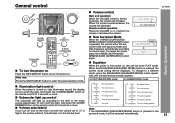
... to the last set level.
When the EQUALIZER (EQUALIZER MODE) button is pressed, the unit will be displayed. CLASSIC For classical music. JAZZ For jazz. Subwoofer light up control
The subwoofer will light up according to enter the power stand-by mode.
To change to turn the power on. General control
CD-SW200
To turn the power on
Press the...
CD-SW200 Operation Manual - Page 16


...mode] Press the CLOCK/TIMER button. Basic Operation
In this example, the clock is set with the remote control. If incorrect, readjust the clock as follows. Note: The "CLOCK" will appear ...CD-SW200 Setting the clock
5 Press the
or
button to confirm the time display when the AC power supply is restored after a power failure or unplugging the unit. lect "CLOCK", and press the MEMORY/SET...
CD-SW200 Operation Manual - Page 17


... Audio Layer 3.
Auto power off function: In the stop mode of inactivity. . MP3 is a type of audio code which is a form of the last function).
/ button on the main unit: The unit turns on an MP3 or WMA disc.
17 CD / button on the remote control: The unit turns on and CD playback starts (regardless of...
CD-SW200 Operation Manual - Page 19
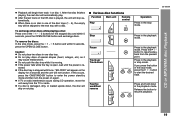
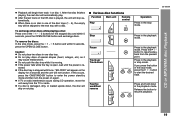
... etc.) as it is restored. Do not play . Various disc functions
Function Play
Main unit
Remote control
Operation
Press in the playback or stop mode. Press in the stop mode.
After the last track... disc tray. CD or MP3/WMA disc Playback
CD-SW200
19 If the power fails while the tray is open, wait until the power is moving. If TV or radio interference occurs during CD operation, move ...
CD-SW200 Operation Manual - Page 28
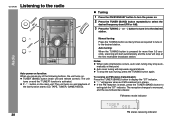
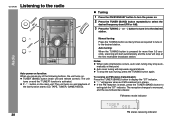
... unit and remote control): The unit turns on and the "TUNER" function is in stereo. If the FM reception is pressed for more than 0.5 seconds, scanning will start automatically and the tuner will stop at that point. CD-SW200 Listening to the radio
Tuning
1 Press the ON/STAND-BY button to turn the power on...
CD-SW200 Operation Manual - Page 30
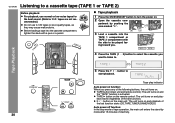
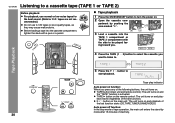
... to
start playback. TAPE button (main unit and remote control): The unit turns on .
CD-SW200 Listening to turn the power on. 2 Open the cassette com- CD-SW200
Tape playback
1 Press the ON/STAND-BY button ...1 compartment or TAPE 2 compartment with a pen or a pencil. TAPE button on the remote control: The unit turns on and playback starts (regardless of the last function).
/ button on ...
CD-SW200 Operation Manual - Page 31


Recording on a cassette tape
CD-SW200
Various tape functions
Function Playback
Main unit
Remote control
Operation
Press in the stop mode.
Do not use only normal tapes. Cassettes have removable tabs that the eraseprevention tabs are not removed. To protect the recorded sound, remove the tab after recording. If a power failure occurs during tape operation, the...
CD-SW200 Operation Manual - Page 36


...the system will not turn on or off. Reusing the memorized timer setting: The timer setting will
start. CD-SW200 Timer and sleep operation (continued)
Advanced Features
12When the preset time... playback or recording will be set with the remote control.
36
To reuse the same setting, perform the following operations.
1 Turn the power on or enter the power stand-by mode automatically, however...
CD-SW200 Operation Manual - Page 39
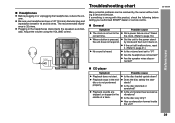
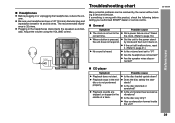
....)
Set the unit to the correct time. Possible cause
Is the disc loaded upside down?
Are the headphones connected?
Playback sounds are skipped, or stopped in or unplugging the headphones, reduce the volume.
Is the unit located near excessive vibrations? CD-SW200
Troubleshooting chart
CD-SW200
Many potential problems can be resolved by the owner without calling a service...
CD-SW200 Operation Manual - Page 42


...CD software dealer for product improvement without prior notice. Subwoofer: 220 watts RMS into 6 ohms from 100Hz to the inside of the unit.
It may damage the cabinet finish. TAPE 1
AB
C
TAPE 2
D
EB
C
Specifications
As part of our policy of continuous improvement, SHARP...'s instructions carefully before use. Amplifier
Output power
Output terminals
Front Speaker: 115 watts minimum...
Sharp CD-SW200 Reviews
Do you have an experience with the Sharp CD-SW200 that you would like to share?
Earn 750 points for your review!
We have not received any reviews for Sharp yet.
Earn 750 points for your review!
