Sharp CD-RW5000 Support and Manuals
Get Help and Manuals for this Sharp item
This item is in your list!

View All Support Options Below
Free Sharp CD-RW5000 manuals!
Problems with Sharp CD-RW5000?
Ask a Question
Free Sharp CD-RW5000 manuals!
Problems with Sharp CD-RW5000?
Ask a Question
Popular Sharp CD-RW5000 Manual Pages
CDRW5000 Operation Manual - Page 1


AUDIO TOWER SYSTEM
MODEL
CD-RW5000
OPERATION MANUAL
Thank you in operating your SHARP product. To obtain the best performance from this product, please read this SHARP product. It will guide you for purchasing this manual carefully.
CD-RW5000 Audio Tower System consisting of CD-RW5000 (main unit) and CP-RW5000 (speaker system).
*RW5000_P01,48(FRONT/BACK)
1
00.7.1, 4:33 PM
CDRW5000 Operation Manual - Page 2


... PERSONNEL ONLY.
*RW5000_P02_03(Important)
2
00.7.1, 4:34 PM NO USER-SERVICEABLE PARTS INSIDE. q Increase the separation between the equipment and receiver. If this product be of sufficient magnitude to constitute a risk of important operating and maintenance (servicing) instructions in case of loss or theft, please record below the model number and serial number which are designed to...
CDRW5000 Operation Manual - Page 3


...instructions...Requiring Service -...servicing.
1 Heed Warnings -
EXAMPLE OF ANTENNA GROUNDING AS PER NATIONAL ELECTRICAL CODE
2 Follow Instructions - or, placed in a built-in a wet basement, or near water - The appliance should not be used only with its installation...
ELECTRIC SERVICE EQUIPMENT
NEC -...serviced... not to service the appliance ... supporting ... user should...use instructions ...
CDRW5000 Operation Manual - Page 4


...215; 1 (92LANT1746A)
Red
Black Speaker wire for SUBWOOFER terminals × 2 (92LD2583RB)
Maintenance 45
Cassette tape 45 Specifications 46-47
Note: Only the above accessories are included.
General Information
Contents
Accessories
s Important Instruction
Page Please confirm that the following accessories are included.
4
CONSUMER LIMITED WARRANTY Back cover
*RW5000_P04_11(General...
CDRW5000 Operation Manual - Page 5


... anything on top of the unit.
4" (10 cm) 4" (10 cm) 4" (10 cm)
s Volume control
The sound level at a given volume setting depends on the disc surface. q Keep your local SHARP service facility.
cause condensation inside the cabinet (CD
q Do not remove the outer cover, as this surface. Wipe off any damage resulting from your...
CDRW5000 Operation Manual - Page 6
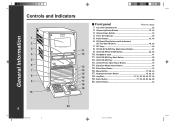
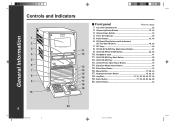
...
6
*RW5000_P04_11(General)
6
20
00.7.19, 6:00 PM Volume Up/Demo Button 15, 16
03. Timer Set Indicator 39
05. Power Button 15, 44
06. CD Direct Play Buttons (with Indicator)/
CD Tray Eject Buttons 18, 20
07. CD-R/CD-RW Text Edit Button 33, 36
10. Equalizer Mode Select Button 16
15. Volume Down Button...
CDRW5000 Operation Manual - Page 15


.... Caution: q Do not push the control panel while it is motorized.
When the power is set to the demonstration mode: When the unit is in turn:
Playing time → Artist name →...pressing the control panel open/close 7 button.
q Do not press buttons on , you loaded a CD with text data, the display will enter the demonstration mode. s Opening and closing the control panel
The...
CDRW5000 Operation Manual - Page 17
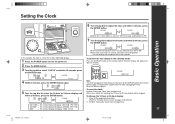
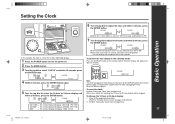
...) will appear for details.] 2.
To reset the clock: Perform "Setting the Clock" from the beginning. Perform "Setting the Clock" from the beginning.
To change automatically to "PM".
... or time will disappear after unplugging the unit. Clear all the programmed contents.
[Refer to "If trouble occurs (reset)" on page 44 for about 3 seconds.
4 Within 2 minutes, press the ENTER ...
CDRW5000 Operation Manual - Page 29


... Exceeding time of the recording source is high. MANUAL : Does not finalize the disc.
HIGH : High speed recording.
q When the CD reaches the end, recording will go to finalize the disc.
Adjusting the recording level: You can also change the setting, follow the procedure.
7 Press the CD CDR button.
8 Select "AUTO" using the jog...
CDRW5000 Operation Manual - Page 31


...s button. s Recording from the radio
1 Tune into the desired station. (See page 23.) 2 Load the CD-R or CD-RW disc. (See page 28.) 3 Press the CDR REC button.
4 After "PRESS PLAY" appears, press the...appears, press the 06 button to start re- MARK OFF: Does not mark track numbers.
MANUAL REC: After pressing the 06 button, recording will start .
To mark track numbers while recording...
CDRW5000 Operation Manual - Page 36


...scratches.
36
If "DISC ERROR" appears, the disc is finalized, you record or edit text again.
1 Place a CD-RW disc on the CD-R/CD-RW tray. 2 Press ...CD-R Operation
Finalizing a CD-R or a CD-RW
s Finalizing manually
If you select the manual finalizing recording (pages 28 -29), the disc should be q Finalize or unfinalize CD-R or CD-RW discs which are entered.
1 Place an unfinalized CD-R or CD...
CDRW5000 Operation Manual - Page 43


... to page 17.)
q Set this product, check the following before calling your authorized SHARP dealer or service center.
Possible cause
q ...with this unit to the power stand-by the owner without calling a service technician.
q If a power failure occurs during ... tab removed?
References
Troubleshooting Chart
Many potential "problems" can be resolved by mode and then turn it . (...
CDRW5000 Operation Manual - Page 44


... and timer settings, and tuner and CD presets.
References
Troubleshooting Chart (continued)
s CD-R/CD-RW recorder
Messages for CD-R/CD-RW disc recording or editing
Message
Possible cause
COPY PROTECT CAN'T COPY
A copy prohibited signal was found by the SCMS. (See page 27.)
CAN'T REC
Error occurred during recording or editing. Cannot read if loaded.)
NOT AUDIO
The disc...
CDRW5000 Operation Manual - Page 47


...47 There may be some deviations from these values in individual units. Specifications
s Speaker
Type
Maximum input power (Total) Rated input power (Total... kg)/each
As part of our policy of production units.
The performance specification figures indicated are nominal values of continuous improvement, SHARP reserves the right to make design and specification changes for product ...
CDRW5000 Operation Manual - Page 48


... misuse, abnormal service or handling, or which has been altered or modified in design or construction. Be sure to any incidental or consequential economic or property damage. THIS WARRANTY GIVES YOU SPECIFIC LEGAL RIGHTS. Model Specific Section
Your Product Model Number & Description:
CD-RW5000 Audio Tower System (Be sure to have Proof of Sharp to the purchaser for parts or labor...
Sharp CD-RW5000 Reviews
Do you have an experience with the Sharp CD-RW5000 that you would like to share?
Earn 750 points for your review!
We have not received any reviews for Sharp yet.
Earn 750 points for your review!
