Sharp CD-MPS66 Support and Manuals
Get Help and Manuals for this Sharp item
This item is in your list!

View All Support Options Below
Free Sharp CD-MPS66 manuals!
Problems with Sharp CD-MPS66?
Ask a Question
Free Sharp CD-MPS66 manuals!
Problems with Sharp CD-MPS66?
Ask a Question
Popular Sharp CD-MPS66 Manual Pages
CD-MPS66 | CD-MPS600 Operation Manual - Page 1


... this manual carefully.
It will guide you for the model CDMPS600.
Remote control 1 AM loop antenna 1 (RRMCG0395AWSA) (QANTL0005AWZZ)
Note: Only the above accessories are included.
FM antenna 1 (92LFANT1746A)
CD-MPS600 Mini Component System consisting of CD-MPS66 (main unit) and CP-MPS66 (speaker system). The illustration printed in operating your SHARP product. CD-MPS66...
CD-MPS66 | CD-MPS600 Operation Manual - Page 2


...SERVICEABLE PARTS...model number and serial number which can radiate radio frequency energy and, if not installed and used in a particular installation. These limits are located on , the user is connected.
SPECIAL NOTES CD-MPS66
CD-MPS600
Important Instruction...or more of Sharp that to which the receiver is encouraged to try to this information. Model number
Serial number
Date of ...
CD-MPS66 | CD-MPS600 Operation Manual - Page 3


... (a plug having overload protection. Do not defeat the safety purpose of the grounding-type plug.
13 Power-Cord Protection - IMPORTANT SAFETY INSTRUCTIONS
CD-MPS66 CD-MPS600
Important Instruction
1 Read Instructions - If you are provided for replacement or resetting of the plug is equipped with an attachment plug having one way. Do not use a mounting accessory recommended by...
CD-MPS66 | CD-MPS600 Operation Manual - Page 4


... for service.
22 Replacement Parts - Do not attempt to qualified service personnel.
21 Damage Requiring Service - When replacement parts are covered by the manufacturer.
25 Heat - Upon completion of antennadischarge unit, connection to qualified service personnel under the following the operating instructions. For added protection for this prod- CD-MPS66 CD-MPS600
IMPORTANT...
CD-MPS66 | CD-MPS600 Operation Manual - Page 5


..., this product meets the ENERGY STAR® guidelines for Use
System connections 10 - 12 Remote control 13
!
registered mark.
0209
Contents
CD-MPS66 CD-MPS600
Important Instruction
Page
! Basic Operation
General control 14 Setting the clock 15
! The energy savings will help reduce the burning of fossil fuels and the related carbon dioxide pollution that...
CD-MPS66 | CD-MPS600 Operation Manual - Page 6


...SHARP service facility.
Refer internal service to extremely low temperatures. It is advisable to avoid exposure to temperatures higher than that which generate electrical noise. SHARP will not be held responsible for safety. Precautions CD-MPS66
CD...cover, as that specified on this unit with the volume control setting up high, or while continually listening at least 4" (10 ...
CD-MPS66 | CD-MPS600 Operation Manual - Page 7


... Input Jacks 36 13. Memory/Set Button 15, 21, 25, 27, 32, 35 20. Disc or Tape Stop Button 18, 29 23. Controls and indicators
13
1
14
2
15
3
16
17
4
18
5
19
6
20
7
21
8
22 23
9
24
10
25
26
11 27 28 29 30
12
CD-MPS66 CD-MPS600
! Tuning Down Button 26...
CD-MPS66 | CD-MPS600 Operation Manual - Page 9


...Video Button 36 25. Disc Number Select Buttons 17
3. MP3 Disc Navigation Mode Select Button 23
6. Memory/Set Button 15, 21, 25, 27, 32, 35 8. Disc Track Down or Fast Reverse, Tape 2 ... Display Button 18
26. Extra Bass Button 14 15. Volume Up and Down Buttons 14
9 CD-MPS66 CD-MPS600
General Information
! Remote Control Transmitter 13
2. Disc or Tape Stop Button 18, 29
16...
CD-MPS66 | CD-MPS600 Operation Manual - Page 14
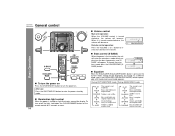
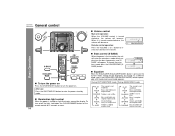
... bass mode which emphasizes the bass frequencies, and "XBASS" will be displayed.
mode.
General control CD-MPS66
CD-MPS600
! Remote control operation:
Press the VOLUME (+ or -) button to enter the power stand-...Bass control (X-BASS)
When the power is pressed, the current mode setting will appear.
Bass and treble are emphasized.
RACING
Bass and treble are emphasized. To change ...
CD-MPS66 | CD-MPS600 Operation Manual - Page 15


...) will flash to turn the power on ]
Press the CLOCK/TIMER button. PM 11:59) The 12-hour display will appear. (AM 12:00 -
Setting the clock
CD-MPS66 CD-MPS600
5 Press the
or
button to display the time.
If incorrect, readjust the clock as follows.
Hold it down to change the 12-hour...
CD-MPS66 | CD-MPS600 Operation Manual - Page 29


... important selections, make sure that the eraseprevention tabs are not removed. " SHARP is restored. Do not use only normal tapes. Tape Recording
Fast forward/...Tab for side B Tab for damage or loss of cassette tapes:
" When recording on a cassette tape
CD-MPS66 CD-MPS600
! Various tape functions
Function Play
Main unit
Remote control
Operation
Press in the stop mode.
In this...
CD-MPS66 | CD-MPS600 Operation Manual - Page 37


... performed
dards? the clock. (Refer to "0"?
nected? CD player
Symptom
Possible cause
" Playback does not start. " Are the speaker wires discon-
The recom- Troubleshooting chart
CD-MPS66 CD-MPS600
Many potential problems can be resolved by mode and then turn it . (Refer to page 39.)
" No sound is pressed, " Set the unit to the " Did a power failure occur...
CD-MPS66 | CD-MPS600 Operation Manual - Page 39


... on
the CDs can damage the unit.
!
CD-MPS66 CD-MPS600
! ...CD collection and player. Before transporting the unit
Remove all the memory (reset)
1 Press the ON/STAND-BY button to the stand-by
mode.
2 While pressing down the button and the X-BASS/DEMO but- If such a problem occurs, do the following: 1 Set... " Always hold the CDs by mode. If trouble occurs
When this surface.
Make...
CD-MPS66 | CD-MPS600 Operation Manual - Page 40


...Read the demagnetizer's instructions carefully before use chemicals for options.
! TAPE 1
AB
C
TAPE 2
D
EB
C
! Caution: " Do not use .
40 Maintenance CD-MPS66
CD-MPS600
! Demagnetize these parts with a cotton swab... apply oil to ensure proper operation of the CD player, preventative maintenance (cleaning of the unit. Cleaning the CD pickup lens
In order to the inside of the...
CD-MPS66 | CD-MPS600 Operation Manual - Page 41


...specification changes for product improvement without prior notice. Specifications
As part...SHARP reserves the right to 20 kHz, 10% total harmonic distortion
Speakers: 6 ohms
Headphones: 16 - 50 ohms (recommended: 32 ohms)
Video output: 1Vp-p
Game/Auxiliary (audio signal): 500 mV/47 k ohms Game/Video: 1Vp-p
! CD player...kg)/each
References
CD-MPS66 CD-MPS600
41 Amplifier
Output power Output ...
Sharp CD-MPS66 Reviews
Do you have an experience with the Sharp CD-MPS66 that you would like to share?
Earn 750 points for your review!
We have not received any reviews for Sharp yet.
Earn 750 points for your review!
