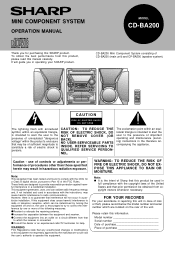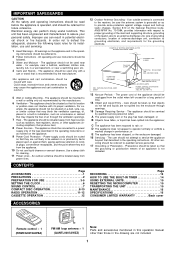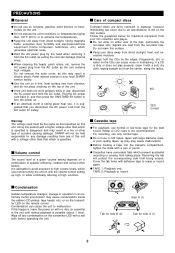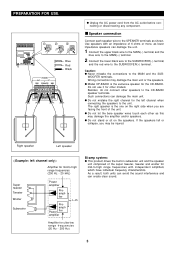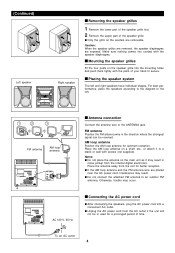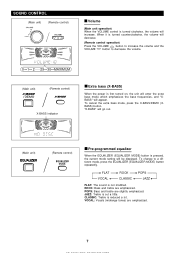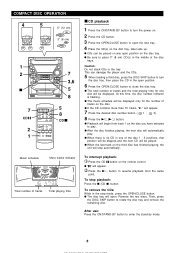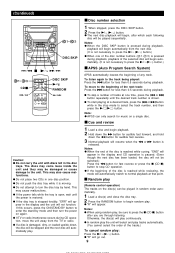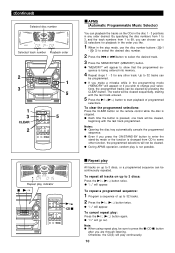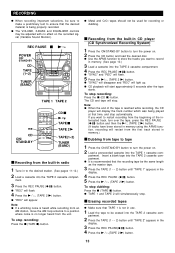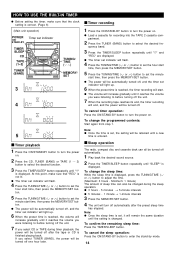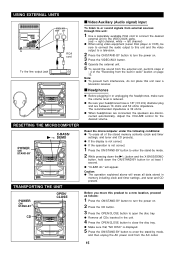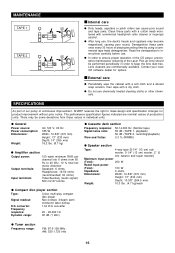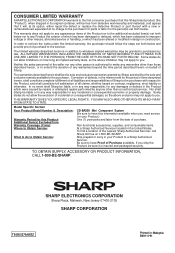Sharp CD-BA200 Support and Manuals
Get Help and Manuals for this Sharp item

View All Support Options Below
Free Sharp CD-BA200 manuals!
Problems with Sharp CD-BA200?
Ask a Question
Free Sharp CD-BA200 manuals!
Problems with Sharp CD-BA200?
Ask a Question
Most Recent Sharp CD-BA200 Questions
No Power.
I have the Sharp CD-BA200. I just recently brought it out of storage from the winter and when I plug...
I have the Sharp CD-BA200. I just recently brought it out of storage from the winter and when I plug...
(Posted by kricker18 6 years ago)
Where Can I Get A New Laser Bulb?
i need to replace the laser bulb in my stereo. Where can I buy it?
i need to replace the laser bulb in my stereo. Where can I buy it?
(Posted by alaskakiki 10 years ago)
Sharp System Is Coming Up Protect Checked Fuses They Are Okay
Have checkedfuses and speakers is there a botton at front of system that could have locked this out ...
Have checkedfuses and speakers is there a botton at front of system that could have locked this out ...
(Posted by flowerofscotland48 11 years ago)
How Do You Get Sharp Cd-ba200 Out Of Protect Mode
(Posted by rmvvv 11 years ago)
Popular Sharp CD-BA200 Manual Pages
Sharp CD-BA200 Reviews
 Sharp has a rating of 5.00 based upon 1 review.
Get much more information including the actual reviews and ratings that combined to make up the overall score listed above. Our reviewers
have graded the Sharp CD-BA200 based upon the following criteria:
Sharp has a rating of 5.00 based upon 1 review.
Get much more information including the actual reviews and ratings that combined to make up the overall score listed above. Our reviewers
have graded the Sharp CD-BA200 based upon the following criteria:
- Durability [1 rating]
- Cost Effective [1 rating]
- Quality [1 rating]
- Operate as Advertised [1 rating]
- Customer Service [1 rating]