Sharp AS271F Support and Manuals
Get Help and Manuals for this Sharp item
This item is in your list!

View All Support Options Below
Free Sharp AS271F manuals!
Problems with Sharp AS271F?
Ask a Question
Free Sharp AS271F manuals!
Problems with Sharp AS271F?
Ask a Question
Sharp AS271F Videos
Popular Sharp AS271F Manual Pages
pdf - Page 1
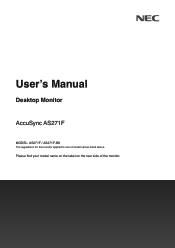
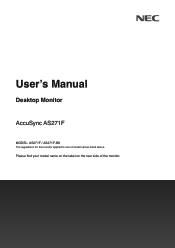
Please find your model name on the label on the rear side of model names listed above.
User's Manual
Desktop Monitor
AccuSync AS271F
MODEL: AS271F / AS271F-BK
The regulations for this monitor applied to one of the monitor.
pdf - Page 3


....
Copyright Information
Windows is designed to be used .
NOTE: This product can only be serviced in the country where it should you notice any part inside .
If the power cord is a registered trademark of contact with any questionable points, errors or omissions, please contact us . Therefore, it was purchased.
• The intended primary...
pdf - Page 4
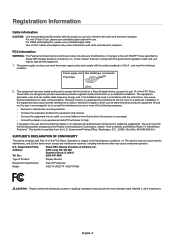
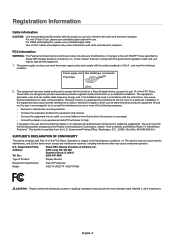
...device, pursuant to part 15 of the FCC...Problems."
English−2 FCC Information
WARNING: The Federal Communications Commission does not allow any interference received, including interference that interference will not occur in this manual. This equipment has been tested and found to comply with the instructions, may cause undesired operation. U.S. in a particular installation...
pdf - Page 5


...repairs.
There are described below. WARNING CAUTION
Failing to heed this condition, the product may expose you should be unplugged from the power outlet.
Refer all servicing to qualified service personnel. 2
DO NOT DISASSEMBLE
PROHIBITED
Do not use of the product, this manual...FOR OPTIMUM PERFORMANCE, PLEASE NOTE THE FOLLOWING WHEN SETTING UP AND USING THE LCD COLOR MONITOR:
...
pdf - Page 7


... may be tripped over due to the product caused by the manufacturer of the product
set.
• ALWAYS use stands or installation methods recommended by tipping over , pulled or grabbed.
• NEVER place a product in accordance with the installation instructions. PROHIBITED
To prevent personal injury or damage to earthquakes or other shocks. Many injuries...
pdf - Page 13


...solution with the Windows® operating system facilitates setup and installation by allowing the monitor to send its superior ...its capabilities (such as screen size and resolutions supported) directly to your computer, automatically optimizing display ...input only) Automatically adjusts the monitor to optimal settings upon initial setup.
• ErgoDesign Features Enhanced human ergonomics to ...
pdf - Page 14


Chapter 1 Installation
This Chapter Includes:
>> "Parts Name and Functions" on page 13 >> "Connections" on page 15 >> "Setup" on page 16 >> "Flexible Arm Installation" on page 18
English−12
pdf - Page 15


...on .
English−13
When the OSD menu is open , it closes the OSD sub-menus and main menu. Parts Name and Functions
Control Panel
English
6 5 4 3 21
Item
1 LED 2 Power 3 EXIT button
4 UP button...is open , it navigates to the right or raises settings adjustments. When the OSD menu is open , it navigates to the left or lowers settings adjustments.
When the OSD menu is closed , it...
pdf - Page 18
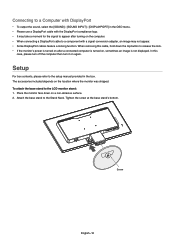
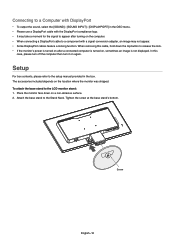
... monitor stand: 1. When removing this
case, please turn off the computer then turn it on , sometimes an image is turned on again. Setup
For box contents, please refer to the setup manual provided in the OSD menu. • Please use a DisplayPort cable with the DisplayPort compliance logo. • It may not appear. •...
pdf - Page 19
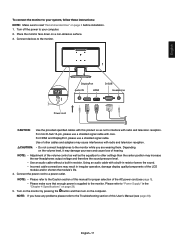
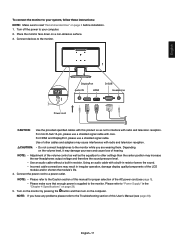
...in the "Chapter 4 Specifications" on a non-...your system, follow these instructions:
NOTE: Make sure...problems please refer to the Troubleshooting section of the AC power cord (see page 23). Use of other settings...manual for proper selection of this User's Manual (see page 1). • Please make sure that enough power is supplied to the monitor. Depending on page 3 before installation...
pdf - Page 23


... Display) control button on page 28.
SETUP: Set the OSD language, time, position, and...Settings
Press the DOWN or UP buttons to make adjustments or selections.
1 UP button
2 DOWN button 3 ENTER button 4 EXIT button
Below is a brief summary of the monitor function as follows:
• To access the OSD menu, press the ENTER button. PICTURE: Select one of the default picture modes, or manually...
pdf - Page 24


... setting of OSD or which certain content is not functioning properly. Normal operation
Blue
Approx. 14 W
Default setting...rays and DVDs, television broadcast, and streaming media services.
Mode
LED indicator
Power consumption
Condition
Maximum operation ...via the digital inputs, this does not necessarily mean that support VESA approved DPM (Display Power Management).
For HDCP Content...
pdf - Page 26


... is unstable, unfocused or swimming is apparent • Make sure the signal cable is set
supported resolution at the preset time period after the
video signal is not in pins. •...Use the [AUTO ADJUST] functions. (Analog input only).
If in doubt, please refer
to the user's manual of the display controller or system to change the resolution. • Check the monitor and your display card...
pdf - Page 27


... frequency is out of range. To alleviate image persistence, turn off the monitor for one of the supported modes. • An OSD warning "OUT OF RANGE" is displayed on the screen. For example,...if [MUTE] is activated. • Check to see if [VOLUME] is set to a minimum. • Check to see if the computer supports an audio signal through DisplayPort or HDMI. • Check selected [SOUND INPUT...
pdf - Page 32


Setup
Setup Menu EXPANSION
FULL ASPECT RESPONSE IMPROVE LANGUAGE POWER INDICATOR QUICK START
OSD TURN OFF OSD LOCK OUT
FACTORY RESET
Sets the Zoom method. Selects the language used and the vertical frequencies, and indicates the model and serial numbers of the OSD control functions except for [BRIGHTNESS], [CONTRAST], [VOLUME], and input change. The compliance...
Sharp AS271F Reviews
Do you have an experience with the Sharp AS271F that you would like to share?
Earn 750 points for your review!
We have not received any reviews for Sharp yet.
Earn 750 points for your review!

