Sharp E273F-BK Support and Manuals
Get Help and Manuals for this Sharp item
This item is in your list!

View All Support Options Below
Free Sharp E273F-BK manuals!
Problems with Sharp E273F-BK?
Ask a Question
Free Sharp E273F-BK manuals!
Problems with Sharp E273F-BK?
Ask a Question
Sharp E273F-BK Videos
Popular Sharp E273F-BK Manual Pages
User Manual - Page 1
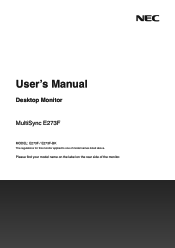
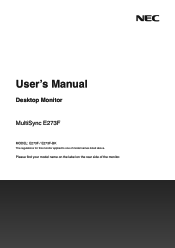
Please find your model name on the label on the rear side of model names listed above. User's Manual
Desktop Monitor
MultiSync E273F
MODEL: E273F / E273F-BK
The regulations for this monitor applied to one of the monitor.
User Manual - Page 2


...1 Installation
Parts Name and Functions 13 Control Panel 13 Terminal Panel 14 Connections 15 Connecting Video 15 Setup 17
Adjustable Stand with Pivot Capability 19 Flexible Arm Installation 20... Troubleshooting
Screen Image and Video Signal Issues 26 Hardware Issues 27
Image Persistence 28
Chapter 4 Specifications
E273F 29
Appendix A OSD Controls List
Picture 31 Sound 31
Setup 32...
User Manual - Page 3
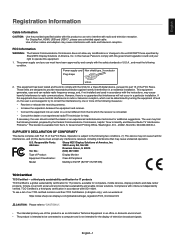
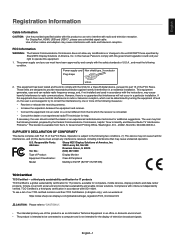
... regulation could void your right to Identify and Resolve Radio-TV Interference Problems." This booklet is independently verified.
Operation is as not to the unit EXCEPT those specified by Sharp NEC Display Solutions of Product:
Display Monitor
Equipment Classification:
Class B Peripheral
Model:
MultiSync E273F (E273F / E273F-BK)
TCO Certified
TCO Certified - U.S.
User Manual - Page 4


.... DisplayPort™ and the DisplayPort™ logo are pertinent for any questionable points, errors or
omissions, please contact us. (4) The image shown in part or whole without permission.
(2) The contents of this manual are registered trademarks of this device. (6) This manual is commonly provided to change without notice. (3) Great care has been taken in...
User Manual - Page 5
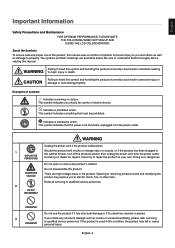
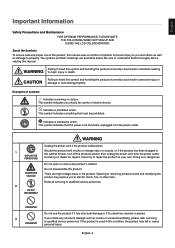
... manual. Indicates a prohibited action.
Never try to repair the product on your dealer for repairs.... and Maintenance
FOR OPTIMUM PERFORMANCE, PLEASE NOTE THE FOLLOWING WHEN SETTING UP AND USING THE LCD COLOR MONITOR:
About the Symbols...to property.
Refer all servicing to qualified service personnel. 2
DO NOT DISASSEMBLE
PROHIBITED
Do not use of the product, this manual uses a number of...
User Manual - Page 7


... product must be mounted to the floor/ wall in accordance with the installation instructions. Keep objects away from the
10
power outlet. To prevent injury, this product on which the product is placed. Many injuries, particularly to children, can safely support the product.
• ALWAYS ensure the product is going to be placed...
User Manual - Page 11


...when viewing the middle of time should be serviced in the country where it was displayed. Place a sheet of white paper next to its maximum setting.
• Use the preset Size and ...of time to erase the image.
NOTE: As with standard signals.
• Use the preset Color Setting.
• Use non-interlaced signals. Voltage
120*
230
230
* Please use this power cord under 125 ...
User Manual - Page 13


...settings from a network PC. The ergonomic features include a fully articulating monitor stand, OSD controls for quick and easy image adjustment, and lower emissions.
• Plug and Play The Microsoft® solution with space constraints without sacrificing the size of the screen and its capabilities (such as screen size and resolutions supported...system facilitates setup and installation by ...
User Manual - Page 19


...stand: 1. Screw Figure 2
2. Figure 1
To connect the monitor to your system, follow these instructions:
NOTE: Make sure to read "Important Information" on a non-abrasive surface (Figure 1).... before installation. 1.
Please rotate the monitor stand 90 degrees as shown in the box.
English
Setup
For box contents, please refer to the printed contents sheet or setup manual provided in...
User Manual - Page 21
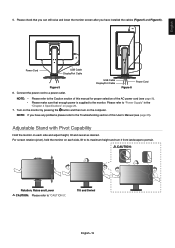
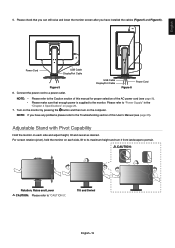
... any problems please refer to the monitor.
Please make sure that you can still raise and lower the monitor screen after you have installed the cables (Figure 5 and Figure 6). CAUTION:
Rotation, Raise and Lower CAUTION: Please refer to portrait.
5. Please check that enough power is supplied to the Troubleshooting section of this manual for...
User Manual - Page 25


...
ECO MODE
OFF
SETUP
CONTRAST
50
INFOMATION
DV MODE
ON
COLOR
USER
RED
50
GREEN
50
BLUE
50
Main Menu
ENTER DOWN UP
EXIT
Sub-menu
Adjustment Settings
Press the DOWN or...Appendix A OSD Controls List" on the front of the default picture modes, or manually adjust the color settings. INFORMATION: Shows the monitor's information and system information.
PICTURE: Select one of the...
User Manual - Page 26


... NOTE: • Power consumption depends on the setting of OSD or which devices are unable to the decision... the digital inputs, this does not necessarily mean that support VESA approved DPM (Display Power Management).
Power management function...is not functioning properly.
Normal operation
Blue
Approx. 18 W
Default setting. Energy saving mode Amber
0.36 W
The monitor has passed a ...
User Manual - Page 28


...degradation occurs due to [OFF]. Please set to long-term usage or extreme cold conditions. • If the brightness fluctuates, make sure [DV MODE] is set
supported resolution at the preset time period ...goes into standby at the connected computer.
If in doubt, please refer
to the user's manual of the display controller or system to change the resolution. • Check the monitor and...
User Manual - Page 29


... SuperSpeed USB. Refer to your USB device user's manual. • Check the [USB POWER] setting. USB Type-C device does not work "Warning: ...complies with USB Power Delivery. • The monitor might have trouble, unplug the monitor's power cord from the AC outlet to... and reset the monitor.
English−27 Choose one of the supported modes. • An OSD warning "OUT OF RANGE" is ...
User Manual - Page 34


... shown when switching inputs.
Setup
Setup Menu EXPANSION
FULL ASPECT RESPONSE IMPROVE LANGUAGE POWER INDICATOR QUICK START
OSD TURN OFF OSD LOCK OUT
USB POWER
FACTORY RESET
Sets the Zoom method.
The compliance...changing the aspect ratio. Selects the language used and the vertical frequencies, and indicates the model and serial numbers of USB are 5 - 100 seconds by the OSD. The OSD ...
Sharp E273F-BK Reviews
Do you have an experience with the Sharp E273F-BK that you would like to share?
Earn 750 points for your review!
We have not received any reviews for Sharp yet.
Earn 750 points for your review!

