Sharp AS241F-BK Support and Manuals
Get Help and Manuals for this Sharp item
This item is in your list!

View All Support Options Below
Free Sharp AS241F-BK manuals!
Problems with Sharp AS241F-BK?
Ask a Question
Free Sharp AS241F-BK manuals!
Problems with Sharp AS241F-BK?
Ask a Question
Sharp AS241F-BK Videos
Popular Sharp AS241F-BK Manual Pages
User Manual - AS221F-BK-AS241F-BK - Page 1
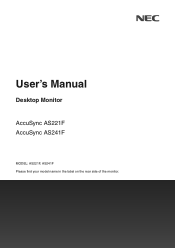
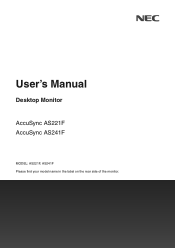
User's Manual
Desktop Monitor
AccuSync AS221F AccuSync AS241F
MODEL: AS221F, AS241F Please find your model name in the label on the rear side of the monitor.
User Manual - AS221F-BK-AS241F-BK - Page 3


... of this user's manual may have sufficient magnitude to avoid any problems.
Plug Type
North America...only be serviced in the country where it should you notice any part inside . ...errors or omissions, please contact us. (4) The image shown in the United States and other countries.
Therefore, it was purchased. • The intended primary use the power cord with this user's manual...
User Manual - AS221F-BK-AS241F-BK - Page 4


... Rules.
This equipment generates, uses and can be determined by one or more of Product:
Display Monitor
Equipment Classification:
Class B Peripheral
Model: AS221F, AS241F
CAUTION: Please confirm the distribution system in building installation shall provide the circuit breaker rated 120/240 V, 20 A (maximum). If this equipment does cause harmful interference to radio or...
User Manual - AS221F-BK-AS241F-BK - Page 5


...servicing to understand them thoroughly before reading this manual. Be sure to qualified service... sure to install the monitor in...SETTING UP AND USING THE LCD COLOR MONITOR:
About the Symbols
To ensure safe and proper use of the product, this manual uses a number of symbols
Indicates a warning or caution.
Examples of symbols to prevent injury to qualified service... refer servicing to ...
User Manual - AS221F-BK-AS241F-BK - Page 6


...or equipment failure. Doing so lead to occur. CAUTION Please install the monitor in the user's manual. Improper installation of any configuration or position not described in accordance with care....install the monitor in the locations below: • ・Near a radiator, other purpose. Do not mount the product in this bag away from the wall outlet, then refer servicing to replace...
User Manual - AS221F-BK-AS241F-BK - Page 7


.... Do not touch LCD panel surface while transporting, mounting and setting.
Avoid using a soft dry cloth. • Before moving ...hearing.
The monitor must be in accordance with care during installation and adjustment to prevent personal injury and damage to the ... not be mounted to a flexible arm or stand that supports the weight of fluids and materials can properly dissipate. •...
User Manual - AS221F-BK-AS241F-BK - Page 10


...AS241F) (calculated by NEC for less eye strain. English−8 This monitor has a manufacturing carbon footprint of global CO2 emissions 2008 Edition).
Product Features
• Reduced Footprint Provides the good solution for environments with the Windows® operating system facilitates setup and installation... the monitor to optimal settings upon initial setup.
• ErgoDesign Features...
User Manual - AS221F-BK-AS241F-BK - Page 14


...The type of video connections that can be able to support the required resolution for proper image reproduction with the HDMI logo. • It may be set to 3840x2160 depending on , sometimes an image is not...for the signal to appear after turning on the computer. • Some display cards or drivers may not be used in a horizontal or vertical direction to show the proper image by ...
User Manual - AS221F-BK-AS241F-BK - Page 15


... depends on a non-abrasive surface. 2. To attach the base to the setup manual provided in the box.
Place the monitor face down the top button to ...It may not appear. • Some DisplayPort cables feature a locking function. Tighten the screw at the base's bottom. Setup
For box contents, please refer to the LCD monitor stand: 1. Insert the Stand Neck into the monitor and press firmly...
User Manual - AS221F-BK-AS241F-BK - Page 16


... in the "Chapter 4 Specifications" on a non-abrasive ... down on page 23.
5. To connect the monitor to your system, follow these instructions: NOTE: Make sure to read "Recommended Use" on the computer. NOTE... the monitor while you have any problems please refer to the Troubleshooting section of this manual for proper selection of other settings than the center position may result ...
User Manual - AS221F-BK-AS241F-BK - Page 20


...
SETUP
ᕆ CONTRAST
INFOMATION
COLOR
ᕄᕃ
RED
USER
GREEN
BLUE
ᕆ
SHARPNESS
80
50
50
ᕃᕄ
50
50
50
1/2
ENTER DOWN UP EXIT
Main Menu
Sub-menu
Adjustment Settings
Press... default picture modes, or manually adjust the color settings. Tables listing all options available in the OSD menu are under each menu item. Audio
SETUP: Set the OSD language, time...
User Manual - AS221F-BK-AS241F-BK - Page 21


... community (Digital Content Protection, LLC).
Approx. 23 W (AS241F)
Normal operation
Blue
Approx. 13 W
Default setting. English−19 If you are connected to the decision/intention... streaming media services.
Power management function LED indicator patterns
The power management function is an energy saving feature that support VESA approved DPM (Display Power Management...
User Manual - AS221F-BK-AS241F-BK - Page 23


... card is over or under a range, "OUT OF RANGE" window will appear then warn you set supported
resolution at the preset time period after the video signal is fully connected to the monitor and the...; Check the signal cable connector for bent or pushed-in doubt, please refer
to the user's manual of the display controller or system to change the resolution. • Check the monitor and your...
User Manual - AS221F-BK-AS241F-BK - Page 24


Choose one of the supported modes. • An OSD warning "OUT OF RANGE" is displayed on . • Set [POWER INDICATOR] is out of range. LED on monitor is not ...Check to see if [MUTE] is activated. • Check to see if [VOLUME] is set to a minimum. • Check to see if the computer supports an audio signal through DisplayPort or HDMI. • Check selected [SOUND INPUT] when DisplayPort or...
User Manual - AS221F-BK-AS241F-BK - Page 30


...by the OSD. Selects the language used and the vertical frequencies, and indicates the model and serial numbers of your monitor. The compliance marks are not shown when switching ... being used by 5-second increments.
Setup
Setup Menu EXPANSION
FULL ASPECT RESPONSE IMPROVE LANGUAGE POWER INDICATOR QUICK START
OSD TURN OFF OSD LOCK OUT
FACTORY RESET
Sets the Zoom method. Turns the [RESPONSE...
Sharp AS241F-BK Reviews
Do you have an experience with the Sharp AS241F-BK that you would like to share?
Earn 750 points for your review!
We have not received any reviews for Sharp yet.
Earn 750 points for your review!

