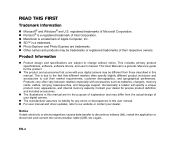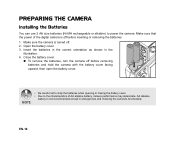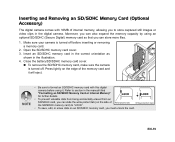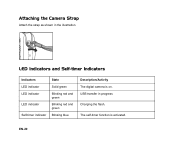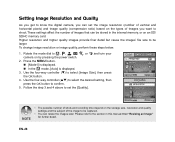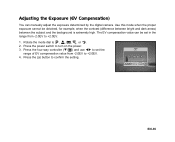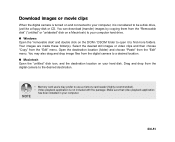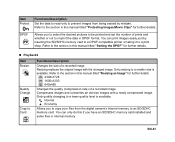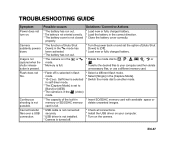Sanyo VPC-S600BK Support and Manuals
Get Help and Manuals for this Sanyo item

View All Support Options Below
Free Sanyo VPC-S600BK manuals!
Problems with Sanyo VPC-S600BK?
Ask a Question
Free Sanyo VPC-S600BK manuals!
Problems with Sanyo VPC-S600BK?
Ask a Question
Most Recent Sanyo VPC-S600BK Questions
No Image
no image on lcd monitor yet the lens cover is in the retract mode. is there a rest method or driver ...
no image on lcd monitor yet the lens cover is in the retract mode. is there a rest method or driver ...
(Posted by jaigonmal 12 years ago)
Popular Sanyo VPC-S600BK Manual Pages
Sanyo VPC-S600BK Reviews
We have not received any reviews for Sanyo yet.