Sanyo VPC-HD2000ABK Support and Manuals
Get Help and Manuals for this Sanyo item
This item is in your list!

View All Support Options Below
Free Sanyo VPC-HD2000ABK manuals!
Problems with Sanyo VPC-HD2000ABK?
Ask a Question
Free Sanyo VPC-HD2000ABK manuals!
Problems with Sanyo VPC-HD2000ABK?
Ask a Question
Popular Sanyo VPC-HD2000ABK Manual Pages
Instruction Manual, VPC-HD2000EX - Page 1
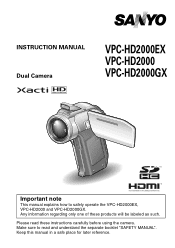
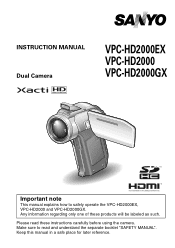
.... Please read and understand the separate booklet "SAFETY MANUAL". Any information regarding only one of these instructions carefully before using the camera. Make sure to safely operate the VPC-HD2000EX, VPC-HD2000 and VPC-HD2000GX.
INSTRUCTION MANUAL Dual Camera
VPC-HD2000EX VPC-HD2000 VPC-HD2000GX
Important note
This manual explains how to read these products will be labeled...
Instruction Manual, VPC-HD2000EX - Page 4


... the "Xacti Software CD INSTRUCTION MANUAL". HOW TO READ THIS MANUAL
For first-time users Please read the sections on "SETUP" and "SIMPLE" in this manual, as well as the included "QUICK GUIDE" to familiarize yourself with your camera's operation.
↓ To use a computer to edit the recorded data or to save data to questions or problems concerning camera operation...
Instruction Manual, VPC-HD2000EX - Page 9


.... http://www.sanyo-dsc.com/ h When the installation window closes, a dialog box to connect to record Blu-ray
Disks or AVCHD. h The supplied Nero 8 Essentials cannot be connected to the Internet in the Xacti Software CD INSTRUCTION MANUAL.
3 In the installation window, click on page 4 in the Xacti Software
CD INSTRUCTION MANUAL) or visit the following website for service). h Note...
Instruction Manual, VPC-HD2000EX - Page 11


... disk. XACTI (E:)\DCIM\***SANYO (*** represents numbers [page 12 in the following folder. h The data recorded with your computer. h The card is recognized as a disk, and the [XACTI (E:)] icon appears in the [My Computer] window. You can specify the folder on your camera are stored in the Xacti Software CD INSTRUCTION MANUAL]). 3 Select "COMPUTER", and press the SET button...
Instruction Manual, VPC-HD2000EX - Page 33


... battery used in this booklet carefully before using the camera. i Quick Guide Included with other models. ONLY Perchlorate Material -
Not included with model VPC-HD2000GX. i Xacti Library Instruction Manual
English 12 i Lens cap (page 13): 1
i Dedicated USB converter cable: 1 h For use with the Xacti Library feature
i Microphone connection cable (page 166): 1
i Cores: 3 For...
Instruction Manual, VPC-HD2000EX - Page 38


... with the "Xacti Library" feature for formatting video files.
High-quality images with "Full High Definition*" (pages 60, 71 and 96)
Your camera can easily create...High Definition*. GETTING THE MOST OUT OF YOUR CAMERA
Your dual camera can record video clips in one highperformance camera. * "Full High Definition" by SANYO Dual Camera signifies recording at a
resolution of 1920 pixels...
Instruction Manual, VPC-HD2000EX - Page 55


SETUP
2 Insert the battery pack. Battery pack
English 34 h Take care that it .
4 Prepare the docking station
(page 29). h Raise the edge of the battery
pack to remove it is positioned correctly.
3 Replace the battery cover.
Instruction Manual, VPC-HD2000EX - Page 97


...tripod to
stabilize the camera when shooting, or set the flash operation mode to
automatic (pages 60 and 77). In this is the camera focusing on?
i When shooting with the scene select function set the autofocus or the exposure to a fixed setting. What is normal.
when
the autofocus setting...can set to the fireworks +
mode, the camera shake icon always appears, but this case,...
Instruction Manual, VPC-HD2000EX - Page 206


.... The recording capacity is set to the instructions that indicated in the section "Possible No. Even with a new battery pack. Action
Set the audio guide setting to swell as the number of charge and discharge cycles adds up and it has reached the end of its service life.
Cause
The audio guide setting is less than that accompanied...
Instruction Manual, VPC-HD2000EX - Page 222


... data in case of revenue resulting from pictures taken with the camera other than those supplied with the camera or those important shots, be sure to first take a test shot to comfirm that prevents you are using for any problems resulting from accessing your hard disk. SPECIFICATIONS
Before capturing those specified by Sanyo Electric. i Sanyo Electric shall...
Instruction Manual, VPC-HD2000EX QSG - Page 1


... to safely operate the VPC-HD2000EX, VPC-HD2000 and VPC-HD2000GX. Please read and understand the separate booklet "SAFETY MANUAL". Keep this manual in a safe place for later reference. English
QUICK GUIDE
Dual Camera
Important note
This manual explains how to read these products will be labeled as such. Any information regarding only one of these instructions carefully before using...
Instruction Manual, VPC-HD2000EX QSG - Page 3


...that appear on your computer, install it from the CD-ROM (Xacti Software CD). Installing to view the instruction manual.
2 h When installation is in your screen to a Windows computer
1 Set the CD-ROM (Xacti Software CD) in the [Sanyo DSC (D:)] window. * The drive name (D:) may be different on your camera. English
ABOUT THIS MANUAL
This instruction manual explains the basic operation of...
Instruction Manual, VPC-HD2000 Software - Page 1


Xacti Software CD 1.0 For Dual Camera INSTRUCTION MANUAL
Please read these instructions carefully before using. Be sure to keep this manual for later reference.
Instruction Manual, VPC-HD2000 Software - Page 6


Play back and edit video clips. i Nero 8 Essentials for SANYO (Windows)
In this manual, referred to as an image file in the Xacti Software CD. English 4 The software
The following software applications are in your camera. Save a window of your computer's screen display as Nero 8 Essentials. i Xacti Screen Capture 1.1 (Windows) In this manual, referred to as Screen Capture.
Instruction Manual, VPC-HD2000 Software - Page 19


... there is no active window, the entire screen display is stored in the \DCIM\***SANYO folder in the camera.
1 Set the camera to save the active (selected) window. 4 Press the [ ] button. h The...;[Programs]→[Xacti
Screen Capture 1.1]. 3 On the computer's monitor, display the window you start your computer's monitor display can be saved in the drive for any one camera should be ...
Sanyo VPC-HD2000ABK Reviews
Do you have an experience with the Sanyo VPC-HD2000ABK that you would like to share?
Earn 750 points for your review!
We have not received any reviews for Sanyo yet.
Earn 750 points for your review!
