Sanyo VPC-FH1BK - Xacti Camcorder - 1080p Support and Manuals
Get Help and Manuals for this Sanyo item
This item is in your list!

View All Support Options Below
Free Sanyo VPC-FH1BK manuals!
Problems with Sanyo VPC-FH1BK?
Ask a Question
Free Sanyo VPC-FH1BK manuals!
Problems with Sanyo VPC-FH1BK?
Ask a Question
Popular Sanyo VPC-FH1BK Manual Pages
Instruction Manual, VPC-TH1EX Safety - Page 4


... the monitor with water and wrung dry. However, when the battery pack is
turned on to clean the camera. k Cautions concerning condensation i Using the camera with a soft cloth. Be careful of copyrights owners. i When the ambient temperature changes drastically, such as the instruction manual for cameras with extremely high or low temperatures will show the time...
Instruction Manual - Page 2
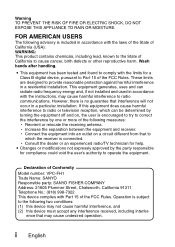
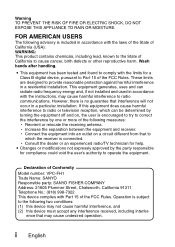
...radiate radio frequency energy and, if not installed and used in accordance with the limits for a Class B digital device, pursuant to Part 15 of California to the following two ...Model number: VPC-FH1 Trade Name: SANYO Responsible party: SANYO FISHER COMPANY Address: 21605 Plummer Street, Chatsworth, California 91311 Telephone No.: (818) 998-7322 This device complies with the instructions...
Instruction Manual - Page 4
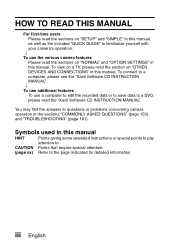
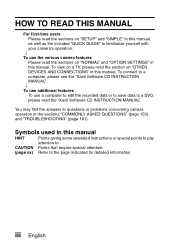
... to a DVD, please read the "Xacti Software CD INSTRUCTION MANUAL". HOW TO READ THIS MANUAL
For first-time users Please read the sections on "SETUP" and "SIMPLE" in this manual, as well as the included "QUICK GUIDE" to questions or problems concerning camera operation in the sections "COMMONLY ASKED QUESTIONS" (page 153) and "TROUBLESHOOTING" (page 161).
iii English You may...
Instruction Manual - Page 9


... see the Sanyo support page (page 16 in order to the website introducing Kodak's online service appears. h The supplied Nero 8 Essentials cannot be connected to the Internet in the Xacti Software
CD INSTRUCTION MANUAL) or visit the following website for service). Detailed information about the Xacti Software CD can store your captured images on the monitor to install the...
Instruction Manual - Page 11
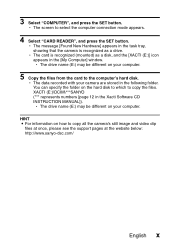
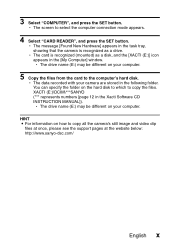
...camera's still image and video clip
files at once, please see the support pages at the website below: http://www.sanyo-dsc.com/
English x h The card is recognized as a disk, and the [XACTI... "COMPUTER", and press the SET button. You can specify the folder on your camera are stored in the Xacti Software CD INSTRUCTION MANUAL]). XACTI (E:)\DCIM\***SANYO (*** represents numbers [page 12...
Instruction Manual - Page 22


...that can be used with this camera 16 What "card" means in this manual 16
GETTING THE MOST OUT OF YOUR CAMERA 17 High-quality images with "...Xacti Library feature 19 Lots of accessories for optimal use of your captured images ....... 20
SYSTEM MAP 21
„ SETUP
PARTS NAMES 22 Camera 22 Remote control unit 24
INSTALLING THE CARD 25 PREPARING THE REMOTE CONTROL UNIT 27
Prepare the battery...
Instruction Manual - Page 73


...Sensitivity is the standard output sensitivity.
7 Remaining battery power indication (page 142)
English 52 SETUP
1 Video stabilizer (page 92) h Compensate for camera shake during video clip recording. \: Record with...subject. *: The camera automatically focuses on the subject with a range of 50 cm (19.69 in.) to infinity (normal). -: The focus can be set manually. +: The camera focuses on the ...
Instruction Manual - Page 75


... 100) 1: Increased sensitivity. 2: Normal sensitivity.
6 Digital zoom (page 100) Q: Enable the digital zoom. g: Set the aperture manually. q: For shooting under fluorescent lighting (fluorescent). B: Disable the digital zoom.
7 Remaining battery power indication (page 142)
English 54 SETUP
1 White balance (page 96) >: White balance is set automatically. o: For shooting in sunny conditions...
Instruction Manual - Page 180
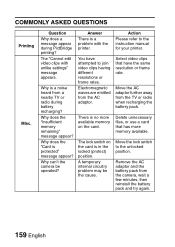
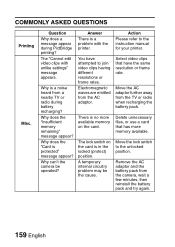
... same resolution or frame rate. The lock switch on the card.
Answer There is a noise heard from the camera, wait a few minutes, then reinstall the battery pack and try again.
159 English
Action Please refer to the instruction manual for your printer.
Electromagnetic waves are emitted from the TV or radio when recharging the...
Instruction Manual - Page 184
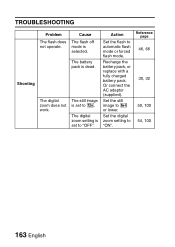
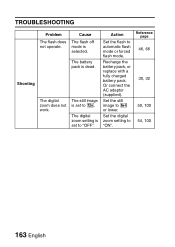
... I. Reference page 46, 66
30, 32
50, 100 54, 100
163 English The digital zoom does not work. The still image is set to U or lower. The digital zoom setting is set to automatic flash mode or forced flash mode.
Action
Set the flash to "OFF".
Set the digital zoom setting to "ON".
TROUBLESHOOTING
Shooting
Problem The flash does not operate.
Instruction Manual - Page 192


... 124 -
-
171 English
Problem
The audio guide does not sound.
Cause
The audio guide setting is less than the specified value. Action
Set the audio guide setting to "OFF". If the battery quickly becomes depleted, for the card. Replace it gradually approaches the end of its service life.
Normal change occurring with battery use of the lithium-ion battery, it has a tendency...
Instruction Manual - Page 206


... of files/data due to failure of your camera is set up and ready to go
i Sanyo Electric shall not be held responsible for damages due to improper use of the camera, failure to adhere to the instructions given in quality from the use of this manual, or repairs or changes done by those other than a technician...
Xacti Library - Page 3
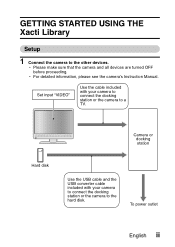
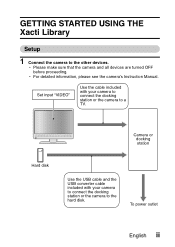
... disk
Use the USB cable and the USB converter cable included with your camera to connect the docking station or the camera to the hard disk. h Please make sure that the camera and all devices are turned OFF before proceeding.
h For detailed information, please see the camera's Instruction Manual. GETTING STARTED USING THE Xacti Library
Setup
1 Connect the camera to a TV...
Xacti Library - Page 11
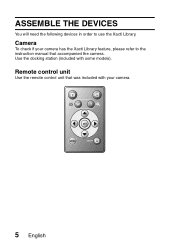
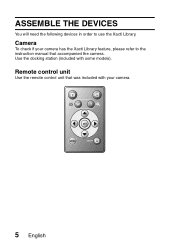
SETUP
ASSEMBLE THE DEVICES
You will need the following devices in order to the instruction manual that was included with some models). Remote control unit
Use the remote control unit that accompanied the camera. Use the docking station (included with your camera has the Xacti Library feature, please refer to use the Xacti Library.
Camera
To check if your camera.
5 English
Xacti Library - Page 14
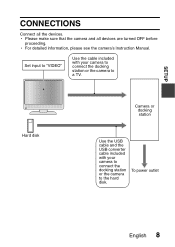
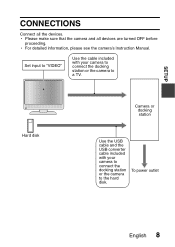
... disk. h Please make sure that the camera and all the devices.
To power outlet
English 8 h For detailed information, please see the camera's Instruction Manual. Hard disk
Camera or docking station
Use the USB cable and the USB converter cable included with your camera to connect the docking station or the camera to a TV.
SETUP
CONNECTIONS
Connect all devices are turned...
Sanyo VPC-FH1BK Reviews
Do you have an experience with the Sanyo VPC-FH1BK that you would like to share?
Earn 750 points for your review!
We have not received any reviews for Sanyo yet.
Earn 750 points for your review!
