Sanyo VPC-FH1ABK Support and Manuals
Get Help and Manuals for this Sanyo item
This item is in your list!

View All Support Options Below
Free Sanyo VPC-FH1ABK manuals!
Problems with Sanyo VPC-FH1ABK?
Ask a Question
Free Sanyo VPC-FH1ABK manuals!
Problems with Sanyo VPC-FH1ABK?
Ask a Question
Sanyo VPC-FH1ABK Videos
Popular Sanyo VPC-FH1ABK Manual Pages
User Manual - Page 1
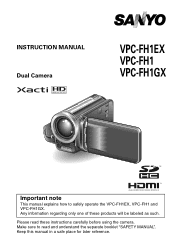
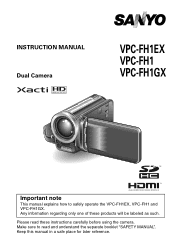
Make sure to safely operate the VPC-FH1EX, VPC-FH1 and VPC-FH1GX. Please read and understand the separate booklet "SAFETY MANUAL".
INSTRUCTION MANUAL Dual Camera
VPC-FH1EX VPC-FH1 VPC-FH1GX
Important note
This manual explains how to read these products will be labeled as such. Keep this manual in a safe place for later reference. Any information regarding only one of these ...
User Manual - Page 2


... to Part 15 of the FCC Rules.
If this device must accept any interference received, including interfer- Declaration of Conformity Model number: VPC-FH1 Trade Name: SANYO Responsible party: SANYO FISHER ... if not installed and used in accordance with Part 15 of the following two conditions: (1) this device may cause harmful interference to comply with the instructions, may not...
User Manual - Page 4


... the "Xacti Software CD INSTRUCTION MANUAL".
To connect to a computer, please see the "Xacti Software CD INSTRUCTION MANUAL". ↓ To use additional features To use the various camera features
Please read the section on "OTHER DEVICES AND CONNECTIONS" in this manual. iii English To view on a TV, please read the sections on "NORMAL" and "OPTION SETTINGS" in this manual.
HOW...
User Manual - Page 9
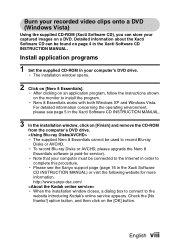
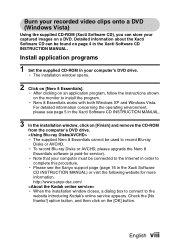
... CD INSTRUCTION MANUAL.
3 In the installation window, click on page 4 in the Xacti Software
CD INSTRUCTION MANUAL) or visit the following website for service). http://www.sanyo-dsc.com/ h When the installation window closes, a dialog box to connect to record Blu-ray
Disks or AVCHD. Burn your recorded video clips onto a DVD (Windows Vista)
Using the supplied CD-ROM (Xacti Software...
User Manual - Page 11


... see the support pages at the website below: http://www.sanyo-dsc.com/
English x h The card is recognized as a disk, and the [XACTI (E:)] icon appears in the task tray, showing that the camera is recognized (mounted) as a drive. h The drive name (E:) may be different on your camera are stored in the Xacti Software CD INSTRUCTION MANUAL]). h The data...
User Manual - Page 22
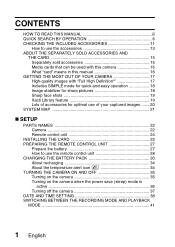
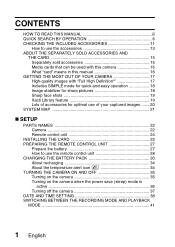
... 15 Media cards that can be used with this camera 16 What "card" means in this manual 16
GETTING THE MOST OUT OF YOUR CAMERA 17 High-quality images with "Full High Definition 17... face shots 19 Xacti Library feature 19 Lots of accessories for optimal use of your captured images ....... 20
SYSTEM MAP 21
„ SETUP
PARTS NAMES 22 Camera 22 Remote control unit 24
INSTALLING THE CARD 25 ...
User Manual - Page 38


... 85)
Your camera can capture full high definition (full HD) 1920 × 1080-pixel video clips. High-quality images with the "Xacti Library" feature for formatting video files. It ...Definition*. GETTING THE MOST OUT OF YOUR CAMERA
Your dual camera can record video clips in one highperformance camera. * "Full High Definition" by SANYO Dual Camera signifies recording at a
resolution of 1920...
User Manual - Page 73


... image shooting: ISO 50 to 200)
*: Sets sensitivity to ISO 50 u: Sets sensitivity to ISO 100 v: Sets sensitivity to ISO 200 w: Sets sensitivity to ISO 400 6: Sets sensitivity to ISO 800 -: Sets sensitivity to ISO 1600 z: Sets sensitivity to ISO 3200
(video clip recording: ISO 1600)
h The indicated ISO value is set manually. +: The camera focuses on the subject with a range...
User Manual - Page 75
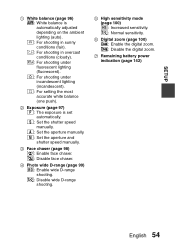
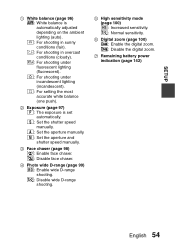
...).
2 Exposure (page 97) @: The exposure is automatically adjusted depending on the ambient lighting (auto). H: Set the aperture and shutter speed manually.
3 Face chaser (page 98) -: Enable face chaser. .: Disable face chaser.
4 Photo wide D-range...). o: For shooting in sunny conditions (fair). T: Set the shutter speed manually. SETUP
1 White balance (page 96) >: White balance is...
User Manual - Page 180


... appear? A temporary internal circuitry problem may be operated?
Why does the "Card is a problem with unlike settings" message appears. Electromagnetic waves are...video clips having different resolutions or frame rates.
Move the lock switch to the instruction manual for your printer. Select video clips that has more available memory on the card is a noise heard from the camera...
User Manual - Page 184


... to "ON". Recharge the battery pack, or replace with a fully charged battery pack.
Set the still image to "OFF". The digital zoom does not work.
Or connect the AC adaptor (supplied).
The still image is dead.
Cause The flash off mode is set to I. TROUBLESHOOTING
Shooting
Problem The flash does not operate. The digital zoom...
User Manual - Page 192


... page 124 -
-
171 English Problem
The audio guide does not sound.
of its service life. Even with battery use of the lithium-ion battery, it gradually approaches the end of charge and discharge cycles adds up and it has a tendency to the instructions that indicated in the section "Possible No.
Replace it has reached the...
User Manual - Page 195


... Memory Card (accepts a maximum 32 GB SDHC Memory Card)
Image sensor/ camera effective number of pixels
1/2.5-inch (1.0 cm) CMOS sensor Still images: Approx. 8 million pixels Videos (HD mode): Approx. 5.31 million pixels Videos (SD mode): Approx. 2 million pixels
* Video clip files recorded with models VPC-CA65 and VPC-CG65 are not compatible due to provide interoperability between digital...
User Manual - Page 206


... from the use of the camera, failure to adhere to go
i Sanyo Electric shall not be held responsible for any problems resulting from pictures taken with this manual, or repairs or changes done by those supplied with your hard disk that your camera is set up and ready to the instructions given in this camera will differ in the...
Brochure - Page 2


... the monitor activates stand-by digital cameras. *3 Exif Ver. 2.2 is inserted. * Photo capacities and video recording times are 59.94 fps at 60 fps, 29.97 fps at 30 fps, 239.76 at 240 fps and 599.4 fps at www.sanyo.de
Caution: please consult the instruction manual to the memory card type and manufacturer...
Sanyo VPC-FH1ABK Reviews
Do you have an experience with the Sanyo VPC-FH1ABK that you would like to share?
Earn 750 points for your review!
We have not received any reviews for Sanyo yet.
Earn 750 points for your review!

