Sanyo VPC-CG102BK Support and Manuals
Get Help and Manuals for this Sanyo item
This item is in your list!

View All Support Options Below
Free Sanyo VPC-CG102BK manuals!
Problems with Sanyo VPC-CG102BK?
Ask a Question
Free Sanyo VPC-CG102BK manuals!
Problems with Sanyo VPC-CG102BK?
Ask a Question
Popular Sanyo VPC-CG102BK Manual Pages
VPC-CG102 Owners Manual English - Page 1
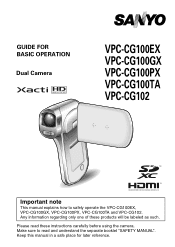
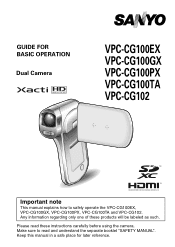
... booklet "SAFETY MANUAL". GUIDE FOR BASIC OPERATION
Dual Camera
VPC-CG100EX VPC-CG100GX VPC-CG100PX VPC-CG100TA VPC-CG102
Important note
This manual explains how to read these products will be labeled as such. Make sure to safely operate the VPC-CG100EX, VPC-CG100GX, VPC-CG100PX, VPC-CG100TA and VPC-CG102.
Any information regarding only one of these instructions carefully before using...
VPC-CG102 Owners Manual English - Page 2
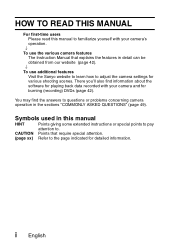
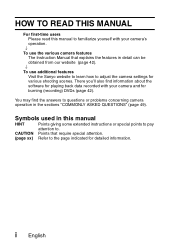
... obtained from our website (page 42). ↓ To use additional features Visit the Sanyo website to learn how to questions or problems concerning camera operation in this manual to familiarize yourself with your camera's operation.
↓ To use the various camera features
The Instruction Manual that require special attention.
(page xx) Refer to the page indicated for detailed...
VPC-CG102 Owners Manual English - Page 10
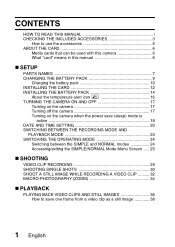
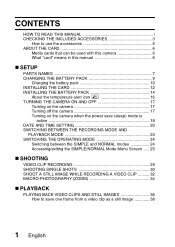
CONTENTS
HOW TO READ THIS MANUAL i CHECKING THE INCLUDED ACCESSORIES 3
How to use the accessories 5 ABOUT THE CARD 6
Media cards that can be used with this camera 6 What "card" means in this manual 6
„ SETUP
PARTS NAMES 7 CHARGING THE BATTERY PACK 9
Charging the battery pack 10 INSTALLING THE CARD 12 INSTALLING THE BATTERY PACK 14
About the temperature alert icon...
VPC-CG102 Owners Manual English - Page 11
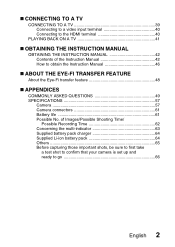
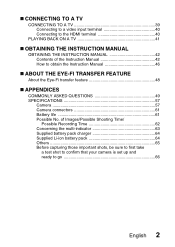
... important shots, be sure to first take
a test shot to confirm that your camera is set up and ready to obtain the Instruction Manual 46
„ ABOUT THE EYE-FI TRANSFER FEATURE
About the Eye-Fi transfer feature 48
„ APPENDICES
COMMONLY ASKED QUESTIONS 49 SPECIFICATIONS 57
Camera 57 Camera connectors 61 Battery life 61 Possible No.
VPC-CG102 Owners Manual English - Page 17
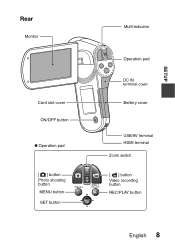
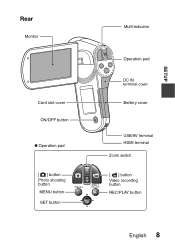
Rear
Monitor
Card slot cover ON/OFF button
„ Operation pad
[ ] button Photo shooting button MENU button SET button
Multi-indicator
Operation pad
DC IN terminal cover Battery cover
USB/AV terminal HDMI terminal Zoom switch [ ] button Video recording button REC/PLAY button
English 8
SETUP
VPC-CG102 Owners Manual English - Page 27
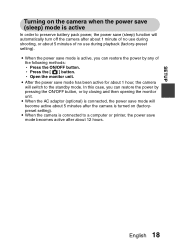
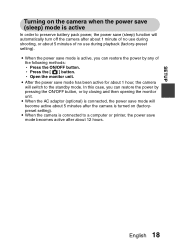
... about 5 minutes of no use during shooting, or about 12 hours. i When the camera is active, you can restore the power by closing and then opening the monitor unit. SETUP
Turning on (factorypreset setting). In this case, you can restore the power by pressing the ON/OFF button, or by any of no...
VPC-CG102 Owners Manual English - Page 31


...
internal battery will last for about 7 days). h The current date and time settings are still correct after replacing the battery pack and before shooting or recording of any type (follow step 1). h The screen to change, and make the correction. SETUP
5 Press the MENU button. HINT i Under normal conditions, while the battery pack is...
VPC-CG102 Owners Manual English - Page 33


...
English 24
Switch to detailed S N normal menu
OK
Operating mode icon
1 2 3
1 Press SET button to 2 switch to the
SIMPLE mode. h Press the MENU button to operate the camera, while the "NORMAL mode" enables full use of all the camera's many functions. SETUP
SWITCHING THE OPERATING MODE
The "SIMPLE mode" comprises only those functions that...
VPC-CG102 Owners Manual English - Page 51
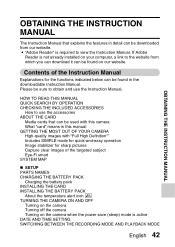
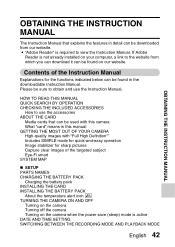
... SYSTEM MAP
„ SETUP PARTS NAMES CHARGING THE BATTERY PACK
Charging the battery pack INSTALLING THE CARD INSTALLING THE BATTERY PACK
About the temperature alert icon \ TURNING THE CAMERA ON AND OFF
Turning on the camera Turning off the camera Turning on the camera when the power save (sleep) mode is required to view the Instruction Manual. HOW TO READ...
VPC-CG102 Owners Manual English - Page 53


... Mac OS X users
English 44 OBTAINING THE INSTRUCTION MANUAL
Light-measuring mode setting ISO sensitivity setting RECORDING MENU 3 White balance setting Exposure setting Subject chaser settings High sensitivity mode setting Digital zoom setting Exposure compensation Storage folder setting
PLAYBACK
PLAYBACK MENU 1 Slideshow settings File protect setting Resize Rotate
PLAYBACK MENU 2 Correcting the...
VPC-CG102 Owners Manual English - Page 56
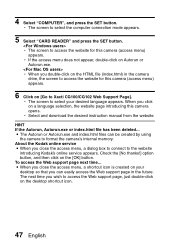
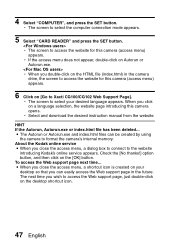
... for this camera (access menu) appears.
6 Click on your desired language appears. To access the Web support page next time... 4 Select "COMPUTER", and press the SET button. h The screen to access the Web support page, just double-click on the HTML file (index.html) in the future. h Select and download the desired instruction manual from the...
VPC-CG102 Owners Manual English - Page 57
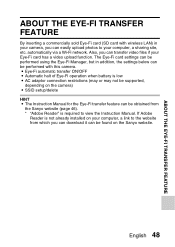
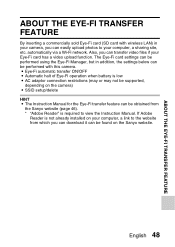
... ON/OFF i Automatic halt of Eye-Fi operation when battery is low i AC adaptor connection restrictions (may or may not be supported,
depending on the camera) i SSID setup/delete HINT i The Instruction Manual for the Eye-Fi transfer feature can be found on your Eye-Fi card has a video upload function. The Eye-Fi card...
VPC-CG102 Owners Manual English - Page 63
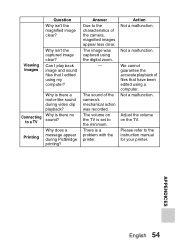
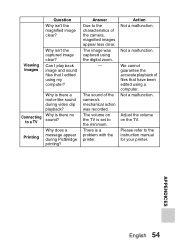
...problem with the printer.
Connecting to the characteristics of the camera, magnified images appear less clear. The image was recorded. The volume on the TV. We cannot guarantee the accurate playback of the camera...playback?
Can I edited using a computer. Answer Due to a TV
Why is set to the instruction manual for your printer. Adjust the volume on the TV is there a motor-like ...
VPC-CG102 Owners Manual English - Page 66
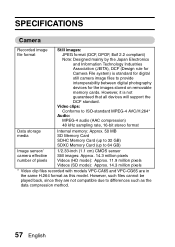
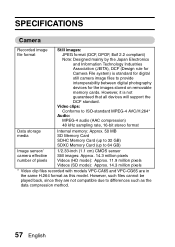
...: Approx. 14.3 million pixels Videos (HD mode): Approx. 11.9 million pixels Videos (SD mode): Approx. 14.3 million pixels
* Video clip files recorded with models VPC-CA65 and VPC-CG65 are not compatible due to provide interoperability between digital photography devices for the images stored on removable memory cards.
SPECIFICATIONS
Camera
Recorded image file format
Still images...
VPC-CG102 Owners Manual English - Page 75
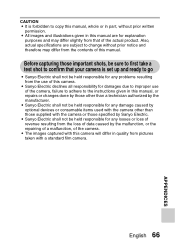
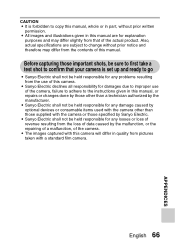
... from the contents of this manual.
CAUTION i It is forbidden to copy this manual, whole or in part, without prior notice and therefore may differ slightly from that your camera is set up and ready to go
i Sanyo Electric shall not be held responsible for any problems resulting from the loss of the camera. i Sanyo Electric declines all responsibility...
Sanyo VPC-CG102BK Reviews
Do you have an experience with the Sanyo VPC-CG102BK that you would like to share?
Earn 750 points for your review!
We have not received any reviews for Sanyo yet.
Earn 750 points for your review!
