Sanyo VPC-CA9BK Support and Manuals
Get Help and Manuals for this Sanyo item
This item is in your list!

View All Support Options Below
Free Sanyo VPC-CA9BK manuals!
Problems with Sanyo VPC-CA9BK?
Ask a Question
Free Sanyo VPC-CA9BK manuals!
Problems with Sanyo VPC-CA9BK?
Ask a Question
Popular Sanyo VPC-CA9BK Manual Pages
Instruction Manual, VPC-CA9EX Software - Page 2
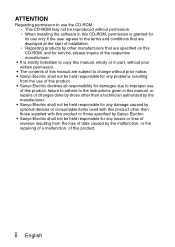
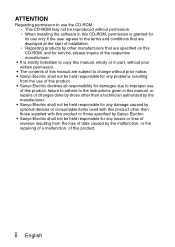
... not be held responsible for any problems resulting
from the loss of data caused by other manufacturers that are displayed at the start of installation. h Regarding products by the malfunction, or the repairing of a malfunction, of this manual, or repairs or changes done by those specified by the manufacturer. i English
i Sanyo Electric shall not be reproduced...
Instruction Manual, VPC-CA9EX Software - Page 4


... 7 Cautions when using as a card reader 8 SETTING THE CONNECTION MODE 9 USING AS A CARD READER 11 For Windows Vista/XP users 11 For Windows 2000 users 12 For Mac OS X users 13 USING AS A PC CAMERA 14 For Windows XP 14 Using as a PC camera 14 INSTALLING THE APPLICATION SOFTWARE 15 SCREEN CAPTURE...
Instruction Manual, VPC-CA9EX Software - Page 6


i Xacti Screen Capture 1.1 (Windows) In this application for SANYO (Windows)
Play back and edit video clips. English 4 i Panorama Maker 4 (Windows)
Use this manual, referred to create a panoramic photo. Save a window of your camera. Even images captured with the handheld camera can be automatically joined. The software
The following ...
Instruction Manual, VPC-CA9EX Software - Page 10


... camera i If you want to edit files, first copy them to your camera in the camera's instruction manual). Doing so may be [XACTI] for a card that was formatted with the
camera and [Removable disc] for a card that supports the ISO standard MPEG-4 AVC/H.264 (AAC audio). If you change the extension (.m4a) of folder...
Instruction Manual, VPC-CA9EX - Page 4


... QUESTIONS" (page 143) and "TROUBLESHOOTING" (page 150). CAUTION Points that require special attention.
(page xx) Refer to the page indicated for detailed information. To view on a TV, please read the section on "NORMAL" and "OPTION SETTINGS" in this manual. To connect to a computer, please see the "Xacti Software CD INSTRUCTION MANUAL". ↓ To use additional features...
Instruction Manual, VPC-CA9EX - Page 9


...-ROM from the computer's DVD drive. Install application program
1 Set the supplied CD-ROM in the Xacti Software CD INSTRUCTION MANUAL.
Detailed information about the Xacti Software CD can store your captured images on the [OK] button. h The installation window opens.
2 Click on the monitor to the
website introducing Kodak's online service appears. Check the [No thanks !] option...
Instruction Manual, VPC-CA9EX - Page 45
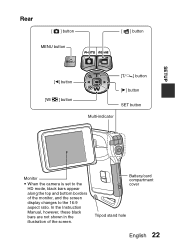
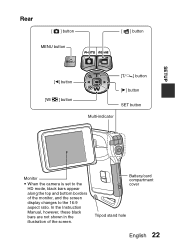
Battery/card compartment cover
Tripod stand hole
English 22 SETUP
Rear
[ ] button
MENU button
[ ] button
[G] button [W/P] button
[T/]] button [H] button SET button Multi-indicator
Monitor
i When the camera is set to the 16:9 aspect ratio. In the Instruction Manual, however, these black bars are not shown in the illustration of the monitor, and the screen display changes...
Instruction Manual, VPC-CA9EX - Page 71


SETUP
1 Video stabilizer (page 86) h Compensate for camera shake during video clip recording. \: Record with image stabilizer on. ]: ... subject. *: The camera automatically focuses on the subject within a range of 50 cm (19.69 in.) to infinity (normal). -: Set the focus distance manually (manual). +: The camera focuses on the subject within a range of 1 cm (0.39 in.) to 80 cm (31.50 in.) (super...
Instruction Manual, VPC-CA9EX - Page 73


...
5 Digital zoom Q: Enable the digital zoom. B: Disable the digital zoom.
6 Remaining battery power indication (page 134)
English 50 T: Set the shutter speed manually. SETUP
1 White balance (page 90) >: White balance is set automatically. r: For shooting in sunny conditions (fair) o: For shooting in overcast conditions (cloudy) p: For shooting under fluorescent lighting (fluorescent...
Instruction Manual, VPC-CA9EX - Page 137


... not print the date. h The printing instructions for use as a list of prints is set , press the MENU button. h The number of the images you have captured. YES NO OK
5 Press the SET button. Index print
Printing out many small images...
3 copy
COPIES
3
OK
h From the screen on which the
number of prints is set . h Press the [T/]] or [W/P]
button. Specify date imprint?
Instruction Manual, VPC-CA9EX - Page 171


Why does the "Card is a problem with unlike settings" message appears. Answer There is protected" message appear? Delete unnecessary...the camera's internal memory. Move the lock switch to the instruction manual for your printer. Why does the "Insufficient memory remaining" message appear?
A temporary internal circuitry problem may be operated?
You have the same resolution and frame ...
Instruction Manual, VPC-CA9EX - Page 174


TROUBLESHOOTING
Shooting
Problem An image is not captured when the [ ] button or [ ] button is selected. Install a new card. Set the flash to turn on the camera before shooting.
The flash off , press the ON/ OFF button to automatic...number of images that are not necessary.
The battery pack is not turned on .
Recharge the battery pack, or replace with a fully charged battery pack.
Instruction Manual, VPC-CA9EX - Page 180
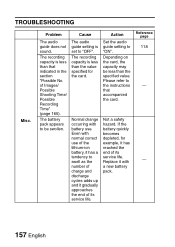
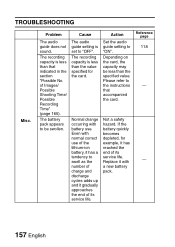
... guide setting is less than that accompanied the card.
Replace it gradually approaches the end of its service life. The recording capacity is less than the specified value. Even with normal correct use of charge and discharge cycles adds up and it with battery use. Depending on the card, the capacity may be swollen. TROUBLESHOOTING...
Instruction Manual, VPC-CA9EX - Page 192


....
169 English
SPECIFICATIONS Before capturing those important shots, be sure to first take a test shot to confirm that your camera is set up and ready to go
i Sanyo Electric shall not... or the repairing of a malfunction, of the camera. i Sanyo Electric shall not be held responsible for any problems resulting from the use of the camera, failure to adhere to the instructions given in quality...
Instruction Manual, VPC-CA9EX Safety - Page 4


...operating properly and in cases such as the instruction manual for the battery charger, before shutdown. SANYO Electric Co., Ltd.
4 CAUTIONS CONCERNING THE... and store at -10
to 30°C (14 to a problem with no condensation)
FOR CORRECT USE OF YOUR CAMERA
k Cautions ...camera cannot be used close proximity to a radio or TV set, it may damage the camera. Please wait until the camera...
Sanyo VPC-CA9BK Reviews
Do you have an experience with the Sanyo VPC-CA9BK that you would like to share?
Earn 750 points for your review!
We have not received any reviews for Sanyo yet.
Earn 750 points for your review!
