Sanyo VPC-CA102YL Support and Manuals
Get Help and Manuals for this Sanyo item
This item is in your list!

View All Support Options Below
Free Sanyo VPC-CA102YL manuals!
Problems with Sanyo VPC-CA102YL?
Ask a Question
Free Sanyo VPC-CA102YL manuals!
Problems with Sanyo VPC-CA102YL?
Ask a Question
Sanyo VPC-CA102YL Videos
Popular Sanyo VPC-CA102YL Manual Pages
Owners Manual - Page 2


... radio frequency energy and, if not installed and used in accordance with Part 15 of the FCC Rules. Declaration of Conformity
Model number: VPC-CA102 Trade Name: SANYO Responsible party: SANYO North America Corporation Address: 21605 Plummer Street, Chatsworth, California 91311 Telephone No.: (818) 998-7322 This device complies with the instructions, may cause undesired operation. h Consult...
Owners Manual - Page 3


... equipment, batteries and accumulators, at your household waste. SANYO Sales & Marketing Europe GmbH Stahlgruberring 4, D-81829 München, Germany
SANYO Electric Co., Ltd. 1-1, Sanyo-cho, Daito City, Osaka 574-8534, Japan
kFOR ...RUSSIAN USERS
This product is certified by the Russian Federation. Your SANYO product is designed and manufactured with Canadian ICES-003. kFOR CANADIAN ...
Owners Manual - Page 4


... your camera and for burning (recording) DVDs (page 4 in the Xacti Software CD INSTRUCTION MANUAL).
There you'll also find the answers to questions or problems concerning camera operation in the sections "COMMONLY ASKED QUESTIONS" (page 145) and "TROUBLESHOOTING" (page 153). Symbols used in this manual. CAUTION Points that require special attention.
(page xx) Refer to...
Owners Manual - Page 9


... instructions shown on [TotalMedia Extreme for SANYO]. h When the window appears requesting to install the program.
Burn your recorded video clips onto a DVD
Using the supplied CD-ROM (Xacti Software CD), you can store your captured images on the [OK] button. Check the [No thanks !] option button, and then click on a DVD. Install application program
1 Set...
Owners Manual - Page 26
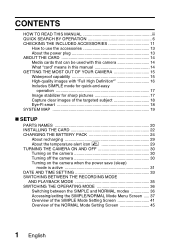
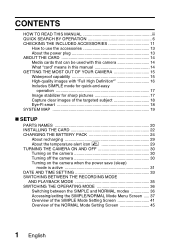
... What "card" means in this manual 14 GETTING THE MOST OUT OF YOUR... SYSTEM MAP 19
„ SETUP
PARTS NAMES 20 INSTALLING THE CARD 22 CHARGING THE ...SETTING 33 SWITCHING BETWEEN THE RECORDING MODE
AND PLAYBACK MODE 35 SWITCHING THE OPERATING MODE 36
Switching between the SIMPLE and NORMAL modes 36 Accessing/exiting the SIMPLE/NORMAL Mode Menu Screen ..... 37 Overview of the SIMPLE Mode Setting...
Owners Manual - Page 31


... (sports mode) on page 46
Suppress camera shake effect • "Motion compensation (image stabilizer) setting" on the subject • "MACRO-
QUICK SEARCH BY OPERATION
Your camera has an abundance of...48 • "Select the focus setting" (super macro mode) on page 57
For more accurate focus • "How to use the manual
focus" (manual focus) on page 89 Set the focus to viewing images using ...
Owners Manual - Page 35


... a computer Basic operation Convenient functions Additional functions Use the camera as a card reader • "SETTING THE CONNECTION MODE" on page 10 in the Xacti Software CD INSTRUCTION MANUAL • "USING AS A CARD READER" on page 12 in the Xacti Software CD INSTRUCTION MANUAL Copy files from your camera to a computer • "Copy data from your camera to...
Owners Manual - Page 53
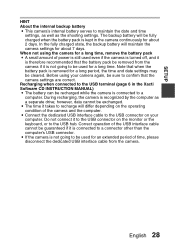
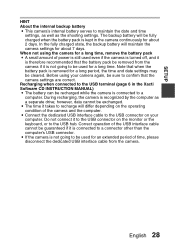
... battery pack is kept in the Xacti Software CD INSTRUCTION MANUAL) i The battery can be recharged while the camera is recognized by the computer as the shooting settings. Before using the camera for about...to be removed from the camera. SETUP
HINT About the internal backup battery i This camera's internal battery serves to maintain the date and time
settings, as well as a separate drive...
Owners Manual - Page 65


... 40 SETUP
6 Press [I ]
Press [J] Press the SET button
Select an item to change , and press the
SET button.
h To return to change
RECORDING MENU 1
1 2 3
VIDEO PHOTO SCENE SELECT
Ful -HD 14M-S
1 FILTER 2 FLASH 3 SELF-TIMER
SET OK
Applicable mode
PHOTO
16M 4640x3480 12M 4608x2592[16:9] 14M-H 4352x3264 14M-S 4352x3264 10M 4352x2448[16:9] 2M 1920x1080[16:9]
SET...
Owners Manual - Page 73


... 50 to 400)
*: Sets sensitivity to ISO 50 u: Sets sensitivity to ISO 100 v: Sets sensitivity to ISO 200 w: Sets sensitivity to ISO 400 6: Sets sensitivity to ISO 800 -: Sets sensitivity to 800; SETUP
1 Video stabilizer (page... with a range of 50 cm (19.69 in.) to infinity (normal). -: The focus can be set manually. +: The camera focuses on the subject within a range of 1 cm (0.39 in.) to 80 cm...
Owners Manual - Page 75


.... B: Disable the digital zoom.
6 Rec folder setting (page 98)
7 Remaining battery power indication (page 137)
English 50 T: Set the shutter speed manually. q: For shooting under fluorescent lighting (fluorescent). g: Set the aperture manually. r: For shooting in overcast conditions (cloudy). o: For shooting in sunny conditions (fair). SETUP
1 White balance (page 92) >: White balance...
Owners Manual - Page 175


...'t the captured image clear? Connecting to the minimum. Answer Due to the instruction manual for your printer. There is there no sound? Not a malfunction.
APPENDICES
... captured using a computer.
Adjust the volume on the TV is set to a TV
Why is there a motor-like sound during PictBridge printing?
Why is a problem with the printer. Not a malfunction. Question
Why isn't the ...
Owners Manual - Page 179


...Problem An image is not captured when the [ ] button or [ ] button is dead. If the camera was activated, turn it on.
The flash off , press the ON/ OFF button to automatic flash mode or forced flash mode.
Or connect the AC adaptor. Set...power is selected.
Recharge the battery pack, or replace with a fully charged battery pack.
Install a new card. Action
If the power save ...
Owners Manual - Page 185


... use and replace it with battery use of Images/ Possible Shooting Time/ Possible Recording Time" (page 168). In this case, please discontinue its service life.
Misc. of the lithium-ion battery, it has a tendency to the instructions that is less than the value specified for the card. The recording capacity is set to "ON...
Owners Manual - Page 197
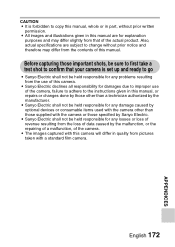
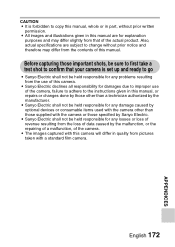
...confirm that of this manual. Also, actual specifications are for explanation
purposes and ...manual, whole or in part, without prior notice and therefore may differ slightly from that your camera is set up and ready to go
i Sanyo Electric shall not be held responsible for any problems resulting from the use of the camera, failure to adhere to the instructions given in this manual, or repairs...
Sanyo VPC-CA102YL Reviews
Do you have an experience with the Sanyo VPC-CA102YL that you would like to share?
Earn 750 points for your review!
We have not received any reviews for Sanyo yet.
Earn 750 points for your review!

