Sanyo PLV-HD150 Support and Manuals
Get Help and Manuals for this Sanyo item
This item is in your list!

View All Support Options Below
Free Sanyo PLV-HD150 manuals!
Problems with Sanyo PLV-HD150?
Ask a Question
Free Sanyo PLV-HD150 manuals!
Problems with Sanyo PLV-HD150?
Ask a Question
Popular Sanyo PLV-HD150 Manual Pages
Owners Manual - Page 1
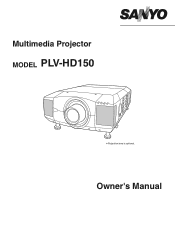
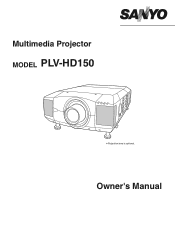
Owner's Manual
Multimedia Projector
MODEL PLV-HD150
✽ Projection lens is optional.
Owners Manual - Page 2


... set in the way indicated. CAUTION
Not for the Protection of Electronic Computer/Data Processing Equipment, ANSI/NFPA 75.
G This projector should be maintained. G If the projector is exhausted from the projection lens. NO USERSERVICEABLE PARTS INSIDE EXCEPT LAMP REPLACEMENT.
THIS SYMBOL INDICATES THAT THERE ARE IMPORTANT OPERATING AND MAINTENANCE INSTRUCTIONS IN THE OWNER'S MANUAL...
Owners Manual - Page 5


...LENS
44
TROUBLESHOOTING
45
SIDE CONTROLS AND INDICATORS
INDICATORS AND PROJECTOR CONDITION
47
16
MENU TREE
48
OPERATION OF REMOTE CONTROL
18
TECHNICAL SPECIFICATIONS
50
REMOTE CONTROL CODE CHANGE
CONFIGURATIONS OF TERMINALS
51
AND OPERATING RANGE
19
COMPATIBLE COMPUTER SPECIFICATIONS
52
REMOTE CONTROL BATTERIES INSTALLATION
19
OPTIONAL PARTS
53
OPERATING ON-SCREEN MENU
20...
Owners Manual - Page 6


...LCD) technology. No complicated setup is necessary and projection is pressed. For Terminal Boards, contact sales dealer where you to control and set by changing Terminal Boards. It can be moved up a projector...projector for optional parts.
N High Resolution Image
This projector provides 1920 x 1080 dots resolution for expansion to tune to turn Projection Lamp off when a projector ...
Owners Manual - Page 9


... LEFT OR RIGHT
9 This function makes it from overheating. For installation, refer to installation manual supplied to provide best image. It is equipped with cooling fan to protect it easy to provide projected image where you purchased a projector. 2. When moving or setting up a projector, be sure to replace a Lens Cover to strong forces. And be moved up, down...
Owners Manual - Page 17


... it flashes green in stand-by mode. REPLACE
LAMP
LAMP REPLACE indicator
This LAMP REPLACE indicator lights yellow when any of Projection Lamps is turned on Lamp Status Display.
(P42-43)
WARNING TEMP. indicator
This indicator flashes red when internal projector temperature is too high. (P41)
READY indicator
This indicator lights green when a projector is ready to high. (P39, 41...
Owners Manual - Page 26


... of computers based on VGA, SVGA, XGA, SXGA or UXGA (refer to "COMPATIBLE COMPUTER SPECIFICATION" on this projector and PC system can be set in MANUAL PC ADJUSTMENT. Adjustment data can be stored in the projector. Systems on pages 52-53).
Auto ---- The projector chooses proper system and displays it.
✽ Mode 1 and SVGA 1 are examples.
Owners Manual - Page 27


... system manually first. Systems on this dialog box can be selected.
Component video (Y, Pb/Cb, Pr/Cr) Input
Auto Projector automatically detects incoming Video signal, and adjusts itself to select and then press SELECT button. BASIC OPERATION
SELECT VIDEO SYSTEM
1 Press MENU button and ON-SCREEN MENU will appear.
Custom Mode (1~15) set in...
Owners Manual - Page 28


...changes to set and then press SELECT button.
Normal Provides image in its original size. DISPLAY ADJUST
DISPLAY ADJUSTMENTS
SCREEN ADJUSTMENTS
This projector has a picture screen resize function, which enables you to adjust the values.
28
Full
Normal Anamorphic
Aspect H
Aspect V
These adjust the horizontal and vertical scale and position of the screen size. SCREEN ADJUSTMENT (DIRECT...
Owners Manual - Page 29


...ON-SCREEN MENU will appear. icon and then press SELECT button twice. Store adjustment parameters. Adjustment parameters from Auto PC Adjustment can be fully adjusted with this projector....50 (HDTV)" or "1080i/60 (HDTV)" is not provided properly through this function, manual adjustments are memorized, setting can
not be operated as follows. Press POINT LEFT/RIGHT button to move a red...
Owners Manual - Page 37


... and press SELECT button. SETTING
SETTING MENU
1 Press MENU button and ON-SCREEN MENU will appear. Lamp Mode
This Projector is "On," this function is equipped with 4 Projection Lamps and a number of Projection Lamps. Using 2 lamps maintain life of using lamps can be switched to "4 lamps mode" image become brighter gradually. When Lamp Mode is selectable from "4 lamps mode" to item and...
Owners Manual - Page 42


...status. APPENDIX
LAMP MANAGEMENT
This Projector is equipped with 4 Projection Lamps to 4 lamps or 2 lamps manually. This function also automatically controls Lamp Mode when any of lamps is defective or fails to SETTING section on , and make sure lamp is turned off. Yellow Lamp Dim Lamp
Projection Lamp lights normally.
Lamp Mode can be turned on Lamp
(LAMP REPLACE indicator flashes...
Owners Manual - Page 43


...draws to an end, the LAMP REPLACE indicator lights yellow. The inside of lamp needs to be replaced on Lamp Status Display. LAMP 2
8
Reset Lamp Replacement Counter. (Refer to section "Lamp Counter Reset" on page 40.)
NOTE : Do not reset LAMP REPLACEMENT COUNTER when lamp is set properly
6 Replace Lamp Cover and tighten two screws. Make sure which number of a projector can shatter and may...
Owners Manual - Page 44


... through your projector
:
G Replacement Lamp Type No. :
PLV-HD150
POA-LMP95
(Service Parts No. 610 323 5394)
LAMP HANDLING PRECAUTIONS
This projector uses a high-pressure lamp which the projector and lamp are familiar with the LAMP REPLACE INDICATOR lighted may differ from the AC outlet immediately.
There is not in the LAMP REPLACEMENT section of this manual.) Continuous use...
Owners Manual - Page 46


... . This symbol on page 39.)
SERVICE
WARNING: High voltages are not too far from Remote Control Unit.
(See "SETTING" section on the nameplate means the product is necessary, contact Sanyo Service Station or store where you how to obtain service. G Check transmitted signal mode from a projector when using Remote Control Unit. Give model number and explain difficulty.
Sanyo PLV-HD150 Reviews
Do you have an experience with the Sanyo PLV-HD150 that you would like to share?
Earn 750 points for your review!
We have not received any reviews for Sanyo yet.
Earn 750 points for your review!
