Sanyo HT28745 Support and Manuals
Get Help and Manuals for this Sanyo item
This item is in your list!

View All Support Options Below
Free Sanyo HT28745 manuals!
Problems with Sanyo HT28745?
Ask a Question
Free Sanyo HT28745 manuals!
Problems with Sanyo HT28745?
Ask a Question
Most Recent Sanyo HT28745 Questions
Popular Sanyo HT28745 Manual Pages
Owners Manual - Page 1


... / Code de service : 610 319 9245 Nextengo No 78 Col.
SMC, March 2005 Impreso en U.S.A. Owner's Manual ENGLISH Table of Contents . . . . . 3 Manual de Instrucciónes ESPAÑOL Contenido 25 Manuel d'instructions FRANÇAIS Table des matières . . . 49
MediaStack-ATSC the DTV software embedded in U.S.A. AS
HT27745 Model Nos:
No. de Modelo:
HT28745...
Owners Manual - Page 2
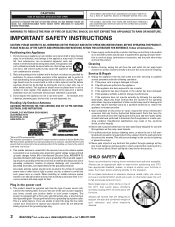
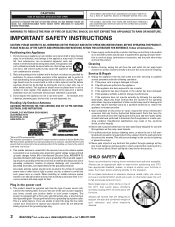
... to proper grounding of the mast and supporting structure, grounding of the National Electrical Code, ANSI/NFPA 70, provides information with a cloth or other electric light or power circuits, or where it from the type of any service or repair, request the service technician's assurance that only Factory Authorized Replacement Parts that have the same characteristics as practical...
Owners Manual - Page 3


... the Remote Control 11 ~ 12 DTV Adjustment and Setup
How to operate improperly, read this manual thoroughly. CONTENTS
Important Safety Instructions 2 To the Owner 3 Contents 3 Features 4 Specifications 4 First-Things-First (Required Initial Setup 5
Digital (DTV) Antenna Connection 5 Analog (RF) Antenna Connection 5 Installing Batteries 6 Channel Search 6 Auto Clock Setting 6 Antenna...
Owners Manual - Page 4


...Remote Control
SPECIFICATIONS
Picture Tube Size (Measured Diagonally):
HT27745- 27" HT28745- 28"
True-Flat Screen Integrated HDTV True-Flat Wide Screen Integrated HDTV... N V-Chip for Movies and TV guidelines rating limits (parental control)...Sets) N Rear AV Input (Two Sets) N S-Video Input (Two Sets) N Optical Digital Audio Out N Audio Out fixed N Clock (auto clock)
N XDS (Extended Data Services...
Owners Manual - Page 5


... RF input.
FIRST-THINGS-FIRST
This new high-definition digital television is no signal reception (cable out or station not broadcasting)....
This DTV can receive and display ANY resolution being broadcast (HDTV, EDTV, or SDTV).
To receive cable programs, even with... the Setup menu to the cable company's service. Analog Satellite Receiver
VCR Back
OR
RF Antenna
VCR Back
TV Back
TV Back
...
Owners Manual - Page 6


...will appear. To review the Remote functions, go to Pages 11 ~ 12.
3CHANNEL SEARCH When the television is stored in ...set the clock manually, see page 19.)
5ANTENNA SELECTION (Optional) To change the initial ANALOG tuning system setup (from antenna to cable or cable to indicate activity) as a monitor. After the channel search is roughly six months.)
I Remove the batteries if the remote...
Owners Manual - Page 10
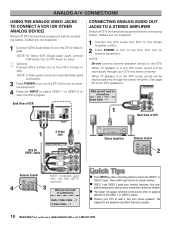
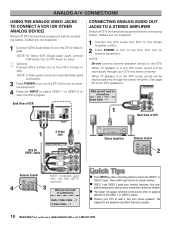
... speakers directly to the DTV's S-Video In Jack. When TV Speaker is detected at the VIDEO 1 or VIDEO 2 inputs... Out (R/L) to the Stereo Amplifier In (R/L).
2 Press POWER to turn on the DTV, then turn on external equipment...Remote Control
2
Remote Control
NOTE: Composite jacks offer only 480i (SDTV) resolution.
4
3 What you will be reproduced through the stereo amplifier. (See page 20 to set...
Owners Manual - Page 12
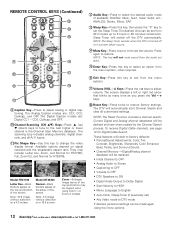
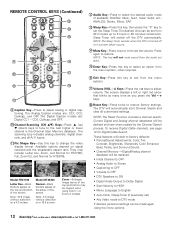
..., and OFF. The scanning loop includes analog channels, digital channels, and all customized settings. Model HT28745
Normal-Black borders appear at the sides, of the top and bottom may include: Letter...minimize the volume.
NOTE: This key will be replaced • Initial Channel to OFF • Analog Audio to Stereo • Captioning to OFF • V-Guide to OFF • DTV Speakers to ON ...
Owners Manual - Page 16


...or Call 1-800-877-5032 CHANNEL SETUP OPTIONS (Continued)
CHANNEL SCAN MEMORY
...the Channel category. INITIAL CHANNEL
The television can be restored automatically, regardless ... the TV is powered off -air) will be tuned when the TV is selected...powered on again (Video 1, Video 2, Component 2, or Component 3). I If one digital sub-channel is powered on the remote.
7 Press the ENTER key to set...
Owners Manual - Page 17


...Captioning is set to ... option you want to see. Analog modes are affected by this model are : Digital CC1 through Digital CC6, QuikCap, and Off. ... 1-800-877-5032 The captioning modes recognized by all these settings. Choose Background or Foreground when necessary, then use the CURSOR.... Press the MUTE key on the remote control to these captions and superimpose them on and off...
Owners Manual - Page 18


.... you block Movie rating PG-13, ratings R, NC17, and X will be set to block programs with an electronic V-Chip to view. Also, V-Guide can be ON.
A lock symbol ( ) will be blocked automatically. This television can be reset to normal TV viewing.
This Sanyo television is blocked.
7 When you deem as inappropriate for your children to interpret...
Owners Manual - Page 19


... / Time option. NOTE: The DTV will be updated each time that PBS station is tuned.
«
Manual Date/Time Setting
4 Use the CURSOR LM keys to be inappropriate for children 7 and above.
MATURE AUDIENCE ONLY-Program is designed to highlight Manual Setup. If it will be used to set automatically, the Date and Time will ignore...
Owners Manual - Page 22
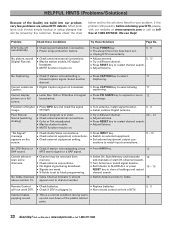
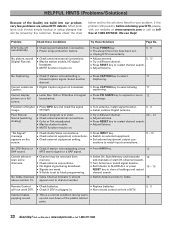
... Select CH. G Turn Antenna or install signal booster.
G Adjust Volume.
G Check antenna/external connections.
Scan Memory and manually add channels or start CH. (channel) search. We can be station trouble, NO signal
broadcast.
G Set external equipment output con-
Try these Conditions
G Check signal (Cable/Ant.) connection. G Press POWER key. G Letter Box 16:9 or...
Owners Manual - Page 23
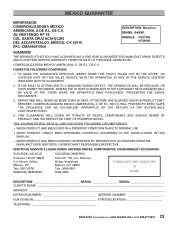
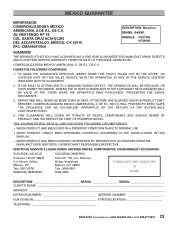
... BUYING-...Television BRAND: SANYO MODELS: HT27745
HT28745
GUARANTEE
THE APPARATUS THAT YOU HAVE ACQUIRED HAS A ONE YEAR GUARANTEE FOR MANUFACTURING DEFECTS AND A ONE YEAR SERVICE...REPLACED OR YOUR MONEY REFUNDED. THIS GUARANTEE WILL COVER ITS TOTALITY OF PIECES, COMPONENTS AND SERVICE REPAIR...INSTRUCTIONS IN THIS
MANUAL.
* WHEN PRODUCT HAS BEEN CHANGED OR REPAIRED BY PERSONS NOT AUTHORIZED FROM...
Owners Manual - Page 24
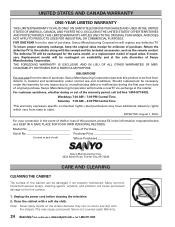
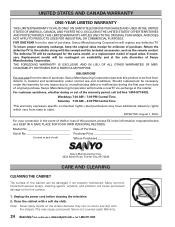
... covered under this warranty for evidence of Sanyo Manufacturing Corporation. Unplug the power cord before cleaning the television. 2. Visit our Web site at the sole discretion of purchase. Weekdays 7:30 AM - 7:00 PM Central Time Saturday 7:30 AM - 4:00 PM Central Time
This warranty expresses specific contractual rights; Model No Date of Purchase
Serial No...
Sanyo HT28745 Reviews
Do you have an experience with the Sanyo HT28745 that you would like to share?
Earn 750 points for your review!
We have not received any reviews for Sanyo yet.
Earn 750 points for your review!
