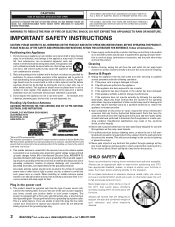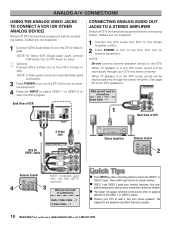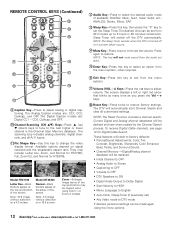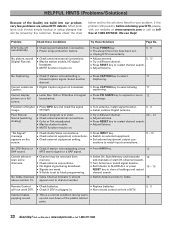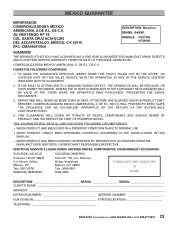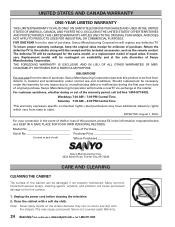Sanyo HT28745 Support Question
Find answers below for this question about Sanyo HT28745.Need a Sanyo HT28745 manual? We have 1 online manual for this item!
Question posted by TCATENACCI on September 15th, 2012
I Have Sound No Pic What Could It Be Is It Worth Fixing
The person who posted this question about this Sanyo product did not include a detailed explanation. Please use the "Request More Information" button to the right if more details would help you to answer this question.
Current Answers
Related Sanyo HT28745 Manual Pages
Similar Questions
Can I Connect My Care Sara Hydrophone To My Sanyo Dp46840 Flat Panel Tv
(Posted by freespirittonya 9 years ago)
Can I Connect My Care Sara Hydrophone To My Sanyo Dp46840 Flat Panel Tv And How
(Posted by freespirittonya 9 years ago)
42 Inch Sanyo Flat Screen Tv Picture Goes Out But Has Sound How To Fix
(Posted by joecsajw 10 years ago)
Distorted Sound On My 42 Flat Screen How Do I Go Back To Factory Setting
(Posted by TerryGwaltney 12 years ago)
Is This Fixable
TV is 4 yrs old. The picture just fades away with red lines and then turns black. It comes back on s...
TV is 4 yrs old. The picture just fades away with red lines and then turns black. It comes back on s...
(Posted by cap2050 12 years ago)