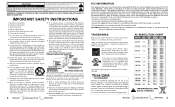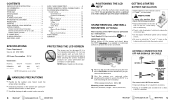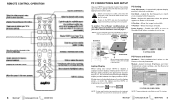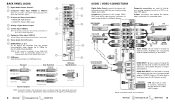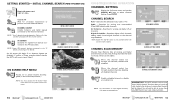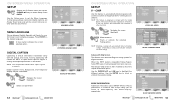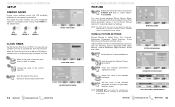Sanyo DP46819 Support Question
Find answers below for this question about Sanyo DP46819 - 46" Diagonal 1080p LCD HDTV.Need a Sanyo DP46819 manual? We have 1 online manual for this item!
Question posted by TerryGwaltney on December 24th, 2011
Distorted Sound On My 42 Flat Screen How Do I Go Back To Factory Setting
The person who posted this question about this Sanyo product did not include a detailed explanation. Please use the "Request More Information" button to the right if more details would help you to answer this question.
Current Answers
Related Sanyo DP46819 Manual Pages
Similar Questions
Can I Reset To Factory Settings Without My Remote
Can I reset to factory settings without my remote
Can I reset to factory settings without my remote
(Posted by melmassey2006 2 years ago)
Poor Picture, Color Distortion
the tv has a white screen over the picture and color distortion, i have changed the t-con board but ...
the tv has a white screen over the picture and color distortion, i have changed the t-con board but ...
(Posted by lampittm 9 years ago)
Why Would The Power Light Come On A Flat Screen But No Picture
(Posted by jesusTom 9 years ago)
Re The 'adding Shimms' For My Sanyo 46' Half Picture Distortion Problem...is Thi
Is this something I can do with rubber shimms or is a service profesional needed?
Is this something I can do with rubber shimms or is a service profesional needed?
(Posted by 17starman 10 years ago)
Has Sound With Black Screen
i have an 18.5" sanyo dp19640 hdtv lcd. it has sound but a black screen. i have tried unolugging the...
i have an 18.5" sanyo dp19640 hdtv lcd. it has sound but a black screen. i have tried unolugging the...
(Posted by tiggah87 11 years ago)