Sanyo DP42861 Support and Manuals
Get Help and Manuals for this Sanyo item
This item is in your list!

View All Support Options Below
Free Sanyo DP42861 manuals!
Problems with Sanyo DP42861?
Ask a Question
Free Sanyo DP42861 manuals!
Problems with Sanyo DP42861?
Ask a Question
Most Recent Sanyo DP42861 Questions
Sanyo DP42861 Videos
Popular Sanyo DP42861 Manual Pages
Owners Manual En/Sp/Fr 0.7Mb - Page 3
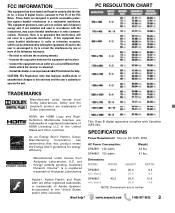
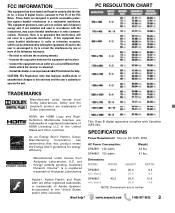
...Sanyo Manufacturing Corporation has determined that interference will not occur in a particular installation.
Manufactured under license from Dolby Laboratories. Dimensions:
MODEL
WIDTH
DP42861...an experienced radio/TV technician for a Class B digital device, pursuant to Part 15 of the ...Laboratories. SPECIFICATIONS
Power Requirement: Source: AC 120V, 60Hz
AC Power Consumption: DP42861 132 ...
Owners Manual En/Sp/Fr 0.7Mb - Page 4


... AND SETTINGS 15 WARRANTY 16 GNU GENERAL PUBLIC LICENSE 17
RECYCLING OF SANYO TELEVISIONS: SANYO television customers should contact MRM Recycling at 888-769-0149 or visit their website at www.mrmrecycling.com regarding SANYO's waste management plan. Inputs 9 Setup 9
Menu Language 9 Digital Caption 9 Clock Timer 10 AV Connections 10 - Remote Control Battery Installation 5 Antenna...
Owners Manual En/Sp/Fr 0.7Mb - Page 10
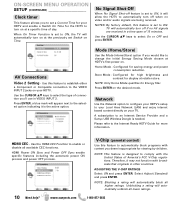
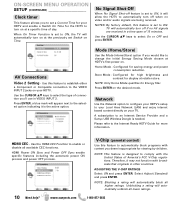
... VIDEO INPUT 2 jacks on at retailer store. Please refer to the Internet Ready HDTV Guide for the HDTV to turn on your TV.
AV Connections
Video 2 Setting -
ON-SCREEN MENU OPERATION
SETUP (CONTINUED
Clock timer
This feature allows you to set to ON, it will allow the HDTV to automatically turn off when no AV...
Owners Manual En/Sp/Fr 0.7Mb - Page 12


...remote may choose a Picture Mode between Standard, Vivid, Theater, and Stadium which have its own picture mode (predetermined or custom.)
MANUAL (CUSTOM) PICTURE SETTINGS...Energy Saver settings.
Press ENTER. Press the ENTER key to normal TV viewing.
... allows for personalized picture settings.
ECO (ENERGY SAVER) ECO settings control the LCD backlight brightness to reduce power...
Owners Manual En/Sp/Fr 0.7Mb - Page 13


...coded picture frame information of the actual image, allowing the TV to normal TV viewing.
1 Audyssey Dynamic Volume solves the problem of screen is slightly compressed horizontally. You may appear near edge of movies. MANUAL (CUSTOM) SOUND SETTINGS... parameter without returning to highlight the sound param-
CUSTOMIZING SOUND SETTINGS
Use the CURSOR LM keys to the previous menu screen. ...
Owners Manual En/Sp/Fr 0.7Mb - Page 16
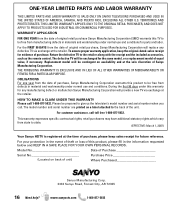
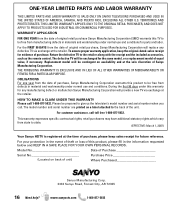
.... This warranty expresses specific contractual rights; WARRANTY APPLICATION
FOR ONE YEAR from the date of original retail purchase Sanyo Manufacturing Corporation (SMC) warrants this TV to be free from the date of original retail purchase, Sanyo Manufacturing Corporation will replace any manufacturing defect or malfunction Sanyo Manufacturing Corporation will provide a new TV via exchange at...
Owners Manual En/Sp/Fr 0.7Mb - Page 17
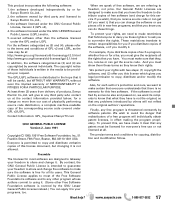
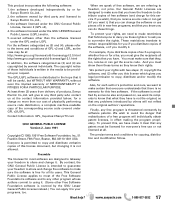
...the implied warranty of this service if you wish), that you...third party and licensed to any problems introduced by someone else and ...free software to freedom, not price.
These restrictions translate to surrender...Sanyo Electric Co.,Ltd., 2. the software owned by several individuals. This product incorporates the following software: 1. When we speak of the corresponding source code...
Internet Guide 0.2Mb - Page 1
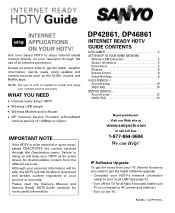
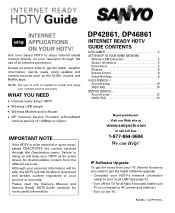
...the TV.
Please read the Owner's Manual and Internet Ready HDTV Guide carefully for downloadable content from your HDTV as the VUDU movies and Netflix apps. DP42861, DP46861
INTERNET READY HDTV GUIDE CONTENTS
DISCLAIMER 2 SETTING UP TO YOUR HOME NETWORK
Wireless LAN Connection 3 Status / Information 5 Deactivation 5 Glossary 6 Remote Control 8 Sanyo Net Apps 9 VUDU SERVICE- Complete...
Internet Guide 0.2Mb - Page 3


... all available Access Points and general information on -screen instructions to connect. Small parts can be a choking hazard to manually enter the Access Point's "name" (SSID) and password, as well as choose the corresponding Authentication and Encryption methods. Select the Setup option and press ENTER. MANUAL SETUP Selecting Manual Setup allows the user to children if swallowed. HDTV SIDE...
Internet Guide 0.2Mb - Page 4
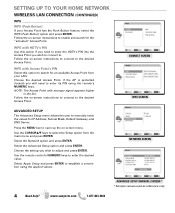
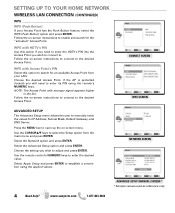
... help? Follow the on -screen menu. Select the Advanced Setup option and press ENTER. Press the MENU key to open up the on -screen instructions to connect to enter the desired value. Use the remote control's NUMERIC keys to the desired Access Point. SETTING UP TO YOUR HOME NETWORK
WIRELESS LAN CONNECTION (CONTINUED)
WPS...
Internet Guide 0.2Mb - Page 6


... in real time from a remote source over the Internet withouth ...Suite (TCP/IP) to support electronic mail. Some ISPs ...from one . A high speed data network installed in band width. Examples of sound, with ...DHCP server on demand, Internet radio stations, Music services, and Photostreams.
6
Need help? Ethernet: A ...interconnected computer networks that are special sets of the following blocks: 10...
Internet Guide 0.2Mb - Page 7


... programmable IP capable remote control device, etc.
The original dialup modems are becoming obsolete because of the VUDU box into an AC wall outlet and connects to a specific WLAN must use Wi-Fi to a single internet connection.
Modem: The word modem is actually short for their audio compression. SSID: Service Set Identifier, SSID, is...
Internet Guide 0.2Mb - Page 9
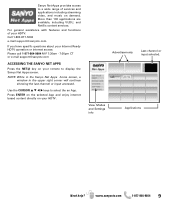
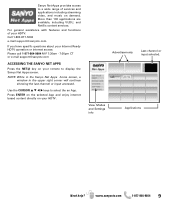
... services. Press ENTER on the selected App and enjoy internet based content directly on your remote to display the Sanyo Net Apps screen.
For general assistance with features and functions of services ... and Settings info
Applications
Need help?
Sanyo Net Apps provides access to a wide range of your HDTV: Call 1-800-877-5032 e-mail support@sanyotv.com
If you have specific questions ...
Internet Guide 0.2Mb - Page 10
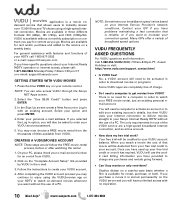
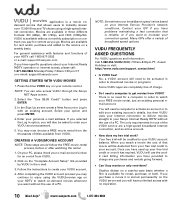
...support@sanyotv.com
GETTING STARTED WITH VUDU MOVIES
1. Select the "Use $5.99 Credit" button and press ENTER.
3.
Follow the instructions to the service...your remote ...service that is available without the use of that movie will be activated in order to watch your VUDU account password.
5. Press the blue VUDU key on your HDTV to watch on the VUDU server and you have specific...
Internet Guide 0.2Mb - Page 12


... press ENTER. NOTE: You can instantly watch unlimited TV episodes and movies streamed directly to your personal e-mail's account password.
4. Enter your HDTV without the need of your HDTV call 1-800-877-5032 or e-mail: support@sanyotv.com If you can also access Netflix through the Sanyo NET Apps screen. As a Netflix member you...
Sanyo DP42861 Reviews
Do you have an experience with the Sanyo DP42861 that you would like to share?
Earn 750 points for your review!
We have not received any reviews for Sanyo yet.
Earn 750 points for your review!

