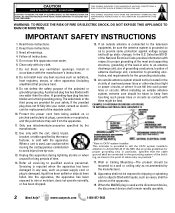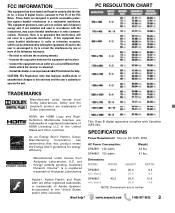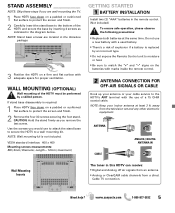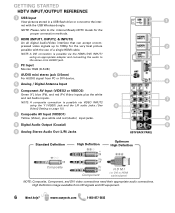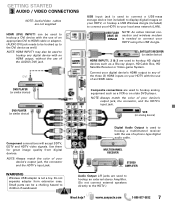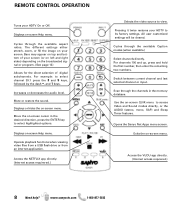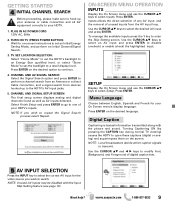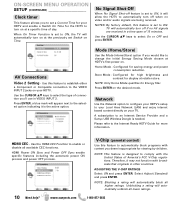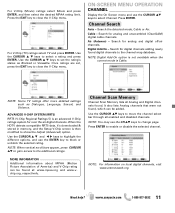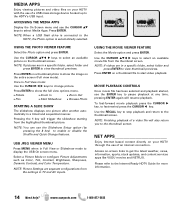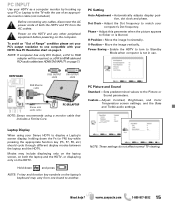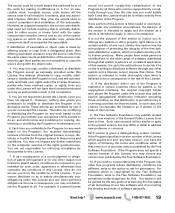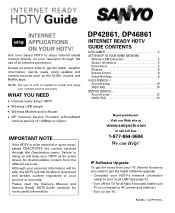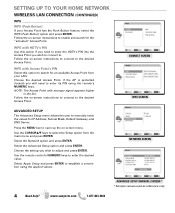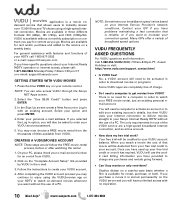Sanyo DP42861 Support Question
Find answers below for this question about Sanyo DP42861.Need a Sanyo DP42861 manual? We have 2 online manuals for this item!
Question posted by orbeaman51 on March 29th, 2012
Dp42861 Will Not Connect To Wireless Access Point
The person who posted this question about this Sanyo product did not include a detailed explanation. Please use the "Request More Information" button to the right if more details would help you to answer this question.
Current Answers
Related Sanyo DP42861 Manual Pages
Similar Questions
Timeout While Trying To Connect To Wifi
My Sanyo DO47460 finds my wifi but wen I input the new weep password it continues to say Timeout con...
My Sanyo DO47460 finds my wifi but wen I input the new weep password it continues to say Timeout con...
(Posted by atlantiselectric 6 years ago)
How Do I Connect Wireless Headphones To My Sanyo Tv Model Dp4681?
How do I connect wireless headphones to my sanyo tv model dp4681?
How do I connect wireless headphones to my sanyo tv model dp4681?
(Posted by lifeisgoodllc 7 years ago)
Can I Connect My Care Sara Hydrophone To My Sanyo Dp46840 Flat Panel Tv
(Posted by freespirittonya 9 years ago)
Can I Connect My Care Sara Hydrophone To My Sanyo Dp46840 Flat Panel Tv And How
(Posted by freespirittonya 9 years ago)
Connecting Wireless Stereo Head Phones
How to connect a wireless stero head phone to my TV model #DP32649
How to connect a wireless stero head phone to my TV model #DP32649
(Posted by gkbonham 11 years ago)