Samsung YP-W3LZ Support and Manuals
Get Help and Manuals for this Samsung item
This item is in your list!

View All Support Options Below
Free Samsung YP-W3LZ manuals!
Problems with Samsung YP-W3LZ?
Ask a Question
Free Samsung YP-W3LZ manuals!
Problems with Samsung YP-W3LZ?
Ask a Question
Popular Samsung YP-W3LZ Manual Pages
User Manual (user Manual) (ver.1.0) (English) - Page 2
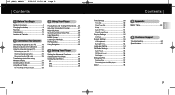
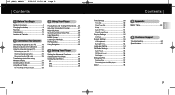
... Files 39 Loop Repeating 40 MENU Options 41 Listening to your PC ..........16 Manual installation of Controls 14
2. Customer Support
Troubleshooting 60 Specifications 62
3
ENG Before You Begin
Safety Instructions 4 Charging the battery 8 Features 10 Components 12 Location of the USB Driver.........20 Using the removable storage (PC 24
Formatting on your PC 24 Downloading...
User Manual (user Manual) (ver.1.0) (English) - Page 4
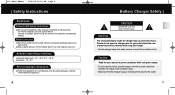
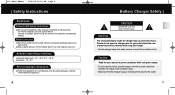
... shock. Caution
Read the user manual to prevent problems while using the charger. - ...Instructions
Earphones
Follow Traffic Safety Instructions
I Do not use the charger only with a power outlet that the charger's plug is inserted all the way into the outlet.
7
ENG Warning
The uninsulated parts inside the charger may result in your safety.Read the user manual to prevent problems...
User Manual (user Manual) (ver.1.0) (English) - Page 6
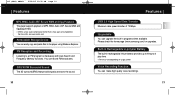
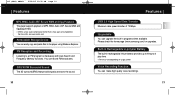
... home page (www.samsung.com) for upgrades. FM Reception and Recording
Listening to the player using Windows Explorer.
For more info, see www.vorbis.com
Removable Storage Device
You can upgrade the built-in programs...05 11:50 AM Page 10
Features
MP3, WMA, Audio ASF, Secure WMA and Ogg Playback
The player supports playback of MP3, WMA, Audio ASF, Secure WMA and Ogg(Ogg Vorbis)
❉ OGG is a...
User Manual (user Manual) (ver.1.0) (English) - Page 9
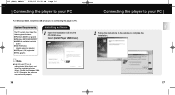
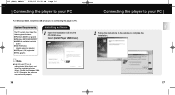
...
2 Follow the instructions in the window to PC. W3 (ENG) AME≥ª¡ˆ 2/28/05 11:50 AM Page 16
Connecting the player to your PC
For Windows 98SE, install the USB driver prior to connecting the player to complete the installation.
17
EENNGG
The PC system must meet the following specifications: G Pentium...
User Manual (user Manual) (ver.1.0) (English) - Page 10
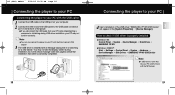
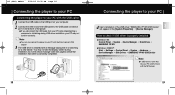
... not function correctly. How to check if USB driver is properly installed
I Windows 98: Control Panel ➝ System ➝ Device Manager ➝ Disk Drives ➝ SAMSUNG YP-W3
I Windows 2000/XP: Start ➝ Settings ➝ Control Panel ➝ System ➝ Hardware ➝ Device Manager ➝ Disk Drives ➝ SAMSUNG YP-W3 USB Device
I You can also connect...
User Manual (user Manual) (ver.1.0) (English) - Page 11
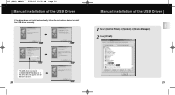
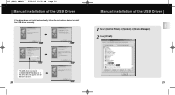
... Page 20
Manual installation of the USB Driver
1 Select [Control Panel] ➔ [System] ➔ [Device Manager]. 2 Click [YP-W3].
if the driver does not appear, click on Browse to install the USB driver manually. ENG
The USB driver is located in C:\WINDOWS\INF\MUSBA2.inf. Manual installation of the USB Driver
If the driver does not install automatically, follow the instructions below...
User Manual (user Manual) (ver.1.0) (English) - Page 13
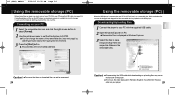
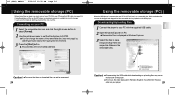
...of the removable disc (see it as formatted files can begin, you the trouble of the player. I All saved files will see next page) by selecting...button to select [Format].
2 Use the pull-down menu to set the File System to your PC, the PC will be dragged and... 2 Open Windows Explorer on the MP3 player. I Care must connect your YP-W3 to FAT32. ENG
W3 (ENG) AME≥ª¡ˆ 2/...
User Manual (user Manual) (ver.1.0) (English) - Page 19
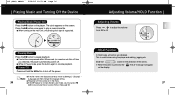
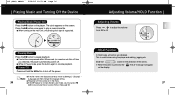
... resume playback. I The power off . I If the MP3 player is supported. I If the file name is useful when using the player and walking, jogging etc. This is not displayed correctly, move to [Settings] ¡ [Display] ¡
[Language] and then change the language setting. I If no buttons are disabled. Slide the
switch in the...
User Manual (user Manual) (ver.1.0) (English) - Page 21


.... A↔ appears in the display.
I Navigation : To move between the menus and press √√❙ briefly to select the sub-menu you want to set the functions. (see page 46)
I Music : To check the file currently playing. Use , to move to MENU mode.
NOR
A B 001
7.GUMMY-Tor
MP3 00 :01...
User Manual (user Manual) (ver.1.0) (English) - Page 22
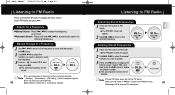
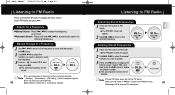
...then press the √» button to the desired frequency. Search for a Frequency
I Manual Search : Press to display the Delete screen. I The PRESET screen will be deleted.
...;❙.
I Automatic Search : Press and hold to the preset numbers automatically,select
[Settings] ¡ [Environment] ¡ [FM Setting] ¡ [Auto Preset](see page 55). I You can store up or down...
User Manual (user Manual) (ver.1.0) (English) - Page 25
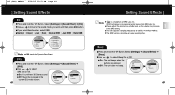
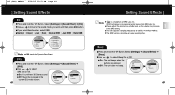
... Return
49
ENG W3 (ENG) AME≥ª¡ˆ 2/28/05 11:51 AM Page 48
Setting Sound Effects
EQ
I Press and hold the "M" Button.Select [Settings] ➔ [Sound Effect] ➔ [Beep].
I This unit supports sampling frequencies of SRS Labs, Inc.
I Please adjust the volume to the sound mode you want and...
User Manual (user Manual) (ver.1.0) (English) - Page 31
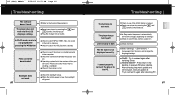
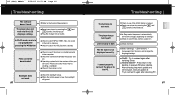
... setup. I Check to see if MP3 or WMA files are files saved in the computer. Files cannot be downloaded.
Please save .
LCD window is dark The file name is automatically turned off .
I Check to see if the HOLD button is installed correctly in it again after installing Driver.
After selecting important update and service pack, execute update...
User Manual (user Manual) (ver.1.0) (English) - Page 32
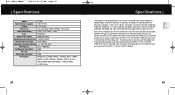
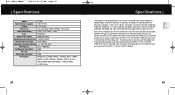
... T.H.D FM Useable Sensitivity
File Support
YP-W3 1GB (YP-W3) 3.7V (Li-ion) lasts up to 8hours (MP3 128Kbps, Vol level 20) 2.08" X 2.44" X 0.59" / 2.4 oz Zinc/Plastic 90dB with this product unit. ENG
W3 (ENG) AME≥ª¡ˆ 2/28/05 11:51 AM Page 62
Specifications
Model Built-in combination with 20KHz...
User Manual (user Manual) (ver.1.0) (English) - Page 33
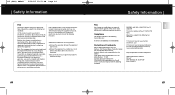
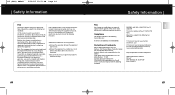
...in accordance with the instructions, may cause harmful ... that to part 15 of ...Model Number: YP-W3 has been tested according to the FCC/CISPR22/95 requirements for a Class B digital device, pursuant to which can radiate radio frquency energy and, if not installed and used in a residential installation. N Consult the dealer or an experienced radio/TV technician for Product Compliance
Samsung...
User Manual (user Manual) (ver.1.0) (English) - Page 34
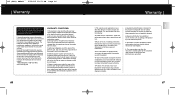
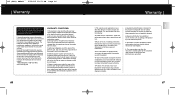
... removed or changed after the original purchase of the product from the dealer.
2.Samsung's obligations are to the repair of the defective part, and at its discretion, replacement of the product (service exchange unit).
3.Warranty repairs must be carried out by such repairs.
4.Repair or replacement under normal use this product for its appointed maintenance company is properly completed...
Samsung YP-W3LZ Reviews
Do you have an experience with the Samsung YP-W3LZ that you would like to share?
Earn 750 points for your review!
We have not received any reviews for Samsung yet.
Earn 750 points for your review!
