Samsung YP-K5JQBY Support and Manuals
Get Help and Manuals for this Samsung item
This item is in your list!

View All Support Options Below
Free Samsung YP-K5JQBY manuals!
Problems with Samsung YP-K5JQBY?
Ask a Question
Free Samsung YP-K5JQBY manuals!
Problems with Samsung YP-K5JQBY?
Ask a Question
Popular Samsung YP-K5JQBY Manual Pages
Quick Guide (easy Manual) (ver.1.0) (English) - Page 2
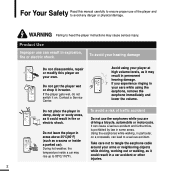
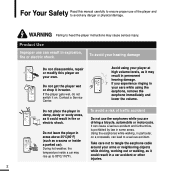
...avoid your hearing damage
Do not disassemble, repair or modify this manual carefully to ensure proper use of traffic... accident
Do not use can cause a serious accident and furthermore, is prohibited by law in particular, on a crosswalk, can lead to heed the player instructions... own. Contact a Service Center. If the player gets wet, do not...
Quick Guide (easy Manual) (ver.1.0) (English) - Page 5
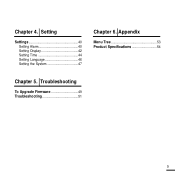
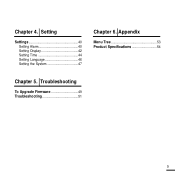
Chapter 4. Troubleshooting
To Upgrade Firmware 49 Troubleshooting 51
5 Setting
Settings 40 Setting Alarm 40 Setting Display 42 Setting Time 44 Setting Language 46 Setting the System 47
Chapter 6. Appendix
Menu Tree 53 Product Specifications 54
Chapter 5.
Quick Guide (easy Manual) (ver.1.0) (English) - Page 20
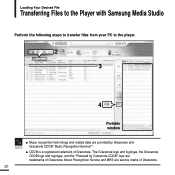
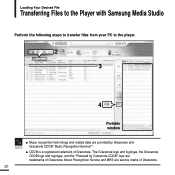
Music Recognition Service and MRS are trademarks of Gracenote.
20 Loading Your Desired File
Transferring Files to the Player with Samsung Media Studio
Perform the following steps to transfer files from your PC to the player.
2 [YP-K5[MTP]] [YP-K5 3
4
Portable window
NOTE
I CDDB is a registered trademark of Gracenote.
The Gracenote logo and logotype...
Quick Guide (easy Manual) (ver.1.0) (English) - Page 26


I The Creation window appears.
3 Type in the My Album section of Media Studio. I A new album (playlist) will be created and stored in the album title and click .
26
I The window appears.
2 Click on the top of Media Studio. Listening to Music
Creating a Playlist Using Samsung Media Studio
A playlist is a list of your favorite songs.
1 [YP-K5[MTP]]
3 3
2
1 Click on the bottom.
Quick Guide (easy Manual) (ver.1.0) (English) - Page 34
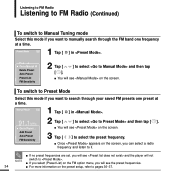
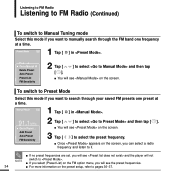
...will see and the player will see the preset frequencies.
34
I You will see on the preset setup, refer to select and then tap [ ]. Go to select the preset frequency.
I If you ...
2 Tap [
] to pages 36~37. I If no preset frequencies are set, you can select a radio frequency and listen to it. Go to Manual M Delete Preset Auto Preset Preset List FM Sensitivity
2 Tap [
] to select...
Quick Guide (easy Manual) (ver.1.0) (English) - Page 36
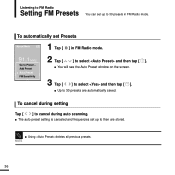
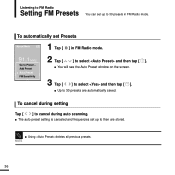
... and then tap [ ]. To cancel during setting
Tap [ ] to cancel during auto scanning. I The auto preset setting is canceled and frequencies set up to 30 presets in FM Radio mode.
To automatically set Presets
Manual Mode
1 Tap [ ] in FM Radio mode. Listening to FM Radio
Setting FM Presets You can set up to then are automatically saved.
Quick Guide (easy Manual) (ver.1.0) (English) - Page 37
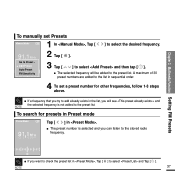
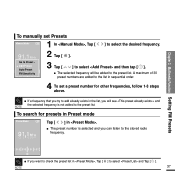
... then tap [ ].
I The preset number is not added to select the desired frequency.
2 Tap [ ]. Multimedia Function Setting FM Presets
To manually set a preset number for presets in Preset mode
Preset Mode
Tap [ ] in sequential order.
4 To set Presets
Manual Mode
1 In , Tap [
] to the preset list. I If a frequency that you try to add already exists...
Quick Guide (easy Manual) (ver.1.0) (English) - Page 39
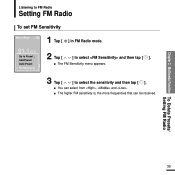
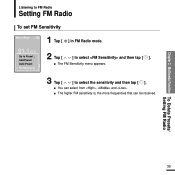
... can be received. I The higher FM sensitivity is, the more frequencies that can select from , and . I The FM Sensitivity menu appears.
3 Tap [
] to FM Radio
Setting FM Radio
To set FM Sensitivity
Manual Mode
1 Tap [ ] in FM Radio mode.
Listening to select the sensitivity and then tap [ ].
Quick Guide (easy Manual) (ver.1.0) (English) - Page 46
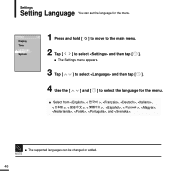
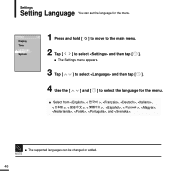
I Select from , <
>, , , ,
<
>, <
>, <
>, , <
>, ,
, , , and .
I The supported languages can set the language for the menu. NOTE
46
Settings Display Time Language System
1 Press and hold [ ] to move to the main menu.
2 Tap [
] to select the language for the menu. Settings
Setting Language You can be changed or added. I The Settings menu appears.
3 Tap [
] to select...
Quick Guide (easy Manual) (ver.1.0) (English) - Page 49
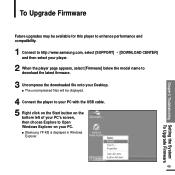
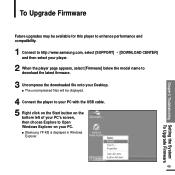
... and compatibility.
1 Connect to http://www.samsung.com, select [SUPPORT] ¡ [DOWNLOAD CENTER] and then select your player.
2 When the player page appears, select [Firmware] below the model name to Open Windows Explorer on your Desktop. Chapter 5. Troubleshooting Setting the System/ To Upgrade Firmware
To Upgrade Firmware
Future upgrades may be displayed.
4 Connect the player...
Quick Guide (easy Manual) (ver.1.0) (English) - Page 50
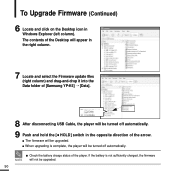
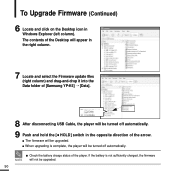
I The firmware will not be upgraded.
I When upgrading is not sufficiently charged, the firmware NOTE will be upgraded. 50 To Upgrade Firmware (Continued)
6 Locate and click on the Desktop icon in the right column.
7 Locate and select the Firmware update files (right column) and drag-and-drop it into the Data folder of [Samsung YP-K5] ¡ [Data].
8 After disconnecting USB Cable...
Quick Guide (easy Manual) (ver.1.0) (English) - Page 51
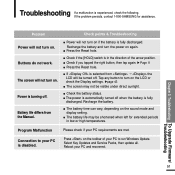
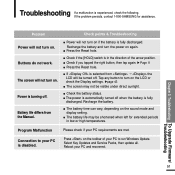
... PC is fully discharged. Select Key Updates and Service Packs, then update all. If the problem persists, contact 1-800-SAMSUNG for extended periods in the direction of your PC and reconnect. Problem Power will not turn the power on the toolbar of the arrow position. Buttons do not work. Check points & Troubleshooting
I The battery life may not...
Quick Guide (easy Manual) (ver.1.0) (English) - Page 54
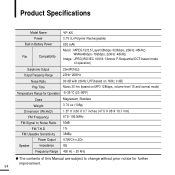
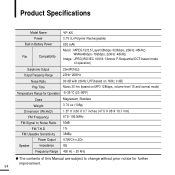
Product Specifications
Model Name Power
Built-in Battery Power
File
Compatibility
YP-K5
3.7V (Li-Polymer Rechargeable)
830 mAh
Music : MPEG1/2/2.5 Layer3(8kbps~320kbps, 22kHz~48kHz) WMA(48kbps~192kbps, 22kHz...38dBµ 0.7W/Ch x 2Ch
Speaker
Impedance
8Ω
Frequency Range 400 Hz ~ 20 KHz
G The contents of this Manual are subject to change without prior notice for further improvement.
54
Quick Guide (easy Manual) (ver.1.0) (English) - Page 58
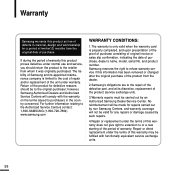
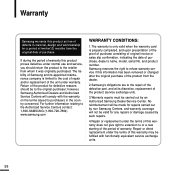
... purchase, dealer's name, model, serial No. For further information relating to the Authorized Service Centers contact; 1-800-SAMSUNG (1-800-726-7864) www.samsung.com
WARRANTY CONDITIONS:
1.The warranty is only valid when the warranty card is limited to the retailer from the dealer.
2.Samsung's obligations are to the repair of the defective part, and at its appointed...
Quick Guide (easy Manual) (ver.1.0) (English) - Page 59
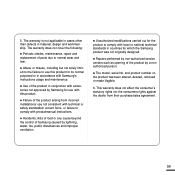
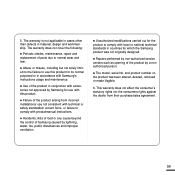
... by non-authorized service centers such as opening of Samsung caused by a nonauthorized person.
N The model, serial No.
N Accidents, Acts of God or any cause beyond the control of the product by lightning, water, fire, public disturbances and improper ventilation.
The warranty does not cover the following:
N Periodic checks, maintenance, repair and replacement of the...
Samsung YP-K5JQBY Reviews
Do you have an experience with the Samsung YP-K5JQBY that you would like to share?
Earn 750 points for your review!
We have not received any reviews for Samsung yet.
Earn 750 points for your review!
