Samsung YH820MS - 1.6 inch, Digital Storage Media 5 GB Support and Manuals
Get Help and Manuals for this Samsung item
This item is in your list!

View All Support Options Below
Free Samsung YH820MS manuals!
Problems with Samsung YH820MS?
Ask a Question
Free Samsung YH820MS manuals!
Problems with Samsung YH820MS?
Ask a Question
Popular Samsung YH820MS Manual Pages
User Manual (ENGLISH) - Page 1
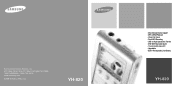
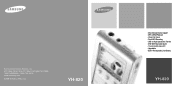
... Rechargeable Li-Ion Battery Direct MP3 Recording - Upgradable - USB 2.0 High Speed Data Transfer - Image File Viewer - Samsung Electronics America, Inc. 400 Valley Road, Suite 201 Mount Arlington, NJ 07856 1-800-SAMSUNG (1-800-726-7864) www.samsung.com
AH68-01662L (Rev 2.0)
- MP3 & WMA Playback - SRS WOW Surround Sound - 1.5-inch 65,000 color LCD - Mass Storage Device Support -
User Manual (ENGLISH) - Page 2
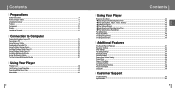
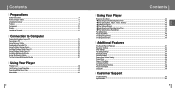
... Features
Shuffle and Repeat Playback ...51 Equalizer Settings ...52 SRS Settings ...53 Recording Settings ...54 Backlight Setting ...54 Contrast Setting ...55 Power Save Screen Setting...55 Fader Effect ...56 Power Off Settings...57 Language Settings...57 Restoring Default Settings...58 Player Information ...58 Copyright ...59
I Customer Support
Troubleshooting...60 Specifications ...62
3
ENG
User Manual (ENGLISH) - Page 4
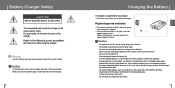
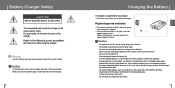
... the charger.
✍ Warning
- Overcharging will decrease gradually. - In this User Manual to prevent any problems that is approximately 2.5 hours. A fire or electric shock may occur while using the...use the provided charger. If you charge the battery that may result. - The uninsulated parts inside the charger could cause electric shock. DIGITAL AUDIO PLAYER YH-820
MENU REC
SELECT...
User Manual (ENGLISH) - Page 5
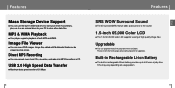
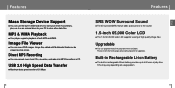
... sound.
1.5-inch 65,000 Color LCD
G The 1.5-inch 65,000 color LCD supports viewing of high quality image files. MP3 & WMA Playback
G Your player supports playback of ...Support
G You can use the built-in programs when available. Please check the home page (www.samsung.com) for your PC to store other data files. Time may vary depending on usage pattern.
9
ENG Image File Viewer
G You can upgrade...
User Manual (ENGLISH) - Page 6
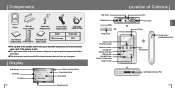
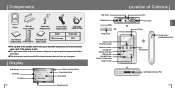
... AH30-00070D
Line-In Cable AH39-00679A
USB Cable AH39-00724A
User Manual Charger Installation CD AH68-001662L AH44-00061A AH80-00093C
Model Built-in memory
YH-820 MC 5GB
G The capacity of the ...well. G The appearance of the accessories shown is less than indicated as the internal firmware uses a part of Controls
LINE-IN MIC
HOLD
MIC HOLD switch
Display
Record button / Loop Repeating button
...
User Manual (ENGLISH) - Page 7
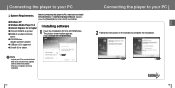
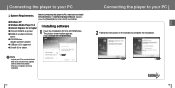
.... Connecting the player to your PC
2 Follow the instructions in the window to complete the installation.
G CD-ROM drive (double speed or greater)
G USB port (2.0) supported
G DirectX 8.0 or above.
✍ Note - Continued... 13
ENG Before connecting the player to PC, make sure to install Driver&Utilities. Select [Install Driver&Utilities].
The picture shown below appears. Log into...
User Manual (ENGLISH) - Page 8
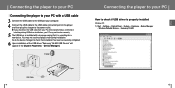
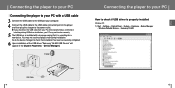
Go to the device manager to check if USB driver is properly installed
Windows XP: 1) Start ¡ Settings ¡ Control Panel ¡ System ¡ Hardware ¡ Device Manager
¡ Windows Portable Devices ¡ Samsung YH-820
15
ENG Charger
PC
USB Cable 14
DIGITAL AUDIO PLAYER YH-820
MENU SELECT
REC Player
Connecting the player...
User Manual (ENGLISH) - Page 9


... your computer. 2 Connect the other side of the USB cable to the player while pressing the
button on the player.
3 Select [Start] ¡ [Programs] ¡ [Samsung YH-820] in the desktop, and then press [Recovery Utility].
16
Formatting in PC
4 Press the [Format Device] button.
User Manual (ENGLISH) - Page 15
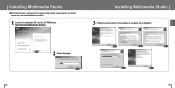
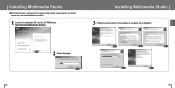
Installing Multimedia Studio
3 Follow the instructions in the window to complete the installation.
2 Select language
28
29 ENG
Installing Multimedia Studio
G Multimedia Studio is a program that supports image editing, video playback and format conversion, and multimedia album creation.
1 Insert the installation CD into the CD-ROM drive.
Select [Install Multimedia Studio].
User Manual (ENGLISH) - Page 21
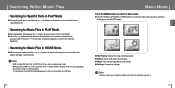
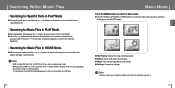
...settings.
✍ Note
- In Menu mode, press the Menu button to play the next track in the playlist. I Searching for VBR files.
40
Menu Mode
Press the MENU button to switch to the previous or next track in the playlist and play the
previous track. VBR (Variable Bit Rate...Library
Photo
Setting
G Now Playing: Display the song currently playing.
I Searching for Specific Parts in PLAY...
User Manual (ENGLISH) - Page 24
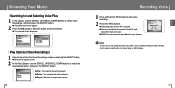
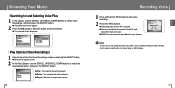
... played. Play option
Play Delete Cancel
G Play : The selected title will be played. G Recording stops and the file is created. Even if you set the sampling and bit rates higher, voice recording will be as long as 180 minutes.
47
ENG
G Delete : The selected title will default to start voice recording.
2 Press...
User Manual (ENGLISH) - Page 27
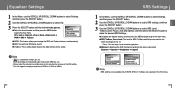
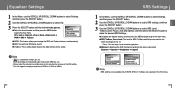
... the Menu, use the SCROLL UP/SCROLL DOWN buttons to select Settings, and then press the SELECT button.
2 Use the SCROLL UP/SCROLL DOWN buttons to enjoy the SRS and Trubass features simultaneously. This unit supports sampling frequencies of SRS Labs, Inc. G TruBass: This is incorporated under license from SRS labs, Inc...
User Manual (ENGLISH) - Page 31
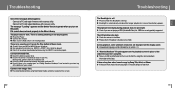
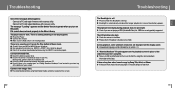
..., some unknown characters are not playing a VBR (Variable Bit Rate) file. The message "Loading" appears and the device does not operate when you are displayed on the display panel. There is in Music mode.
G Please check the Backlight settings. Connect to PC and repair firmware with recovery utility. G Reset the Player G Connect the charger...
User Manual (ENGLISH) - Page 32
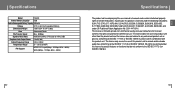
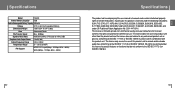
...No rights are granted for licensed contents. ENG
Specifications
Model
YH-820
Internal Memory Capacity 5GB
Built-in combination with 20KHz LPF(...16Ω)
Output Frequency Range 22Hz~20KHz
Temperature Range
-5~ +35°C(23~95F)
File Support
MPEG1/2/2.5 Layer3(8Kbps ~ 320Kbps, 8KHz ~ 48KHz) WMA (48Kbps ~ 192Kbps, 8KHz ~ 48KHz)
Specifications
The product unit accompanying this user manual...
User Manual (ENGLISH) - Page 34
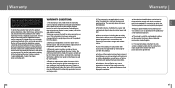
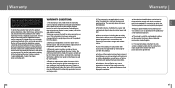
... units.
66
Warranty
5. Repair or direct replacement under the terms of this product proves defective under normal use with productmanual instructions. N Repairs performed by non-authorized service centers such as free of defects in material, design and workmanship for which the Samsung product was originally purchased. N The model, serial No. The liability of Samsung and its normal...
Samsung YH820MS Reviews
Do you have an experience with the Samsung YH820MS that you would like to share?
Earn 750 points for your review!
We have not received any reviews for Samsung yet.
Earn 750 points for your review!
