Samsung XE520QAB-K02US Support and Manuals
Get Help and Manuals for this Samsung item
This item is in your list!

View All Support Options Below
Free Samsung XE520QAB-K02US manuals!
Problems with Samsung XE520QAB-K02US?
Ask a Question
Free Samsung XE520QAB-K02US manuals!
Problems with Samsung XE520QAB-K02US?
Ask a Question
Samsung XE520QAB-K02US Videos
Popular Samsung XE520QAB-K02US Manual Pages
User Manual - Page 2


...Back program
2 Table of contents
Getting started
3 About this manual 7 Layout 14 Turning the computer on
and off
Basics
17...Store 35 FAQ 35 Recovery (optional)
Settings & Upgrade
37 LCD brightness 38 Volume 39 Battery
Appendix
41 Product specifications 42 Ergonomic tips 46 Safety precautions 56 Important safety
information 59 Replacement parts and
accessories 62 Regulatory compliance
statements ...
User Manual - Page 3


... instruction. Instructions for using the touch screen are those of the representative model of the manual, refer to the Samsung website, www.samsung.com.
For the latest version of the series and may differ in the user manual may not be subject to upgrades.
Select Click the mouse or tap the touchpad or touch screen.
3 For example, "select Settings...
User Manual - Page 4


... © 2018 Samsung Electronics
This manual is protected under international copyright laws. If you have a problem while using the Chromebook hardware, please contact our Customer Care Center below or visit www.samsung.com/sec/support/guarantee.do.
If you replace or upgrade the hardware yourself, the Chrome operating system will not work properly. Getting started
To service your computer...
User Manual - Page 5


... the complete Corresponding Source code from sleep mode.
5 Getting started
Trademarks
• Samsung and the Samsung logo are the property of their
respective owners.
worldwide.
• Wi-Fi®, Wi-Fi Protected Setup™, Wi-Fi Direct...and saved energy through voluntary labeling.
• Power management setting of this product has been enabled by default, and has various timing...
User Manual - Page 6


...installed, OS(Windows, Chrome, etc.) may be slow and stutter on this computer, or a software that does not support the OS, the company will not provide technical support, a replacement or refund, and if our service... BIOS or a video adapter uses a portion of an OS pre-installed on this problem, a service charge will be supported and Full HD video and some high bit rate HD video playback may...
User Manual - Page 28


...your morning commute because your Chromebook makes it easy to service requests may not be supported depending on the application manufacturer. Some troubleshooting actions in the cloud. The best part: Chromebooks not only stay fast, but...included, mobile broadband service.
28 All your apps, documents, and settings are synced to your Chromebook is as easy as updates are designed to the web.
User Manual - Page 29


...you have a Google account, you turn your computer.
• Less updating. Chrome OS
• Built-in a restricted environment. So if you need a Google account.
Some functions may experience limitations using the Chromebook hardware, please visit www.samsung.com/sec/support/guarantee.do not have a problem while using the product under the following circumstances. Automatically...
User Manual - Page 30


... tools.
Chrome OS
Get on the web
Logging in with your Chromebook. To login, you don't have completed the login, the Desktop appears. You can login as a "Guest" by configuring various settings. The setup process may be performed for the first time, updates may be different depending on the OS version being used.
1 Activating...
User Manual - Page 32


... the Help Center at https://support.google.com/chromebook.
32 Here's a quick overview of the interface you 're instantly on the web.
Chrome OS
The browsing interface
Once you're signed in, you 'll see:
Number/Name Resizing button
New tab button Navigation buttons Address bar Bookmark Setting
Description • Minimize the window...
User Manual - Page 35
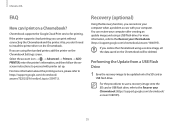
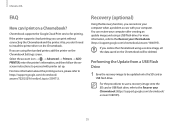
... printing service, please refer to the Recover your Chromebook (https://support.google.com/chromebook/ answer/1080595).
35 If you don't need to be deleted.
Chrome OS
FAQ
How can restore your computer when a problem occurs with printer set up.
Performing the Update from a USB Flash Drive
1 Save the recovery image to install the printer driver on the Chromebook Settings screen...
User Manual - Page 37


...Instructions for Cleaning the LCD
Clean the LCD panel with a soft cloth lightly moistened with excessive force can cause problems in appearance, but a small number of bad pixels can damage the LCD.
37 A large number of pixels doesn't affect the computer performance.
But in one level. Settings & Upgrade... principle of computer
Samsung observes the specifications regarding strict quality and...
User Manual - Page 39
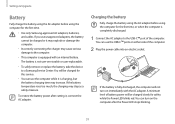
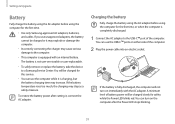
...serviceable or user-replaceable.
• To safely remove or replace the battery, take the device to the USB-C™ port of the computer. The battery is completely discharged.
1 Connect the AC adapter to a Samsung Service...AC adapter. Settings & Upgrade
Battery
Fully charge the battery using the AC adapter before using the computer for the first time.
• Use only Samsung-approved AC ...
User Manual - Page 42


...instructions in repetitive strain injury. Back and neck
• Use an adjustable chair with firm, comfortable support.
• Adjust the height of your lap. Avoid leaning forward or craning your neck toward the computer screen.
• Avoid using the computer. Therefore, please follow these guidelines carefully when setting... use may result in this manual have been prepared so that thighs...
User Manual - Page 67


...radio frequency (RF) energy set by the FCC. It is designed and manufactured not to exceed the exposure limits for service. Evaluation per each model is performed in any interference ...device.
These FCC exposure limits are not user serviceable. Wireless devices are derived from industry, government, and academia after extensive reviews of the scientific literature related to the FCC ...
Samsung XE520QAB-K02US Reviews
Do you have an experience with the Samsung XE520QAB-K02US that you would like to share?
Earn 750 points for your review!
We have not received any reviews for Samsung yet.
Earn 750 points for your review!


