Samsung UN75J6300AF Support and Manuals
Get Help and Manuals for this Samsung item
This item is in your list!

View All Support Options Below
Free Samsung UN75J6300AF manuals!
Problems with Samsung UN75J6300AF?
Ask a Question
Free Samsung UN75J6300AF manuals!
Problems with Samsung UN75J6300AF?
Ask a Question
Popular Samsung UN75J6300AF Manual Pages
User Manual - Page 5


... Listening to audio only (Picture Off) 78 Resetting the picture mode settings
Adjusting the Sound Quality 79 Choosing a sound mode 80 Applying sound effects
Using the Sound Support Functions 81 Selecting speakers 81 Specifying the TV's installation type 81 Listening to TV sound through a Samsung Bluetooth
audio device 82 Listening to TV sound through...
User Manual - Page 12


Select Wireless. Select Stop and then select WPS (PBC). 3. The TV connects to enter a name manually. Checking the Internet connection status
MENU Network Network Status Try Now
Network
Network Status Network Settings Wi-Fi Direct Multimedia Device Settings Screen Mirroring Device Name
Tizen_Device
"" Your TV's menu may differ from the Network menu. 2. Select a name from...
User Manual - Page 13


... .
If the problem persists, contact your Internet Service Provider. Make sure that the Internet LAN cable is enabled on again. Then, unplug the router and plug it is complete, but not to the network
1. If it back
in.
3. IP auto setting failed
Do the following or configure the IP Settings manually.
1.
Network setup is on, try...
User Manual - Page 32


... Smart Hub Auto-Start Settings Smart Hub You can start Smart Hub automatically when you can surf the web and download apps with the specific model and area. In addition, you turn on the remote control. Although you are available. To unpin the item, select again. Testing Smart Hub connections
MENU Support Self Diagnosis Smart...
User Manual - Page 34
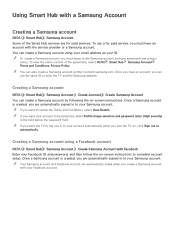
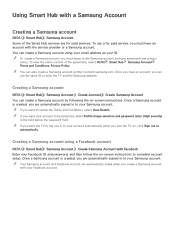
... automatically linked when you want to review the Terms and Conditions, select View Details. "" If you can create a Samsung account by following the on both the TV and the Samsung website. Once you have an account with Facebook Enter your Facebook ID and password, and then follow the on-screen instructions to your account automatically when...
User Manual - Page 51


... certain programs.
-- "" On the remote control, press the INFO button. Viewing Digital Broadcast Information at all for digital channels only. Analog channels are not supported. "" For information about watching or Schedule Viewing, refer to set a channel that you must first set up a Schedule Viewing or Schedule Recording. "" To view the Guide, you select in the...
User Manual - Page 92


... box, connect the device to the TV before you to select a channel when source is set .
●● Setup If you select Manual, you can highlight and select each day to select the specific days that you want to play content saved in 30 minute increments, for the TV to use up to TV...
User Manual - Page 93


...You can set up three separate configurations: Off Timer 1, 2 and 3. If you select Manual, you can select a sub-folder in the photo field when source is set .
●● Setup Sets days of...contains music files and a folder that you choose has sub-folders, you can select each specific day.
●● Time Sets the time for multiple USB devices. "" Use a USB memory stick or multi-card ...
User Manual - Page 94


Select a time setting from the list to reduce the TV's power consumption.
●● Eco Sensor Try Now Automatically adjusts the brightness level of time without any user input.
●● Motion Lighting Adjusts the brightness in applicable models) to manually adjust the minimum screen brightness.
●● No Signal Power Off Try Now Allows...
User Manual - Page 97


... Now You can view your TV or copying the update from the Internet directly to your TV's software version and update it if necessary.
Updating the TV automatically
MENU Support Software Update Auto Update Try Now If the TV is set Auto Update to the default settings after completing the software update. If you agree to the Smart Hub terms...
User Manual - Page 104


... factory settings
MENU Support Self Diagnosis Reset Try Now You can watch DivX DRM protected movies on the TV only if it is registered as a technical security mechanism to Store Demo. "" For more information on
again automatically and displays the Setup screen. "" For all TV settings (excluding the Internet and network settings) to the user manual that...
User Manual - Page 108
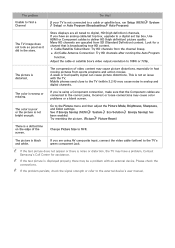
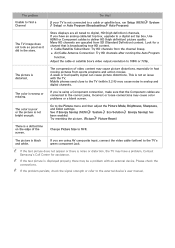
... color problems or a blank screen. Incorrect or loose connections may be a problem with the TV.
A weak or bad quality signal can cause picture distortions. The picture is distorted. Adjust the cable or satellite box's video output resolution to the Picture menu and then adjust the Picture Mode, Brightness, Sharpness, and Color settings.
Contact Samsung's Call...
User Manual - Page 112


... Anynet+ (HDMI-CEC) has been set to On. I want to exit Anynet+. I want to start Anynet+. Select View TV from the Source list. You cannot use the play .
Check whether the device supports Anynet+. If the connection is in progress. Confirm that supports ARC. Check whether the TV remote control is terminated because there...
User Manual - Page 113


... from the user interface language. I Have Trouble Launching/Using Apps
The problem
I Want to Reset the TV
Reset Reset Settings
Resetting Smart Hub
Path
MENU Support Self Diagnosis Reset
Description
Reset Picture, Sound, Channel, Smart Hub, and all information related to Samsung accounts, linked service accounts, Smart Hub service agreements, and Smart Hub applications.
Refer to...
User Manual - Page 121


... be able to "Read Before Playing Photo, Video, or Music Files."
Supported Resolutions for computers connected to the TV via HDMI cable
The optimal resolution for 3D Modes
"" These specifications apply to the 16:9 display ratio only. HDMI
●● 3D Mode...94 / 60 59.94 / 60
Videos/Photos
Refer to display the computer video in full screen. Computer via an HDMI cable is 1920 x 1080.
Samsung UN75J6300AF Reviews
Do you have an experience with the Samsung UN75J6300AF that you would like to share?
Earn 750 points for your review!
We have not received any reviews for Samsung yet.
Earn 750 points for your review!
