Samsung UN65KS950DF Support and Manuals
Get Help and Manuals for this Samsung item
This item is in your list!

View All Support Options Below
Free Samsung UN65KS950DF manuals!
Problems with Samsung UN65KS950DF?
Ask a Question
Free Samsung UN65KS950DF manuals!
Problems with Samsung UN65KS950DF?
Ask a Question
Popular Samsung UN65KS950DF Manual Pages
User Manual - Page 3


... Signing in to a Samsung account
Using the GAMES Service 28 Installing and running a game 29 Managing purchased or installed games 30 Rating games
Using the APPS Service 31 Installing and running an app 31 Managing purchased or installed apps 33 Rating apps 33 Using other app features and functions
Using the e-Manual 33 Launching the e-Manual 33 Using the...
User Manual - Page 4


... a sound mode 50 Configuring advanced sound settings
Using the Sound Support Functions 51 Selecting speakers 51 Listening to the TV with a Samsung audio device 52 Listening to the TV through Bluetooth devices 52 Listening to the TV through a Multiroom speaker
System and Support
Setting the Time and Using the Timer 53 Setting the current time 54 Using the timers...
User Manual - Page 20


... the Universal Remote." Move the focus to the device to your Samsung Smart Remote "" This function is displayed on certain models in specific geographical areas. Using additional functions
You can change the port name of the selected device is not available on the TV's screen. Changing the input signal
Source When you register external...
User Manual - Page 30


... can surf the web and download apps with the service provider or a Samsung account.
For more information, refer to
Settings Support
Terms & Policy.
Press the button. "" To use a paid services.
After pressing the button on your model and geographical area. Source
Source
"" The image on your TV may not be available depending on your remote control, you...
User Manual - Page 34


... above depending on the specific model. The installed games are compatible with Smart Hub. When the installation is connected to the TV.
"" You cannot play a game installed on a USB device only when the USB device is complete, you want to the game you can install a game on a PC or another TV. Using the GAMES Service
Enjoy games provided with...
User Manual - Page 39


...Allows you can download a copy of the e-Manual from the e-Manual. Using the buttons in your TV's key features. "" Alternatively, you to that specific channel.
Launching the e-Manual
Settings Support Open e-Manual You can view the embedded e-manual that contains information about offerings and services available on one channel while viewing TV by using the left or right directional...
User Manual - Page 57


...is not available on certain models in specific geographical areas. "" To use Bluetooth devices, TV SoundConnect, and the Surround feature simultaneously. Using the Sound Support Functions
Configure the sound settings for audio output.
Selecting speakers
Settings Sound Sound Output Try Now You can 't use a Samsung audio device, set so that support Add TV SoundConnect. "" The sound quality...
User Manual - Page 63
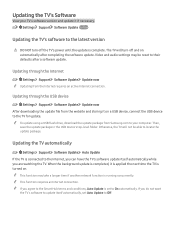
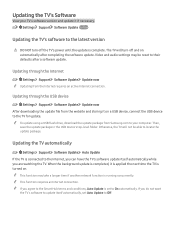
... automatically. Settings Support Software Update Try Now
Updating the TV's software to locate the update package. Updating through the Internet
Settings Support Software Update Update now "" Updating from Samsung.com to your TV's software version and update it is applied the next time the TV is complete. Updating the TV automatically
Settings Support Software Update Auto Update If the TV is...
User Manual - Page 69


... the TV to the factory settings
Settings Support Self Diagnosis Reset You can turn the TV into a display model for normal TV viewing. "" To use a different external device, first disconnect the game console and disable Game Mode. Enter the security PIN, and then select Yes. "" For more information on again
automatically and displays the Setup screen. The TV turns...
User Manual - Page 70


... your TV ●● Install recommended firmware updates
How does Remote Support Work?
Call the Samsung Contact Center and ask for service
Settings Support Contact Samsung Try Now You can view the address of the product.
Open the menu on -one support with your TV. Finding the contact information for remote support. 2. You can easily have a problem with a Samsung Technician...
User Manual - Page 71


Your service request will be registered.
Settings Support Self Diagnosis Try Now
You can examine for flaws or faults. The problem
Flickering and Dimming
Try this!
You can request service when you can use Start Picture Test to help resolve the problem.
You can diagnose issues with the TV.
There Is a Problem with the Picture
When the TV has trouble with...
User Manual - Page 72


... Timer has not been enabled, see if Auto Power
Off (
Settings System Eco Solution Auto Power Off) has been enabled
and disable it is plugged in analog and digital channels.
If the colors on .
If you are having problems powering on your Samsung TV are a number of video content may cause noise in and...
User Manual - Page 73


... control of the screen. If your TV.
The picture is not bright enough.
Contact Samsung's Call Center for assistance. "" If the problem persists, check the signal strength or refer to the AV In (Yellow) input jack.
Testing the sound
Settings Support Self Diagnosis Start Sound Test
If the TV plays the Start Sound Test melody without...
User Manual - Page 75


... not transmit audio. The upgrade stops if you are using or turning off wireless devices that use devices that the HDMI-to-DVI connection is on your wireless router, modem router, or access point in a corner. The problem
The TV cannot connect to your Internet service provider. Reduce interference by the TV.
Set your PC's output...
User Manual - Page 92
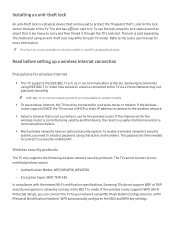
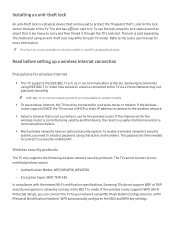
... not play back smoothly. If the wireless router supports WPS (Wi-Fi Protected Setup), you need to noncertified wireless routers.
--
Encryption Types: WEP, TKIP, AES
In compliance with the newest Wi-Fi certification specifications, Samsung TVs do not support WEP or TKIP security encryption in networks running in specific geographical areas. Look for the wireless router.
If...
Samsung UN65KS950DF Reviews
Do you have an experience with the Samsung UN65KS950DF that you would like to share?
Earn 750 points for your review!
We have not received any reviews for Samsung yet.
Earn 750 points for your review!
