Samsung UN65JS9000F Support and Manuals
Get Help and Manuals for this Samsung item
This item is in your list!

View All Support Options Below
Free Samsung UN65JS9000F manuals!
Problems with Samsung UN65JS9000F?
Ask a Question
Free Samsung UN65JS9000F manuals!
Problems with Samsung UN65JS9000F?
Ask a Question
Popular Samsung UN65JS9000F Manual Pages
User Manual - Page 2


... button 6 Setting up the Samsung Smart Control 6 Pairing the TV to the Samsung Smart Control Improving Your Viewing Experience of Sports Events 7 Activating sports mode Displaying Multiple Screens
Connections
Connecting an Antenna Connecting to the Internet 10 Establishing a wired Internet connection 11 Establishing a wireless Internet connection
Troubleshooting Internet Connectivity Issues 13...
User Manual - Page 4


... your face to your Samsung account 72 Changing your login method to face recognition 72 Signing in to a Samsung account using face recognition
Setting Up a Schedule Viewing 80 Setting up a schedule viewing ... a game recorded in sports mode
TV-Viewing Support Functions 94 Setting a service provider 94 Showing captions 96 Enabling the audio guide for the video description 96 Scanning for available ...
User Manual - Page 17
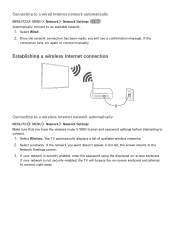
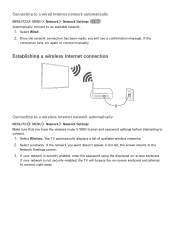
... made, you have the wireless router's SSID (name) and password settings before attempting to connect.
1. If your network is not security-enabled, the TV will see a confirmation message. If the
connection fails, try again or connect manually.
Establishing a wireless Internet connection
Connecting to connect right away. The TV automatically displays a list of available wireless...
User Manual - Page 21


...;● HDMI ●● Component ●● Composite (A/V) Connect a video device to the TV with Ethernet
Connect the HDMI cable to the HDMI output connection of the video device and the HDMI input connection of connections for the best picture quality.
Connecting with an HDMI cable
The following types of HDMI cables are recommended: ●● High-Speed HDMI...
User Manual - Page 22
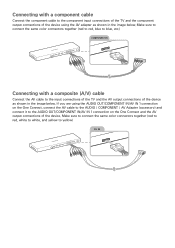
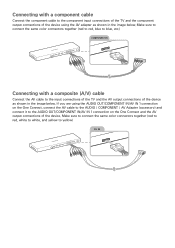
... same color connectors together (red to red, blue to blue, etc.)
Connecting with a component cable
Connect the component cable to the component input connections of the TV and the component output connections of the device using the AUDIO OUT/COMPONENT IN/AV IN 1 connection on the One Connect, connect the AV cable to the AUDIO / COMPONENT / AV Adapter (accessory) and...
User Manual - Page 24
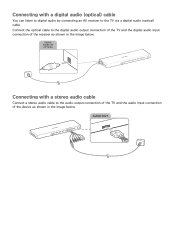
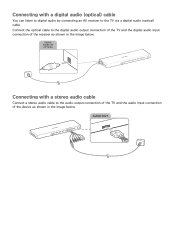
Connecting with a stereo audio cable
Connect a stereo audio cable to the audio output connection of the TV and the audio input connection of the receiver as shown in the image below . Connecting with a digital audio (optical) cable
You can listen to digital audio by connecting an AV receiver to the digital audio output connection of the TV and the digital audio...
User Manual - Page 31


...-DVI cable to connect the computer to different HDMI
specifications.
●● This TV does not support HDMI Ethernet Channel.
Connection notes for HDMI
●● Use an HDMI cable with a thickness of 0.55 inches (14 mm) or less. ●● Using a non-certified HDMI cable may result in a blank screen or a connection error. ●● Some HDMI cables and...
User Manual - Page 47
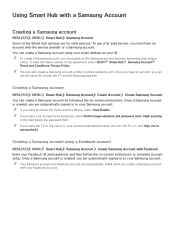
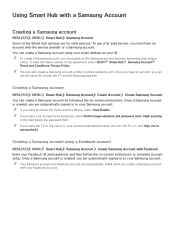
... by following the on -screen instructions to your Facebook ID and password, and then follow the on -screen instructions. To view the entire content of the Smart Hub services are for paid services. "" To create a Samsung account, you are automatically signed in to complete account setup. Using Smart Hub with a Samsung Account
Creating a Samsung account
MENU/123 MENU Smart...
User Manual - Page 79
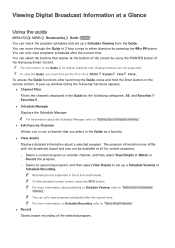
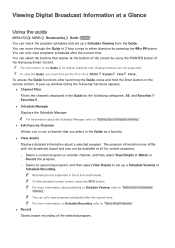
... View Details to "Recording Programs."
●● Record Starts instant recording of the Samsung Smart Control. "" For more information on Schedule Recording, refer to set up a Schedule Viewing or Schedule Recording. Analog channels are not supported. To access the Guide functions after the current time. A pop-up window listing the following functions appears.
●...
User Manual - Page 100
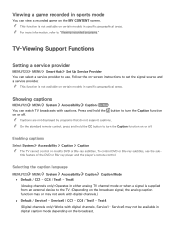
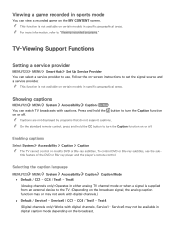
...models in specific geographical areas. Follow the on certain models in specific geographical areas. "" Captions are not displayed by programs that do not support captions. "" This function is supplied from an external device to set the signal source and a service... mode or when a signal is not available on -screen instructions to the TV. (Depending on the broadcast. Showing captions
...
User Manual - Page 117


... some of the Samsung Multiroom speakers according to the Samsung web site. (www.samsung.com
OWNERS & SUPPORT Manuals & Downloads) "" The audio from the list. You can connect Samsung Bluetooth audio devices ...'s Bluetooth function. Listening to TV sound through a Samsung Bluetooth audio device
MENU/123 MENU Sound Additional Settings TV SoundConnect You can activate/deactivate the audio device or...
User Manual - Page 121
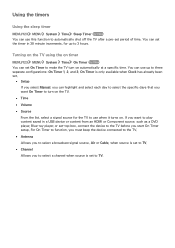
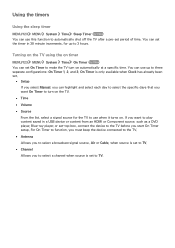
...;● Setup If you select Manual, you can use when it turns on automatically at a specific time. For On Timer to function, you must keep the device connected to the TV. ●● Antenna Allows you to select a broadcast signal source, Air or Cable, when source is only available when Clock has already been set to...
User Manual - Page 122
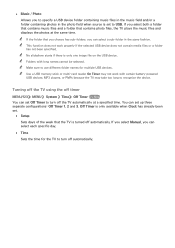
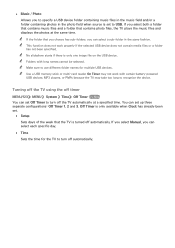
...to recognize the device. If you select Manual, you can set up three separate configurations: Off Timer 1,... photo field when source is set .
●● Setup Sets days of the week that you choose has sub-folders, you can set Off Timer to turn off...MENU System Time Off Timer Try Now You can select each specific day.
●● Time Sets the time for multiple USB devices. "" Use a USB ...
User Manual - Page 126


... requires an Internet connection. All video and audio settings return to Off. "" This function requires an Internet connection. Otherwise, the TV will turn off and on . Updating the TV automatically
MENU/123 MENU Support Software Update Auto Update Try Now If the TV is set Auto Update to the default settings after completing the software update.
"" Save the update package in the...
User Manual - Page 132
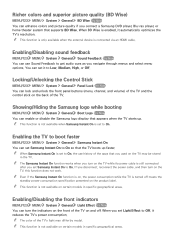
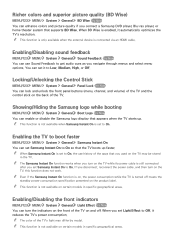
... models in specific geographical areas.
If you disconnect, reconnect the power cable, and then turn the indicators on the front of the TV. You can set Samsung Instant On to On. Showing/Hiding the Samsung logo while booting
MENU/123 MENU System General Boot Logo Try Now You can enable or disable the Samsung logo display that supports...
Samsung UN65JS9000F Reviews
Do you have an experience with the Samsung UN65JS9000F that you would like to share?
Earn 750 points for your review!
We have not received any reviews for Samsung yet.
Earn 750 points for your review!
