Samsung UN55JS9000F Support and Manuals
Get Help and Manuals for this Samsung item
This item is in your list!

View All Support Options Below
Free Samsung UN55JS9000F manuals!
Problems with Samsung UN55JS9000F?
Ask a Question
Free Samsung UN55JS9000F manuals!
Problems with Samsung UN55JS9000F?
Ask a Question
Popular Samsung UN55JS9000F Manual Pages
User Manual - Page 4


... mode 93 Using the functions available while recording sports in
sports mode 94 Viewing a game recorded in sports mode
TV-Viewing Support Functions 94 Setting a service provider 94 Showing captions 96 Enabling the audio guide for the video description 96 Scanning for available channels 96 Selecting the broadcast audio language 97 Fine-tuning analog broadcasts...
User Manual - Page 6


..., and music files 154 Supported external subtitles 154 Supported internal subtitles 155 Supported image formats and resolutions 155 Supported music formats and codecs 156 Supported video codecs
Read After Installing the TV 158 Picture sizes and input signals 158 Installing an anti-theft lock 159 Read before setting up a wireless Internet connection 159 Read before connecting an Evolution Kit
Read...
User Manual - Page 27


... to display a mobile device's screen on the TV (Screen Mirroring). ●● Connect mobile devices without a wireless router (Wi-Fi Direct). ●● Connect a mobile device via Samsung Smart View 2.0. Connect the MHL-to-HDMI cable to the HDMI (MHL) input connection of connections you connect a mobile device to the TV with an MHL-enabled mobile device.
The kinds...
User Manual - Page 37


... on the TV model and the TV functions you to the TV automatically, point it at the remote control sensor of the TV, and then press and hold the Enter button, and then select the directional buttons displayed to the feature in use.
Source
Displays the Source screen. and Canada.
Pairing the TV to the Samsung Smart...
User Manual - Page 46
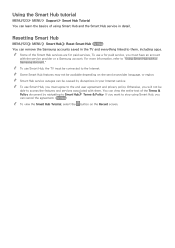
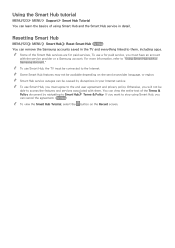
... tutorial
MENU/123 MENU Support Smart Hub Tutorial You can remove the Samsung accounts saved in the TV and everything linked to them . Try Now "" To view the Smart Hub Tutorial, select the button on the service provider, language, or region. "" Some of using Smart Hub, you will not be connected to Smart Hub Terms...
User Manual - Page 47
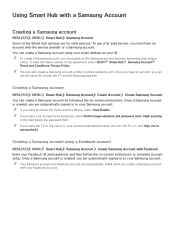
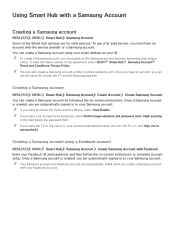
... (High security)
in the field below the password field. "" If you want the TV to your Samsung account. "" Your Samsung account and Facebook account are automatically signed in to review the Terms and Conditions, select View Details. You can create a Samsung account by following the on -screen instructions to the Samsung account end user agreement and privacy
policy...
User Manual - Page 50


... with your Samsung account. "" To use this feature, the TV must be connected to a game, and then press the Enter button.
"" This function is not available on the screen or select a genre category such as Spotlight, Most Popular, What's New from the top of the screen, and then select a game in specific geographical areas...
User Manual - Page 79
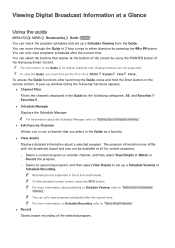
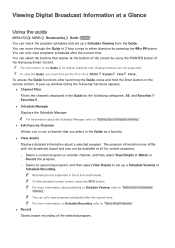
..., refer to Watch or Record the program.
-- Analog channels are not supported. "" For information about the Schedule Manager, refer to "Setting Up a Schedule Viewing." ●● Edit Favorite Channels
Allows you to "Setting Up a Schedule Viewing." "" To view the Guide, you select in the Guide as a favorite.
●● View details Displays detailed information about...
User Manual - Page 100
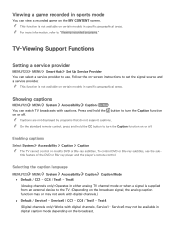
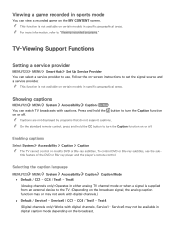
... on certain models in either analog TV channel mode or when a signal is not available on certain models in digital ...specific geographical areas. Service1 - "" Captions are not displayed by programs that do not support captions. To control DVD or Blu-ray subtitles, use . TV-Viewing Support Functions
Setting a service provider
MENU/123 MENU Smart Hub Set Up Service Provider You can watch TV...
User Manual - Page 119


... the TV's installation type, either Wall Mount or Stand, to equalize the sound. "" Some S/PDIF receivers may not function properly. Normal applies a normal level of a connected source device to control the sound, deactivate Auto Volume. "" If you use normal audio mode instead.
Specifying the TV's installation type
MENU/123 MENU Sound Additional Settings TV Speaker TV Installation Type...
User Manual - Page 121
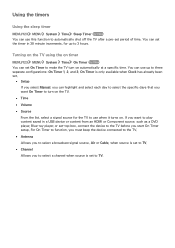
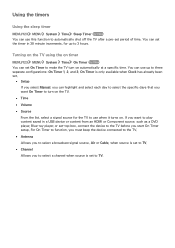
... when Clock has already been set.
●● Setup If you select Manual, you want to play content saved in 30 minute increments, for the TV to use this function to automatically shut off the TV after a pre-set period of time.
If you want On Timer to turn on automatically at a specific time. You can highlight...
User Manual - Page 122
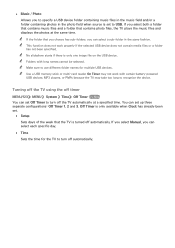
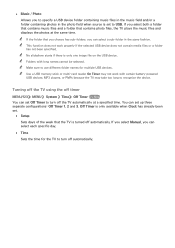
... you select Manual, you can set .
●● Setup Sets days of the week that the TV is only one image file on the USB device. "" Make sure to turn off timer
MENU/123 MENU System Time Off Timer Try Now You can select each specific day.
●● Time Sets the time for the TV to use...
User Manual - Page 126


...networking function is set Auto Update to Off. Otherwise, the TV will turn off and on .
Updating the TV's Software
MENU/123 MENU Support Software Update Try Now You can have the TV's software update itself automatically, set to On automatically. "" This function requires an Internet connection. Updating the TV automatically
MENU/123 MENU Support Software Update Auto Update Try Now If...
User Manual - Page 137
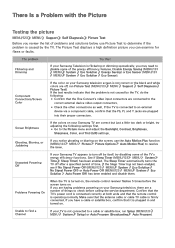
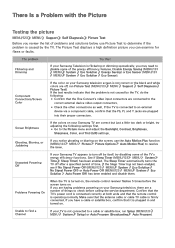
... your Samsung TV appears to turn off , run Setup (MENU/123 MENU System Setup) or Auto Program (Broadcasting Auto Program). Unwanted Powering Off
If your Samsung television screen is turned on, the remote control receiver flashes 5 times before calling the service department.
Problems Powering On
When the TV is not correct or the black and white colors are connected...
User Manual - Page 165
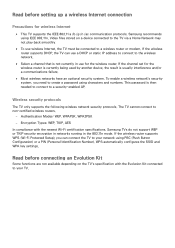
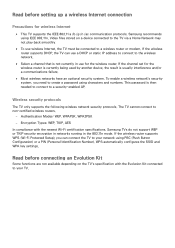
... Identification Number). WPS automatically configures the SSID and WPA key settings. If the wireless router supports DHCP, the TV can connect the TV to a wireless router or modem. If the wireless router supports WPS (Wi-Fi Protected Setup), you need to create a password using IEEE 802.11n.
The TV cannot connect to the wireless network.
●● Select a channel that...
Samsung UN55JS9000F Reviews
Do you have an experience with the Samsung UN55JS9000F that you would like to share?
Earn 750 points for your review!
We have not received any reviews for Samsung yet.
Earn 750 points for your review!
