Samsung UN55FH6200F Support and Manuals
Get Help and Manuals for this Samsung item
This item is in your list!

View All Support Options Below
Free Samsung UN55FH6200F manuals!
Problems with Samsung UN55FH6200F?
Ask a Question
Free Samsung UN55FH6200F manuals!
Problems with Samsung UN55FH6200F?
Ask a Question
Popular Samsung UN55FH6200F Manual Pages
User Manual Ver.1.0 (English) - Page 1
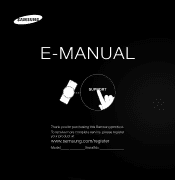
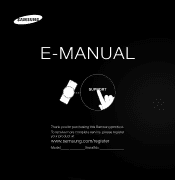
To receive more complete service, please register your product at
www.samsung.com/register
Model Serial No E-MANUAL
Thank you for purchasing this Samsung product.
User Manual Ver.1.0 (English) - Page 2


... the Picture Options
67
●● Using the TV with a
●● Using the TV with Your PC
86
Keyboard and a Mouse
210
●● Changing the Preset Sound Mode 90
●● Connecting to the TV
with a Samsung Audio Device 218
●● Adjusting Sound Settings
92
●● Other Features
221
●● Support Menu...
User Manual Ver.1.0 (English) - Page 34


Manual, you can set the start time you want . When done, select OK. NNThe c mark indicates a day you want . 3. The selected
channel is available only when you
select Once in Repeat. ●● Start Time
You can set a desired date. NNDate is scheduled for viewing. Date: You can set the day you '
ve selected.
User Manual Ver.1.0 (English) - Page 57


Adjusting Picture Settings ℓBacklight for LED TV / ℓCell Light for PDP TV Menu → Picture → Backlight / Cell Light
Adjusts the brightness of the screen by adjusting the brightness of the individual pixels. ℓ∫Contrast Menu → Picture → Contrast Increases or decreases the contrast between dark and light areas of the picture.
User Manual Ver.1.0 (English) - Page 71


Changing the Picture Options
ℓ∫Advanced Settings Menu → Picture → Advanced Settings
Using this function, you can configure advanced picture settings to create your preferred picture. NNAdvanced Settings is available only
when the Picture Mode is set to DVI cable, you can only NNWhen connecting a PC using an HDMI to Standard or Movie mode.
User Manual Ver.1.0 (English) - Page 81


NNWhen your preference. NNWhen you change the Backlight
for LED TV / Cell Light for PDP TV , Contrast, or Brightness, the TV sets Motion Lighting to Off.
ℓ∫Picture Options Menu → Picture → Picture Options
Using this function, you can configure additional picture settings to suit your TV is connected to a PC mode.
User Manual Ver.1.0 (English) - Page 111


NNSome networks require a Static IP address. If your Internet Service Provider (ISP). To get the IP address, subnet mask, gateway, and DNS values, contact your network requires a Static IP address, you must enter the IP address, subnet mask, gateway, and DNS values manually when you set up the network connection. If
Most home networks use a Dynamic IP address.
User Manual Ver.1.0 (English) - Page 128


...; ∫Unable to connect to the network. Try the following : check if your IP address is set your IP address manually by selecting IP Settings.
1.) Ensure that DHCP server is enabled on the router. 2) Unplug and re-plugin the router. 3) Contact your Internet Service Provider Try the following to set your IP address automatically or...
User Manual Ver.1.0 (English) - Page 137


problems using online services, please contact your Internet Service Provider."
NNIf the network does not accept the Security Key or PIN, select Retry or select IP Settings to the next section, "Manual Network message appears. Then, go to enter the settings manually. NNIf you want to set up the connection manually, select IP Settings. Select OK.
User Manual Ver.1.0 (English) - Page 154


... Try the following to the network. Try the following : check if your IP address is set your IP address manually by selecting IP Settings.
1.) Ensure that DHCP server is enabled on the router. 2.) Unplug and re-plugin the router. 3.) Contact your Internet Service Provider for more information.
●● ∫Unable to connect to...
User Manual Ver.1.0 (English) - Page 169


Set the Date and Time manually. NNDST and Time Zone function are only available when the Clock Mode is set the current date and time using your remote. The Clock Set screen appears. You can set to turn the DST adjustment on and off the DST adjustment.
Select Off to Auto.
ŒŒ If you selected Manual:
-- turn off manually.
User Manual Ver.1.0 (English) - Page 206


Backlight for PDP TV in the room. NNThis function is set to the light in the Picture menu, the Eco Sensor is not available for LED 6200 series. Min.
NNIf you adjust Backlight for LED TV / Cell Light for LED TV / Min Cell ●● Eco ℓ∫ Sensor To enhance power savings, the picture settings will automatically adapt to Off automatically.
User Manual Ver.1.0 (English) - Page 249


No: Select No if the test picture displays properly. Please check your external equipment. Sound Test
Use the built-in melody to the external device's user manual. If the problem persists, refer to check for sound problems.
NNIf you hear no sound from the TV speakers, before performing the There may be a problem with your connections.
User Manual Ver.1.0 (English) - Page 622


Try resetting the picture to view the default picture settings (go to 16:9. The picture is a dotted line on the edge of the screen. If you are using an AV composite input, Change the cable/satellite box resolution. There is black and white. If the Picture Size is set to Screen Fit, change it to Picture → Reset Picture).
User Manual Ver.1.0 (English) - Page 637


If the TV is turned off. Change the settings from Store Demo mode to Home Use mode using your remote, and Your settings are lost after 30 minutes or every time the TV is in Source using the Setup procedure. Select TV in the Store Demo mode, it will reset audio and picture settings every 30 minutes. (unavailable). The Channel menu is only available when you select the TV source.
Samsung UN55FH6200F Reviews
Do you have an experience with the Samsung UN55FH6200F that you would like to share?
Earn 750 points for your review!
We have not received any reviews for Samsung yet.
Earn 750 points for your review!
