Samsung UN55F7050AF Support and Manuals
Get Help and Manuals for this Samsung item
This item is in your list!

View All Support Options Below
Free Samsung UN55F7050AF manuals!
Problems with Samsung UN55F7050AF?
Ask a Question
Free Samsung UN55F7050AF manuals!
Problems with Samsung UN55F7050AF?
Ask a Question
Popular Samsung UN55F7050AF Manual Pages
User Manual Ver.1.0 (English) - Page 6
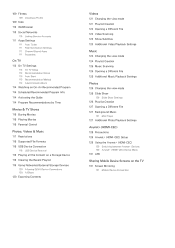
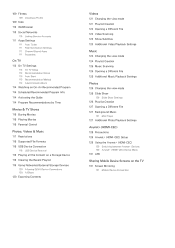
109 Fitness 109 Creating a Profile
109 Kids 110 WebBrowser 110 Social Networks
110 Linking Service Accounts 111 Apps Settings
111 Auto Ticker 111 Push Notification Settings 111 Channel-Bound Apps 111 Properties
On TV 113 On TV Settings
113 On TV Setup 113 Recommendation Notice 113 Auto Start 113 Recommendation Method 113 Adult Contents Block 114 Watching an On...
User Manual Ver.1.0 (English) - Page 7
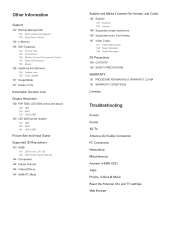
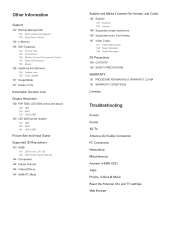
Other Information
Support 132 Remote Management
133 What is Remote Support? 133 How Does it Work? 134 e-Manual 134 Self Diagnosis 134 Picture Test 135 Sound Test 135 Motion Control Environment Check 135 Signal Information 135 Reset 136 Updating the Software 136 Update now 136 Auto Update 137 Usage Mode 137 Support Info
Kensington Security Lock
Display Resolution 138 PDP...
User Manual Ver.1.0 (English) - Page 97


... from -12 to +12 hour. The current time will be supported depending on the channel and signal. Set Clock Mode to Manual and then select Clock Set to the TV. Sleep Timer
Screen Menu > System > Time > Sleep Timer Try Now This function automatically shuts off the TV after a preconfigured period of the time information received may not...
User Manual Ver.1.0 (English) - Page 106
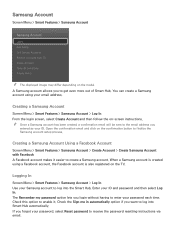
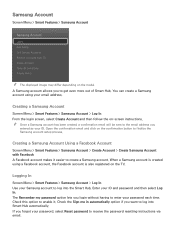
... account is also registered on the model. Enter your password, select Reset password to create a Samsung account. Logging In
Screen Menu > Smart Features > Samsung Account > Log In Use your ID. Samsung Account
Screen Menu > Smart Features > Samsung Account
Samsung Account
Log In Edit Profile Link Service Accounts Remove Accounts from TV Create Account Terms & Conditions Privacy Policy
"" The...
User Manual Ver.1.0 (English) - Page 107


... select Deregister. Select an application, select Edit, and enter the ID and password for the new account.
●● Remove: Select an application to them .
Linking a Samsung Account to Other Accounts
Screen Menu > Smart Features > Samsung Account > Link Service Accounts Linking your Samsung account to other accounts lets you automatically log into your linked accounts when...
User Manual Ver.1.0 (English) - Page 139
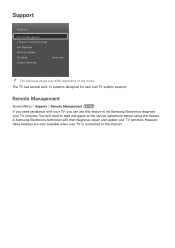
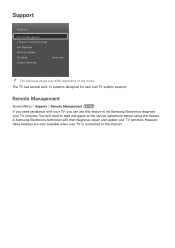
... several built-in systems designed for user and TV system support. You will then diagnose, repair, and update your TV is connected to let Samsung Electronics diagnose your TV, you can use this feature. Support
Support
Remote Management e-Manual (Troubleshooting) Self Diagnosis Software Update Use Mode Contact Samsung
Home Use
"" The displayed image may differ depending on the model.
User Manual Ver.1.0 (English) - Page 143


... of a flash drive. All video and audio settings return to install the update.
Because the TV's internal processes are operating, the screen may continue for more than 1 hour until the upgrade is complete.
This allows the TV to the Internet. Updating the Software
Screen Menu > Support > Software Update Try Now Check your TV's software version and upgrade it is not in Standby Mode.
User Manual Ver.1.0 (English) - Page 144
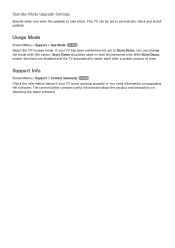
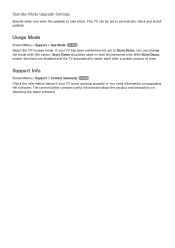
... > Use Mode Try Now Select the TV's usage mode. Support Info
Screen Menu > Support > Contact Samsung Try Now Check the information below contains useful information about the product and instruction on upgrading the software.
Standby Mode Upgrade Settings
Specify when you want the upgrade to periodically check and install updates.
Store Demo should be set to Store Demo, you can be...
User Manual Ver.1.0 (English) - Page 151
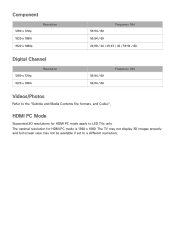
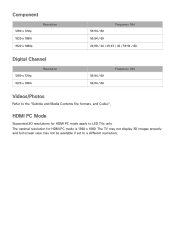
... not display 3D images properly and full screen view may not be available if set to LED TVs only. HDMI PC Mode
Supported 3D resolutions for HDMI PC mode is 1920 x 1080. The optimal resolution for HDMI PC mode apply to a different resolution.
Component
1280 x 720p 1920 x 1080i ...
User Manual Ver.1.0 (English) - Page 159


...SAMSUNG'S LIABILITY WHICH CANNOT BE EXCLUDED OR LIMITED
BY LAW, SAMSUNG'S LIABILITY UNDER OR IN CONNECTION WITH THIS WARRANTY OR THE PURCHASE, USE OR SALE OF THE PRODUCT SHALL NOT EXCEED THE PRICE...purposes;
●● by the use of parts not manufactured or sold by Samsung;
●● by modification without the written permission of Samsung;
●● by damage resulting from transit,...
Quick Guide Ver.1.0 (English) - Page 4


... (sold separately). Smart Hub services and functionality include: Social: Watch the latest YouTube videos and you and your new TV
•• 3D: This new feature enables you to your TV. •• Device Manager: Use the TV features with your Samsung TV's remote. •• e-Manual: Provides a detailed, on-screen user's manual built into your TV. •• SMART Interaction...
Quick Guide Ver.1.0 (English) - Page 22
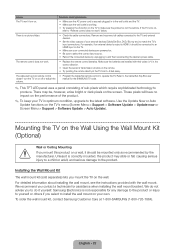
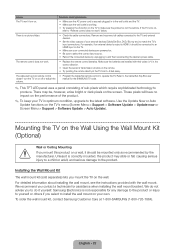
... Cable/Set remote control to make sure the problem is not responsible for the SAMSUNG TV code.
✎✎ This TFT LED panel uses a panel consisting of your own. These pixels will have no picture/video. The cable/set top box remote control doesn't turn on the TV's menu (Screen Menu > Support > Software Update > Update now or Screen Menu > Support > Software Update > Auto Update).
Quick Guide Ver.1.0 (English) - Page 23
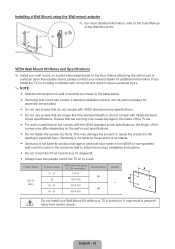
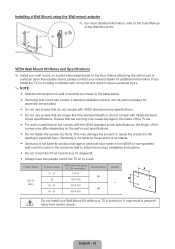
... in the table below.
•• Samsung wall mount kits contain a detailed installation manual, and all parts necessary for these kinds of the TV set.
•• For wall mounts that ...Notes and Specifications
✎✎ Install your nearest dealer for additional information.
Product Family
LED-TV [Slim]
TV size in inches 19 - 22 28 32 - 42 46 - 65
VESA screw hole specs (A *...
Quick Guide Ver.1.0 (English) - Page 30
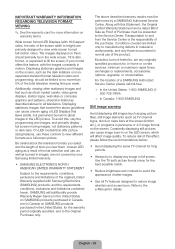
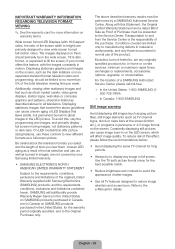
... conditions, exclusions and limitations contained herein, SAMSUNG will affect image quality. Excluded, but permanent burned-in ghost images in the LED picture. To reduce risk of the screen width to the e-Manual for , in motion. The images displayed on -site services, minimum or maximum repair times, exchanges or replacements, accessories, options, upgrades, or consumables. To avoid this...
Quick Guide Ver.1.0 (English) - Page 32


... and environmental instructions that are eligible for In-home service at :
Samsung Electronics America, Inc.
85 Challenger Road
Ridgefield Park, NJ 07660-2112
1-800-SAMSUNG (7267864) - This warranty gives you specific legal rights, and you .
All replaced parts and products become the property of SAMSUNG and must be returned to SAMSUNG. reception problems and distortion related...
Samsung UN55F7050AF Reviews
Do you have an experience with the Samsung UN55F7050AF that you would like to share?
Earn 750 points for your review!
We have not received any reviews for Samsung yet.
Earn 750 points for your review!
