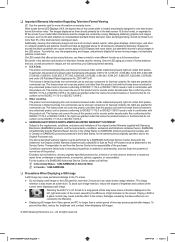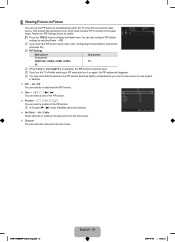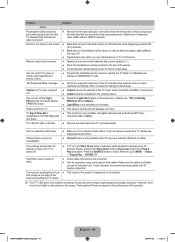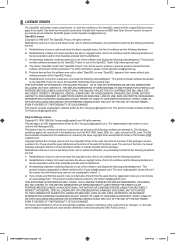Samsung UN55B8500XF Support and Manuals
Get Help and Manuals for this Samsung item

View All Support Options Below
Free Samsung UN55B8500XF manuals!
Problems with Samsung UN55B8500XF?
Ask a Question
Free Samsung UN55B8500XF manuals!
Problems with Samsung UN55B8500XF?
Ask a Question
Most Recent Samsung UN55B8500XF Questions
Motherboard
looking for the aprt # for motherboard for UN55B8500xfza
looking for the aprt # for motherboard for UN55B8500xfza
(Posted by waynecyr 11 years ago)
Popular Samsung UN55B8500XF Manual Pages
Samsung UN55B8500XF Reviews
We have not received any reviews for Samsung yet.