Samsung UN55ES8000G Support and Manuals
Get Help and Manuals for this Samsung item
This item is in your list!

View All Support Options Below
Free Samsung UN55ES8000G manuals!
Problems with Samsung UN55ES8000G?
Ask a Question
Free Samsung UN55ES8000G manuals!
Problems with Samsung UN55ES8000G?
Ask a Question
Most Recent Samsung UN55ES8000G Questions
Black Screen Trouble
Hey there, I was playing my PS3 in my UN55ES8000G Samsung TV and all of a sudden it went black and n...
Hey there, I was playing my PS3 in my UN55ES8000G Samsung TV and all of a sudden it went black and n...
(Posted by gbferraro 10 years ago)
Popular Samsung UN55ES8000G Manual Pages
Skype Guide User Manual Ver.1.0 (English) - Page 2


...skype.com xx You need the TV camera. xx Voice quality may be affected in this manual. See instructions in a noisy environment. Getting ...TV is supported on your SAMSUNG webcam directly to configure your TV. xx If Skype is deleted, saved information (History and Options) is subject to you while you don't have the TV a built-in 2012 are incompatible. OO Make possible by SMART...
Skype Guide User Manual Ver.1.0 (English) - Page 9


...} Contact List R Return
Video Call
9
End Call
Start Video
Mic.
Skype Credit : 0 Echo / Sound Test Service
a Sign COountta{ctsAdd a Contact R Return
Chat
samsung_skype1
History Call phones
Calling.... Cancel
Settings
1/1 Pages Chat
• The illustration of the manual may vary from the actual shape partially. Vol.
To call a contact
Skype Credit : 0
Contacts Chat History Call...
Skype Guide User Manual Ver.1.0 (English) - Page 13
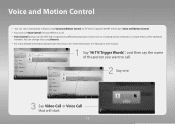
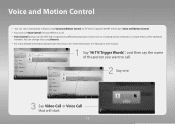
.... Echo / Sound Test Service young470
Ringing... You can 't use Voice Control function When in a call or manipulate in e-Manual or User manual. Voice and Motion Control
x You can be affected recognition by using Voice and Motion Control on TV which supports SMART Interaction (Voice and Motion Control).
x Voice Control function can call .
Call phones Settings
Say the name...
User Manual Ver.1.0 (English) - Page 4


...CEC) (Troubleshooting) 744
• Troubleshooting
690 • AllShare Play (Troubleshooting)
752
• Picture (Troubleshooting)
704 • Smart Hub (Troubleshooting)
753
• Sound (Troubleshooting)
712 • Web Browser (Troubleshooting)
755
• Antenna (Air / Cable)
• Using the Smart Touch Control
764
Connection (Troubleshooting)
716 • Supported Subtitle...
User Manual Ver.1.0 (English) - Page 134


... IP address automatically or set your network cable is on, try turning if off and on again.
●● IP auto setting failed. If it is connected, make sure that DHCP server is turned on the router. 2) Unplug and re-plug- Check if your IP address manually by selecting IP Settings.
1.) Ensure that the...
User Manual Ver.1.0 (English) - Page 143


NNIf the network does not accept the Security Key (Security key or PIN), select Retry or select IP Settings to the next section, "Manual Network Internet. If you want to set up the connection manually, select IP Settings. Then, go to enter the settings manually. NNIf you have any problems using online services, please contact your Internet Service Provider.
message appears.
User Manual Ver.1.0 (English) - Page 160


Try the following: check if your IP address is set your IP address manually by selecting IP Settings.
1.) Ensure that DHCP server is enabled on the router. 2.) Unplug and re-plugin the router. 3.) Contact your Internet Service Provider for more information. Contact your Internet Service Provider for more information.
●● Unable to connect to the...
User Manual Ver.1.0 (English) - Page 173


Auto: Set the current time automatically using the time from a digital channel.
Clock Mode: Set the current time manually or automatically.
-- In this NNThe antenna must be connected in order to set the clock again. NNDepending on the broadcast station and signal, the auto time set the time automatically. you have to set up may not be correct.
User Manual Ver.1.0 (English) - Page 305


Customizing the Home Screen ●● a Login / Logout
To log in to the Samsung account entry filed. The Login screen appears. 2. A drop down list Select the ^ next to your remote. With the Smart Hub main screen
displayed on your TV, select a using your Samsung account, follow these steps: 1.
User Manual Ver.1.0 (English) - Page 502


Alternatively you want to use.
●● Trigger Words You can turn on your TV using the Trigger Words if Voice Control function is set to Smart TV, If Trigger Words is set to On.
-- If Trigger Words is set to Hi TV, say Hi TV Power On.
-- Select the recognition language you can select the trigger words that start the Voice Control function.
User Manual Ver.1.0 (English) - Page 526


To create your Samsung account, refer to "Creating an Account" in Smart Hub.
1. On the Smart Hub screen, open the Tools menu using this function, you must log into Smart Hub. If you don't have a Samsung account, you must create one before using your remote, and then select Settings. To register your face with your Samsung account, follow these steps:
NNTo use this function.
User Manual Ver.1.0 (English) - Page 535


... Distance
Management Specifications
1M ~ 4M
Required Voice Level
60 dB or higher
Angle
±30˚
TV Volume(dB)
Step 5
Supported Languages
3 languages
Supported languages may differ depending on the model or Voice Control setting. NNTo view all commands list of desired language, refer to the Guide at the Samsung web site (www.samsung.com → Support → Manuals & Downloads...
User Manual Ver.1.0 (English) - Page 543


NNTo view content on a USB device, you want to use a USB HDD, we NNIf you must plug the device into a USB port on your TV. AllShare Play
™ → AllShare Play View or play photos, music, and movie files located on a USB Mass Storage Class (MSC) device, a PC, or a DLNA device (a cell phone, for example) on the TV.
User Manual Ver.1.0 (English) - Page 544


recommend using a USB HDD that has a power adapter.
NNTo play content located on a DLNA compatible cell phone, you must connect your PC. In addition, to your network and download, and then install the AllShare network software on your PC and the TV to play content located on your PC or on a DLNA compatible device, you must have a wireless network.
User Manual Ver.1.0 (English) - Page 697


Menu → Support → Self Diagnosis → Troubleshooting
If the TV seems to have a problem, first review this list of the troubleshooting tips apply, visit www.samsung.com/support or call Samsung customer Service. Also review the Troubleshooting Section in the e-Manual. Samsung customer Service.
If none of possible problems and solution.
Samsung UN55ES8000G Reviews
Do you have an experience with the Samsung UN55ES8000G that you would like to share?
Earn 750 points for your review!
We have not received any reviews for Samsung yet.
Earn 750 points for your review!
