Samsung UN55F7500AF Support and Manuals
Get Help and Manuals for this Samsung item
This item is in your list!

View All Support Options Below
Free Samsung UN55F7500AF manuals!
Problems with Samsung UN55F7500AF?
Ask a Question
Free Samsung UN55F7500AF manuals!
Problems with Samsung UN55F7500AF?
Ask a Question
Samsung UN55F7500AF Videos
Popular Samsung UN55F7500AF Manual Pages
User Manual Ver.1.0 (English) - Page 5


... DivX® Video On Demand
SMART TV Features
Smart Hub 113 Agreements Required to Use Smart Hub 114 Samsung Account
114 Creating a Samsung Account 114 Terms and Conditions, Privacy Policy 115 Logging In 115 Linking a Samsung Account to Other Accounts 115 Managing Accounts 116 Resetting Smart Hub
Searching 116 Keyword Search 116 Setting Search Scope
Status and Notification 117...
User Manual Ver.1.0 (English) - Page 18


... may differ depending on the model. AV IN 2 is supported in the figure. The displayed image may differ depending on the model. Plug the jack into the external device's composite video and audio output connectors, as shown in LED 8000 Series only. For the LED 8000 and PDP 8500 series models
Connect a composite cable to the...
User Manual Ver.1.0 (English) - Page 111
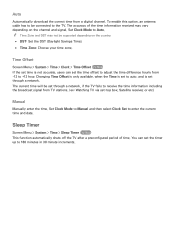
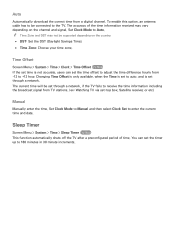
... Try Now This function automatically shuts off the TV after a preconfigured period of the time information received may not be supported depending on the channel and signal. Auto
Automatically download the correct time from TV stations. (ex: Watching TV via set-top box, Satellite receiver, or etc)
Manual
Manually enter the time. The current time will be...
User Manual Ver.1.0 (English) - Page 122
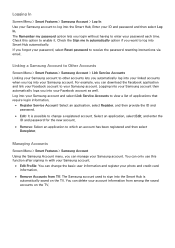
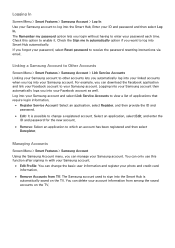
... is automatically saved on the TV. Logging into Smart Hub automatically. Select an application, select Edit, and enter the ID and password for the new account.
●● Remove: Select an application to enable it.
Linking a Samsung Account to Other Accounts
Screen Menu > Smart Features > Samsung Account > Link Service Accounts Linking your Samsung account to other accounts lets...
User Manual Ver.1.0 (English) - Page 127


Your TV needs to be connected to the Internet in order to the Internet. First, check the network and make sure the TV is connected to use Apps. Apps
"" The displayed image may differ depending on your TV. Samsung Apps offers an extensive collection of free and paid news, sports, weather, and gaming content you can directly download to and enjoy on the model.
User Manual Ver.1.0 (English) - Page 149
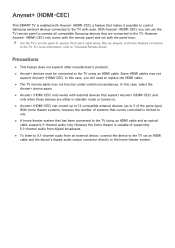
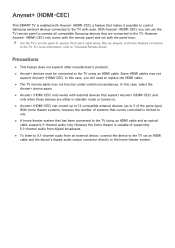
... this case, you can use the TV remote panel to operate all compatible Samsung devices that support Anynet+ (HDMI-CEC) and only when those devices are connected to the TV. With Anynet+ (HDMI-CEC), you will need to replace the HDMI cable.
●● The TV remote panel may not support Anynet+ (HDMI-CEC). Precautions
●●...
User Manual Ver.1.0 (English) - Page 154
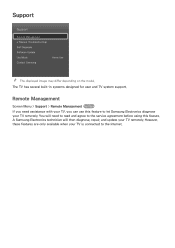
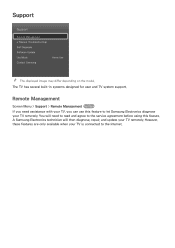
...You will then diagnose, repair, and update your TV, you need to read and agree to the Internet. However, these features are only available when your TV remotely. Support
Support
Remote Management e-Manual (Troubleshooting) Self Diagnosis Software Update Use Mode Contact Samsung
Home Use
"" The displayed image may differ depending on the model. A Samsung Electronics technician will...
User Manual Ver.1.0 (English) - Page 158
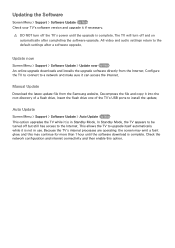
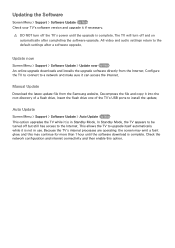
... the TV while it is not in Standby Mode.
Updating the Software
Screen Menu > Support > Software Update Try Now Check your TV's software version and upgrade it if necessary.
[[ DO NOT turn off but still has access to the Internet. Update now
Screen Menu > Support > Software Update > Update now Try Now An online upgrade downloads and installs the upgrade software directly from the Samsung...
Quick Guide Ver.1.0 (English) - Page 1
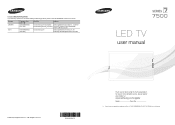
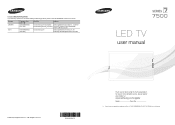
... Center 1-800-SAMSUNG (726-7864)
1-800-SAMSUNG (726-7864)
Web Site
Address
www.samsung.com/ca (English) Samsung Electronics Canada Inc., Customer www.samsung.com/ca_fr (French) Service 55 Standish Court Mississauga,
Ontario L5R 4B2 Canada
www.samsung.com
Samsung Electronics America, Inc. 85 Challenger Road Ridgefield Park, NJ 07660
LED TV
user manual
© 2013 Samsung Electronics Co...
Quick Guide Ver.1.0 (English) - Page 9


...or a program that appears on the TV screen. Select an application to set up a Schedule Viewing setting.
Searching
Press the RECOMM. / SEARCH...installed on the TV but also the Web. DEFG
TOOLS 3D STATUS MENU
Netflix
INFO
Amazon
STATUS
TOOLS
PIP
P.Size Ext. For more information about using the status and notification banner, refer to e-Manual > SMART TV Features > Apps > Samsung...
Quick Guide Ver.1.0 (English) - Page 16


... Wi-Fi certification specifications, Samsung TVs do not support WEP or TKIP security... Your Smart TV cannot connect to online services such as Smart Hub ...supports WPS (Wi-Fi Protected Setup), you update the TV's software online directly from Samsung.com.
If the channel set for the wireless router. Samsung recommends using a standard wireless router or modem. Wireless
Connect the TV...
Quick Guide Ver.1.0 (English) - Page 19
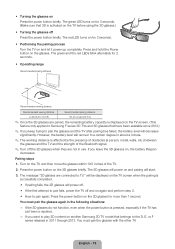
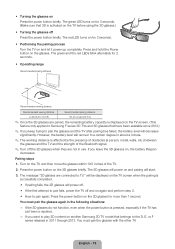
...LED turns on for 3 seconds.
•• Performing the pairing process Turn the TV on the TV screen. (This
feature only applies to Samsung F series 3D TVs and 3D glasses that have been available since 2013.)
✎✎ If you keep trying to play 3D content on another Samsung 3D TV model...TV has just been a repaired.
−− If you leave the 3D glasses on the glasses. The red LED ...
Quick Guide Ver.1.0 (English) - Page 24
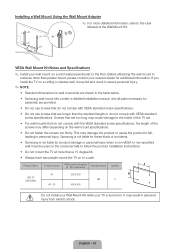
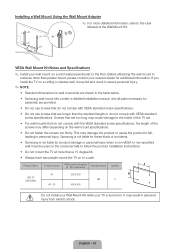
...;• Samsung wall mount kits contain a detailed installation manual, and all parts necessary for assembly are shown in personal injury from electric shock.
If you install the TV on a ceiling or slanted wall, it may fall , leading to personal injury.
Product Family
TV size in inches
VESA screw hole specs (A * B) in millimeters
Standard Screw
Quantity
LED-TV [Ultra Slim...
Quick Guide Ver.1.0 (English) - Page 33


...Projectors only
English - 33 If in-home service is the responsibility of products, equipment, systems, utilities, services, parts, supplies, accessories, applications, installations, repairs, external wiring or connectors not supplied or authorized by a SAMSUNG authorized service center. Otherwise, and for 37" and smaller LCD/LED TV, transportation to : damage which damage this statement...
Installation Guide Ver.1.0 (English) - Page 2
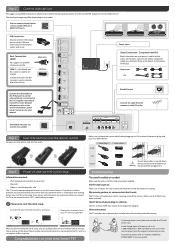
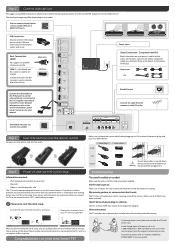
....
Troubleshooting
The stand is the default port for support and warranty service. Make sure all cables are fully inserted, and that the remote has batteries installed.
Make sure you use the Smart Features. Cable Plugs
Ports / Jacks
HDMI
Step 4 Power on to start the initial setup
Information required:
• Wi-Fi network password (if you have extra parts...
Samsung UN55F7500AF Reviews
Do you have an experience with the Samsung UN55F7500AF that you would like to share?
Earn 750 points for your review!
We have not received any reviews for Samsung yet.
Earn 750 points for your review!

