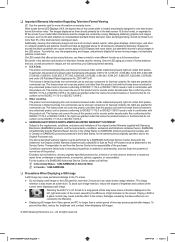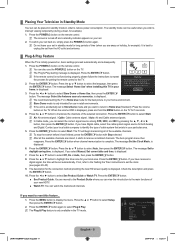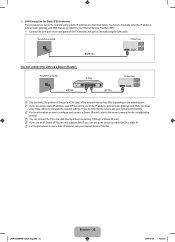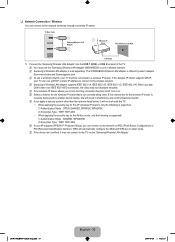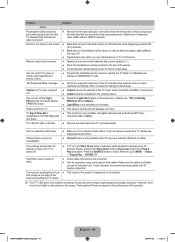Samsung UN55B8500XF Support Question
Find answers below for this question about Samsung UN55B8500XF.Need a Samsung UN55B8500XF manual? We have 5 online manuals for this item!
Question posted by waynecyr on April 29th, 2013
Motherboard
looking for the aprt # for motherboard for UN55B8500xfza
Current Answers
Related Samsung UN55B8500XF Manual Pages
Samsung Knowledge Base Results
We have determined that the information below may contain an answer to this question. If you find an answer, please remember to return to this page and add it here using the "I KNOW THE ANSWER!" button above. It's that easy to earn points!-
General Support
...Windows version being used , you may or may not see a window display when you must look for any yellow exclamation point icons. These icons indicate that are no devices that Windows is...Universal Serial Bus controllers list and look at the system devices to make sure that there are conflicting with the device. Double click on Start/Settings/Control Panel. I Get My Computer To Recognize... -
General Support
...jack to connect your Samsung TV to your computer, see your PC's DVI video output. Look for attachment to HDMI computer video connections . If your Samsung TV has an HDMI only ...models, more than one HDMI jack, you should set the video resolution on the front panel of available resolutions. Using Your TV With Your Computer All computer compatible Samsung TVs are... -
How To Correct "Sync Out Of Range" Or " Video Mode Not Supported " Messages SAMSUNG
... Using Safe Mode in Windows or Mac OS Sync out of your monitor, click here to Start, Control Panel, then Display. which should be held as soon as seen below for your user's manual. Please... and hold the Shift key. Tip : If you see the gray Apple icon and the progress indicator (looks like a spinning gear). Once the computer has started in Windows XP, 2K, ME, 98 Content Feedback...
Similar Questions
Samsung Un65c6500vfxza 65' Flat Panel Tv Reviews
(Posted by motox1us 10 years ago)
Flat Screen Tv
What is the best setting for a un55eh6000f Samsung best picture Quality
What is the best setting for a un55eh6000f Samsung best picture Quality
(Posted by Duwetlands1 11 years ago)
Samsung Flat Panel Turns Off And On Randomly
(Posted by woody7 11 years ago)
My Television On Button Is Blinking But The Tv Will Not Come On I Cannot Find A
(Posted by maw10stiles 12 years ago)
I Have The Samsung Ln32c540f2d Flat Screen Television. What Is The Vesa System
What is the vesa system that the Samsung LN32C540F2D uses? I want to buy a wall mount for it.
What is the vesa system that the Samsung LN32C540F2D uses? I want to buy a wall mount for it.
(Posted by sendme2cali 12 years ago)