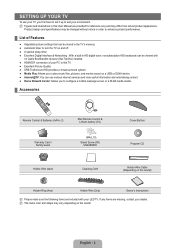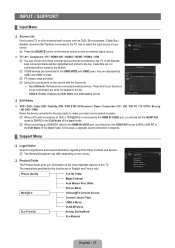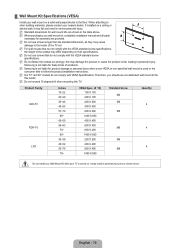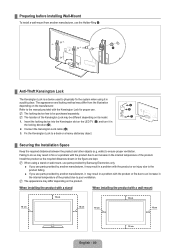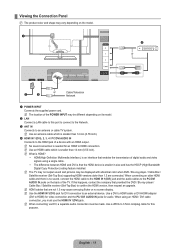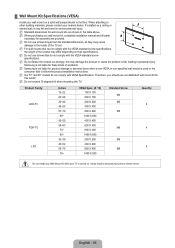Samsung UN55B8000XF Support and Manuals
Get Help and Manuals for this Samsung item

View All Support Options Below
Free Samsung UN55B8000XF manuals!
Problems with Samsung UN55B8000XF?
Ask a Question
Free Samsung UN55B8000XF manuals!
Problems with Samsung UN55B8000XF?
Ask a Question
Most Recent Samsung UN55B8000XF Questions
What Is The Registration Code For Amazon Instant Prime Videos For The Un55b8000
(Posted by Anonymous-146215 9 years ago)
Hdmi Source?
How can I switch to HDMI input to display my computer screen on the tv screen?
How can I switch to HDMI input to display my computer screen on the tv screen?
(Posted by zljanet 9 years ago)
I Cant Get The Wide Set Function To Highlight So I Can Have Wide Set
(Posted by deesvn 12 years ago)
What Is The Remote Code For A Un55b8000xf?
(Posted by bobjanek 12 years ago)
Samsung UN55B8000XF Videos
Popular Samsung UN55B8000XF Manual Pages
Samsung UN55B8000XF Reviews
We have not received any reviews for Samsung yet.