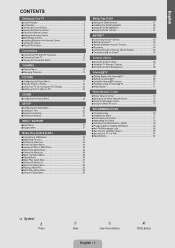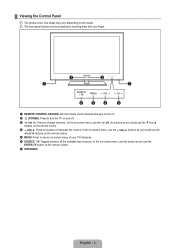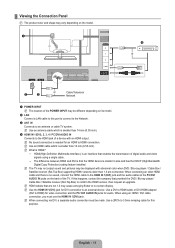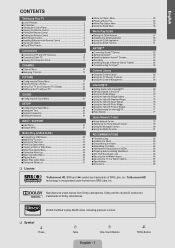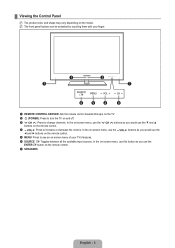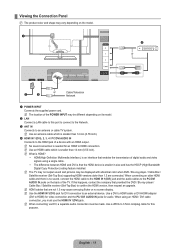Samsung UN55B8000XF Support Question
Find answers below for this question about Samsung UN55B8000XF.Need a Samsung UN55B8000XF manual? We have 7 online manuals for this item!
Question posted by bobjanek on September 9th, 2011
What Is The Remote Code For A Un55b8000xf?
The person who posted this question about this Samsung product did not include a detailed explanation. Please use the "Request More Information" button to the right if more details would help you to answer this question.
Current Answers
Related Samsung UN55B8000XF Manual Pages
Samsung Knowledge Base Results
We have determined that the information below may contain an answer to this question. If you find an answer, please remember to return to this page and add it here using the "I KNOW THE ANSWER!" button above. It's that easy to earn points!-
General Support
Attachment : Remote Codes New.pdf RemoteCodesPre2006.pdf You can program your Samsung television universal remote control to operate a Samsung product, you can also find a list of control codes in the TV owner's manual for your brand of Cable Box, Set-Top-Box, Satellite Box, DVD player, or VCR first. Important: If your... -
How To Reset And Pair Your Remote SAMSUNG
UN55B8000XF 9137. J International Samsung's Authorized Parts Distributor to visit J & How To Reset And Pair Your Remote Rest And Pair Your Remote Remote Reset And Pairing To reset and pair your remote with an object like a toothpick or pen. If the remote...remote, and using the [Power] button on the TV, turn on the bottom, middle bezel of the TV. Product : Televisions >... -
How To Program Your Remote Control SAMSUNG
HL-S5687W 13020. How To Program Your Remote Control Check Your User Manual Remote Codes Please see your user's manual of your user's manual handy. How To Find Your Model And Serial Number Press the corresponding button on the bottom of the remote that you are programming the remote to control. How To Connect A Home Theater...
Similar Questions
What Is The Remote Code For Samsung Tv Model Un32eh4003fxza ?
need remote code for Samsung TV UN32EH4003FXZA
need remote code for Samsung TV UN32EH4003FXZA
(Posted by jss5225 2 years ago)
What Is The Registration Code For Amazon Instant Prime Videos For The Un55b8000
(Posted by Anonymous-146215 9 years ago)
Universal Remote Code
I need to know what the universal remote code for this tv is?
I need to know what the universal remote code for this tv is?
(Posted by evanjaramillo 10 years ago)
I Cant Get The Wide Set Function To Highlight So I Can Have Wide Set
(Posted by deesvn 12 years ago)
Startup And Shut Down Melody
HOw can I turn off startup and shutdown melody on my samsung UN55B8000XF? I pressed on menu and then...
HOw can I turn off startup and shutdown melody on my samsung UN55B8000XF? I pressed on menu and then...
(Posted by setareh222 13 years ago)