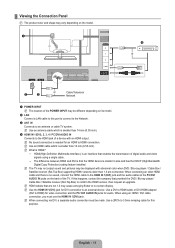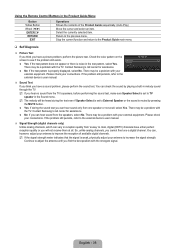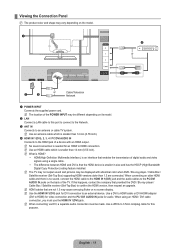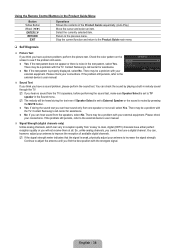Samsung UN55B8000XF Support Question
Find answers below for this question about Samsung UN55B8000XF.Need a Samsung UN55B8000XF manual? We have 7 online manuals for this item!
Question posted by setareh222 on April 28th, 2011
Startup And Shut Down Melody
HOw can I turn off startup and shutdown melody on my samsung UN55B8000XF? I pressed on menu and then scrolled down to sound but did not find anything about melody.
Please help its really annoying
thanx
Current Answers
Related Samsung UN55B8000XF Manual Pages
Samsung Knowledge Base Results
We have determined that the information below may contain an answer to this question. If you find an answer, please remember to return to this page and add it here using the "I KNOW THE ANSWER!" button above. It's that easy to earn points!-
General Support
... the Power Off Type setting Press on the desired Power Off Type from the following : Melody Vibration Vibration & This includes ringers, alarms, notifications, and system sounds. Melody Mute Press on Save to save the Normal, Driving or Outdoor Sound Profile settings How Do I Disable Or Change The Startup / Shutdown Tones On My SGH... -
General Support
...E335 If So How? I Assign A Specific Melody Or Ringtone To A Previously Created Contact On My...Do I Disable Or Change The Startup / Shutdown Tones My SGH-E335 Beeps ...Turn Off Message Alerts While My SGH-E335 Is In Silent Mode? There A Way To Turn Off The Audible Low Battery Warning Do I Add Content (Pictures, Animations, Or Sounds...? View the T-Mobile SGH-E335 Menu Tree Do I Assign A Speed ... -
General Support
...From My SGH-r225m Phone To The SIM Card? Can I Turn This Off? My SGH-r225m Beeps Approximately Once Per Minute, ...SGH-r225m? SGH-r225m - Menu Tree (Collapsed) How Do I Have My Ringtone Option Set To Vibra+Melody But The Melody Never Plays, How Can ...Call On My SGH-r225m? How Can I Disable Or Change The Startup / Shutdown Tones On My SGH-r225m? I Configure The Backlight On My ...
Similar Questions
Television Will Not Turn On.
The television displays a black screen. Start or on light indicator (red) flashes five times, then b...
The television displays a black screen. Start or on light indicator (red) flashes five times, then b...
(Posted by jthom93394 9 years ago)
Samsung Un65c6500vfxza 65' Flat Panel Tv Reviews
(Posted by motox1us 10 years ago)
Samsung Flat Panel Turns Off And On Randomly
(Posted by woody7 11 years ago)
I Have The Samsung Ln32c540f2d Flat Screen Television. What Is The Vesa System
What is the vesa system that the Samsung LN32C540F2D uses? I want to buy a wall mount for it.
What is the vesa system that the Samsung LN32C540F2D uses? I want to buy a wall mount for it.
(Posted by sendme2cali 12 years ago)