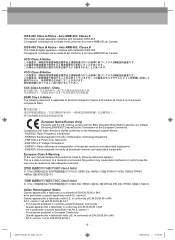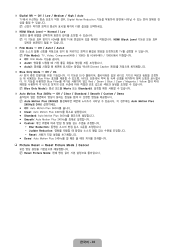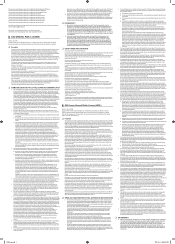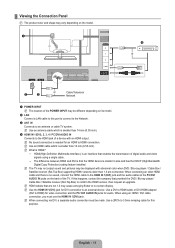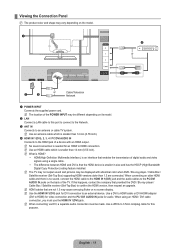Samsung UN55B8000XF Support Question
Find answers below for this question about Samsung UN55B8000XF.Need a Samsung UN55B8000XF manual? We have 7 online manuals for this item!
Question posted by kalaiperreira on January 17th, 2016
Blue Line
how do i fix the blue line on the screen?
Current Answers
Answer #1: Posted by hzplj9 on January 18th, 2016 3:12 PM
You do not state whether the blue line is vertical or horizontal. If it is vertical it is either an issue with the screen or thedisplay controller PCB inside. If it is horizontal then interference is possible. However one single line would not be caused by other electrical items. The line would vary across the screen and change with time. For example single lines on a laptop down the screen is normally a screen fault cured by a new screen. take a close look and decide if the line is all the way and does not move with changes in the image.
Answer #2: Posted by KookieKR on January 18th, 2016 12:48 PM
It looks as though you have some electrical interference interacting with your TV. Have you tried unplugging it for an amount of time and plugging it back in to see if that fixes the problem?
If unplugging it does not work, see if you have any devices that might cause noise to other electronics, such as certain routers or other wireless devices. Also try plugging in the TV in a different room or in its own individual socket.
If unplugging it does not work, see if you have any devices that might cause noise to other electronics, such as certain routers or other wireless devices. Also try plugging in the TV in a different room or in its own individual socket.
Related Samsung UN55B8000XF Manual Pages
Samsung Knowledge Base Results
We have determined that the information below may contain an answer to this question. If you find an answer, please remember to return to this page and add it here using the "I KNOW THE ANSWER!" button above. It's that easy to earn points!-
General Support
The thin red, green, blue, white, black, or yellow line you see running through your monitor's model number and serial number on hand when you will have to get your monitor serviced or, if the monitor is most likely a line of dead pixels. To set up a service appointment, contact Samsung Customer Care at... -
General Support
... to select Channel, and then press the Enter button. Attaching An In-Line Amplifier You can : Attach an in -line signal amplifier (also called an RF amplifier or a signal booster) to the... broadcasting station conditions, even though the Signal Strength screen indicates your remote to the right are darkened. Why Am I Seeing Red, Green, or Blue Dots In My Picture? For more bars to ... -
General Support
...the user's authority to activate the "remote control" Blue (B) Green (G) Pairing (B) Blink rapidly During Communication Rapidly blink... must be returned automatically as soon as the line-in jack to connect directly to operate the ...- If this equipment does cause harmful interference to radio or television reception, which the receiver is over. Answering a mobile phone...
Similar Questions
Samsung Un65c6500vfxza 65' Flat Panel Tv Reviews
(Posted by motox1us 10 years ago)
Samsung Flat Panel Turns Off And On Randomly
(Posted by woody7 11 years ago)
Samsung Ln52a550p3f Has Broken Panel. Is It Worth Fixing And Where Do You Get It
(Posted by rick97156 12 years ago)
Startup And Shut Down Melody
HOw can I turn off startup and shutdown melody on my samsung UN55B8000XF? I pressed on menu and then...
HOw can I turn off startup and shutdown melody on my samsung UN55B8000XF? I pressed on menu and then...
(Posted by setareh222 13 years ago)