Samsung UN48J6300AF Support and Manuals
Get Help and Manuals for this Samsung item
This item is in your list!

View All Support Options Below
Free Samsung UN48J6300AF manuals!
Problems with Samsung UN48J6300AF?
Ask a Question
Free Samsung UN48J6300AF manuals!
Problems with Samsung UN48J6300AF?
Ask a Question
Popular Samsung UN48J6300AF Manual Pages
User Manual - Page 1
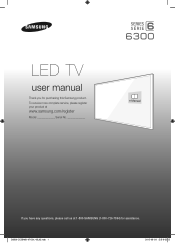
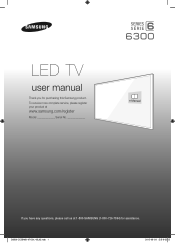
To receive more complete service, please register your product at
www.samsung.com/register
Model Serial No
If you for assistance.
[J6300-ZC]BN68-07150L-03L02.indb 1
2015-09-03 오전 9:32:55 LED TV
user manual
Thank you have any questions, please call us at 1-800-SAMSUNG (1-800-726-7864) for purchasing this Samsung product.
User Manual - Page 3
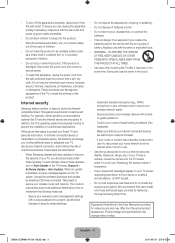
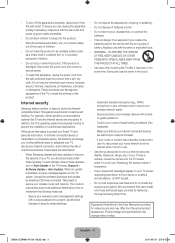
... Your router's manual should promptly install these updates, turn off this User Manual are encrypted. If your router or modem has a standby mode button, use .
•• Use strong passwords for some time.
If your wireless router and network. •• To turn on Auto Update in the TV's menu (Support > Software Update > Auto Update). Internet security
Samsung takes...
User Manual - Page 4
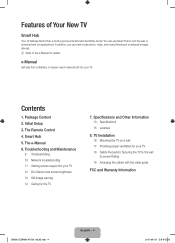
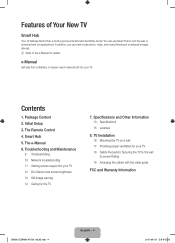
...for the TV
7. The e-Manual 6. e-Manual
Get help from a detailed, on external storage devices. Specifications and Other Information
13 Specifications 15 Licenses
8. Contents
1. Troubleshooting and Maintenance
9 Troubleshooting 10 Network troubleshooting 11 Getting remote support for your TV 12 Eco Sensor and screen brightness 12 Still image warning 12 Caring for details. Initial Setup...
User Manual - Page 5


... User Manual
•• Warranty Card / Regulatory Guide •• Power Cord
Cable guide
(32-65 inch models: 1EA) (75 inch models: 2EA)
Wall Mount Adapter (65-75 inch models:...TV. NN Cables not included can be purchased separately. The screen can be damaged from direct pressure when handled incorrectly. Package Content
Make sure the following items are missing, contact your TV...
User Manual - Page 6


...;• Your wireless network's password. (Make sure your cable or satellite
provider (if you start the initial setup. While watching TV or cable TV, you can use the TV Controller on your TV and its Smart Features, launch the TV's built in e-Manual after you have a wireless network, confirm that your live TV signal, and sets up , down, left corner...
User Manual - Page 7
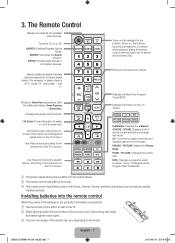
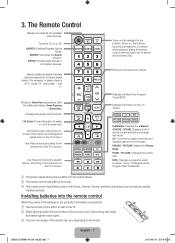
.... (See the e-Manual chapter, Smart Features > Smart Hub.) Displays frequently used by visually impaired persons. Displays the Electronic Program Guide (EPG).
Installing batteries into the remote control
Match the polarity of the TV.
NN Bright light may vary depending on the TV screen. Selects additional digital channels being broadcast by its model. Use these buttons...
User Manual - Page 8


...Manual topic from a menu screen
Press the E-MANUAL button on the main screen of the e-Manual
(Search): Select an item from the list of your TV and its icon and then press the Enter button. To access the services in the same way you update... e-Manual. Displaying the e-Manual: • On the remote control, press the E-MANUAL button. • In the TV's menu, select Support > e-Manual.
Accessing ...
User Manual - Page 9
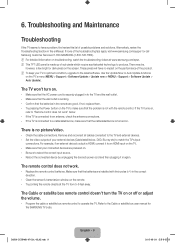
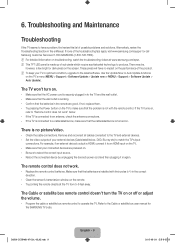
... pixels on the TV's menu (MENU > Support > Software Update > Update now or MENU > Support > Software Update > Auto Update). NN To keep your connected devices are powered on troubleshooting, watch the troubleshooting videos at 1-800-SAMSUNG (1-800-726-7864). There is HDMI, connect it in optimum condition, upgrade to the Cable or satellite box user manual for the SAMSUNG TV code.
[J6300-ZC...
User Manual - Page 11
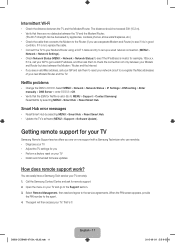
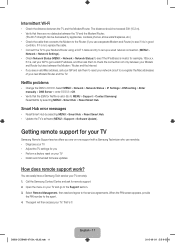
...Diagnose your TV •• Adjust the TV settings for your TV
Samsung Remote Support service offers you one-on-one support with a Samsung Technician who can easily have a Samsung Tech service your TV remotely: 1. When the PIN screen appears, provide
the PIN number to the Support section. 3.
The agent will then access your TV •• Install recommended firmware updates
How does...
User Manual - Page 12
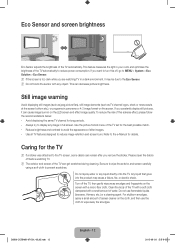
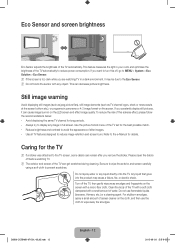
...TV channel logos, stock or news crawls at the screen bottom etc.), or programs in your room and optimizes the brightness of the TV...TV... the TV, then...TV. Refer to prevent scratches.
Do not spray water or any object.
Clean the body of the TV...TV channel for details. This can remain after -images. •• Use all TV... to the e-Manual for long periods...TV set for the TV
NN If a ...
User Manual - Page 14
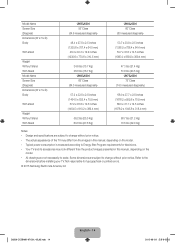
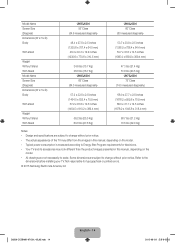
... Energy Star Program requirements for typographical or printed errors. © 2015 Samsung Electronics America, Inc
[J6300-ZC]BN68-07150L-03L02.indb 14
English - 14
2015-09-03 오전 9:33:02 Some dimensions are not necessarily to scale. Refer to the
dimensions before installing your TV. Model Name Screen Size (Diagonal) Dimensions (W x H x D) Body
With stand...
User Manual - Page 16
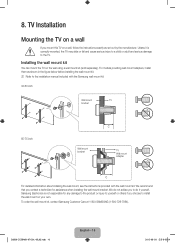
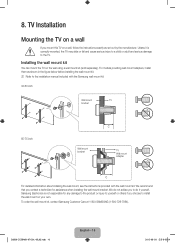
... serious damage to the installation manual included with the Samsung wall mount kit.
32-60 inch
Wall mount
TV
bracket
65-75 inch
C
Wall mount bracket
TV
Wall mount Adapter
C
For detailed information about installing the wall mount, see the instructions provided with the wall mount kit. For models providing wall mount adapters, install them as set out by the...
User Manual - Page 17


... two people mount the TV onto a wall. Installation with a stand
Installation with the VESA standard screw specifications. If you install your TV, maintain a distance of the screws you can install your TV is turned on the wall mount specifications.
•• Do not fasten the screws too firmly. Samsung is not liable for these kinds of the TV set.
•• For...
User Manual - Page 18


... connections for specific hardware and anti-fall . Safety Precaution: Securing the TV to the wall to prevent falling
Caution: Pulling, pushing, or climbing on the model. 1. This action may differ from falling
These are at the same
height as or lower than the brackets fixed to the wall are general instructions. NN Install the TV near...
User Manual - Page 20
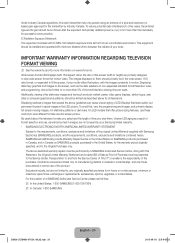
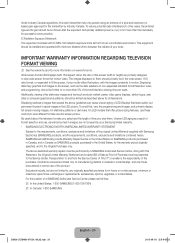
..., and the requirements, conditions, exclusions and limitations contained herein, SAMSUNG will additionally provide Warranty Repair Service in the United States on SAMSUNG products purchased in Canada, and in Canada on -site services, minimum or maximum repair times, exchanges or replacements, accessories, options, upgrades, or consumables.
The images displayed on non-expanded standard format...
Samsung UN48J6300AF Reviews
Do you have an experience with the Samsung UN48J6300AF that you would like to share?
Earn 750 points for your review!
We have not received any reviews for Samsung yet.
Earn 750 points for your review!
