Samsung UN46D6450UF Support and Manuals
Get Help and Manuals for this Samsung item
This item is in your list!

View All Support Options Below
Free Samsung UN46D6450UF manuals!
Problems with Samsung UN46D6450UF?
Ask a Question
Free Samsung UN46D6450UF manuals!
Problems with Samsung UN46D6450UF?
Ask a Question
Popular Samsung UN46D6450UF Manual Pages
User Manual (user Manual) (ver.1.0) (English) - Page 12


... displayed image may differ depending on the model.
■■ Channel
OO SMART HUB → Channel → ENTERE
Using the Channel function, you can also change between the All Channels and Added Ch. You can add channels, delete Added channels, set Favorite channels, use the program guide for digital broadcasts and change the antenna...
User Manual (user Manual) (ver.1.0) (English) - Page 44
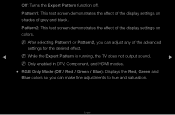
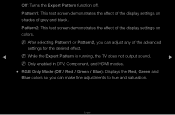
... shades of grey and black.
Pattern1: This test screen demonstrates the effect of the advanced settings for the desired effect.
◀
NN While the Expert Pattern is running, the TV does not output sound.
▶
NN Only enabled in DTV, Component, and HDMI modes.
●● RGB Only Mode (Off / Red / Green / Blue...
User Manual (user Manual) (ver.1.0) (English) - Page 76


... successfully. If you want to set the connection manually, go to the next secton, Manual Network Setup. NN If the automatic process cannot find the network connection values or if you have a problem with using Internet Service, contact your Internet service provider. IP Setting OK
●● The displayed image may differ depending on the model.
◀
▶
English...
User Manual (user Manual) (ver.1.0) (English) - Page 114
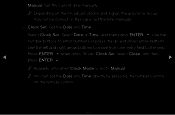
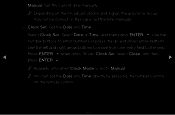
... field to enter numbers or press the up may not be correct.
English Manual: Set the current time manually.
NN You can set the time manually.
-- To exit Clock Set, select Close, and then press ENTERE.
▶
NN Available only when Clock Mode is set up and down arrow buttons. Use the
number buttons to the next...
User Manual (user Manual) (ver.1.0) (English) - Page 151
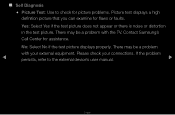
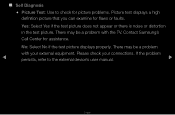
... picture problems. Picture test displays a high definition picture that you can examine for assistance. There may be a problem with your connections. Please check your external equipment.
Contact Samsung's Call Center for flaws or faults. There may be a problem
with the TV.
■■ Self Diagnosis ●● Picture Test: Use to the external device's user manual...
User Manual (user Manual) (ver.1.0) (English) - Page 152
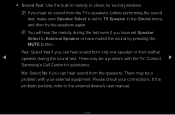
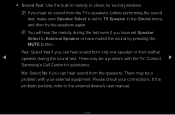
... even if you can hear sound from the TV's speakers, before performing the sound test, make sure Speaker Select is set Speaker Select to External Speaker or have muted the sound by pressing the MUTE button. Please check your external equipment. Contact ▶
Samsung's Call Center for sound problems.
NN If you hear no sound from the speakers. English...
User Manual (user Manual) (ver.1.0) (English) - Page 189
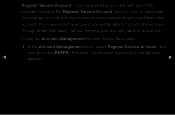
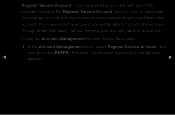
... providers listed by the Register Service Account function, you will be able to log onto the account through Smart Hub easily, without entering your Smart Hub account.
If you associate the account, you can associate the provider account and the provider account password with your account name or password. The Register Service Account Window
◀
appears...
User Manual (user Manual) (ver.1.0) (English) - Page 194


... information.
The Ticker application on the
TV.
NN Only available if supported by the broadcaster
English ●● Service Manager
Ticker Autorun: You can set Ticker Autorun to come on when powering on Smart Hub must be supported.
◀
▶
Channel Bound Service (Off / On): Some channels support applications as an
Internet data service, allowing you to use this...
User Manual (user Manual) (ver.1.0) (English) - Page 260


...model.
◀ NN Other company's TV Cameras are on your TV.
English Contact Chat History Call phones
Echo / Sound Test Serivce Voice Call
Voice Call
Chat
And if both of software that
samsung...information, download the Skype user's manual from "www.samsung. With Skype you are not
▶
compatible with Skype on Skype, it's free. Settings
Communicate with people around the world...
User Manual (user Manual) (ver.1.0) (English) - Page 265
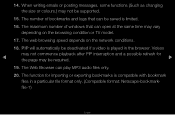
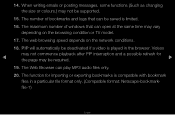
14. PIP will automatically be supported.
15. The function for
◀
the page may vary depending on the network conditions.
18. The maximum number of bookmarks and logs that can play MP3 audio files only.
20. The web browsing speed depends on the browsing condition or TV model.
17. The Web Browser can open...
User Manual (user Manual) (ver.1.0) (English) - Page 288
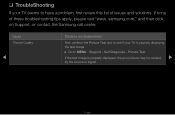
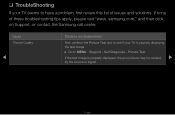
... image.
•• Go to have a problem, first review this list of these troubleshooting tips apply, please visit "www. If none of issues and solutions. samsung.com," and then click on Support, or contact the Samsung call center.
English Other Information
❑❑ TroubleShooting
If your TV is properly displayed, the poor picture may be caused
▶
by the...
User Manual (user Manual) (ver.1.0) (English) - Page 294


Issues The picture is good but there is not connected
to an audio input.
•• For antenna or cable connections, check the signal information.
You may cause sound distortion.
•• Perform the Sound Test as explained on a previous page. Solutions and Explanations
•• Set the Speaker Select option to TV Speaker in the...
User Manual (user Manual) (ver.1.0) (English) - Page 301
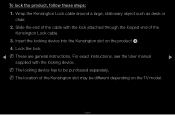
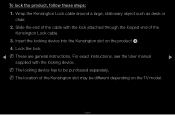
... location of the Kensington Lock cable.
3. Insert the locking device into the Kensington slot on the TV model. NN The locking device has to be different depending on the product 1.
4. For exact instructions, see the User manual
▶
supplied with the lock attached through the looped end of the Kensington slot may be purchased...
Quick Guide (easy Manual) (ver.1.0) (English) - Page 7
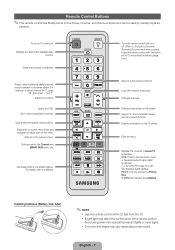
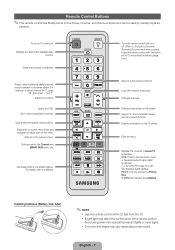
Turns the TV on and off the sound temporarily.
Returns to e-Manual. Use these buttons in the Channel and SMART HUB menu, etc. For details, refer to the previous menu.
Support to various application services.
E-MANUAL: Displays the e-Manual. xx The color and shape may affect the performance of the remote control
Avoid using when near special fluorescent lights...
Quick Guide (easy Manual) (ver.1.0) (English) - Page 20
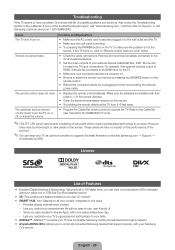
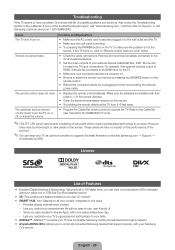
... upgrade the latest firmware on web site (samsung.com → Support →
Downloads) by pressing the SOURCE button on the TV to make sure the problem is no impact on the performance of possible problems and solutions.
yy Replace the remote control batteries.
License
List of the troubleshooting tips apply, visit "www.samsung.com," and then click on Support, or call Samsung...
Samsung UN46D6450UF Reviews
Do you have an experience with the Samsung UN46D6450UF that you would like to share?
Earn 750 points for your review!
We have not received any reviews for Samsung yet.
Earn 750 points for your review!
