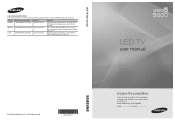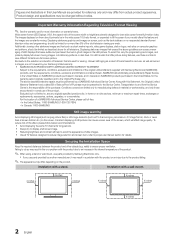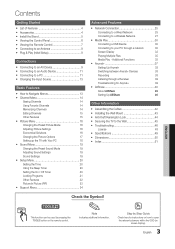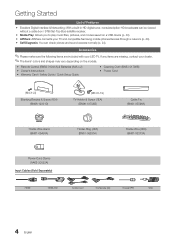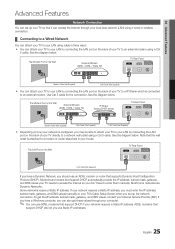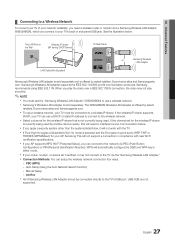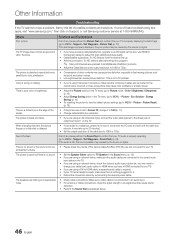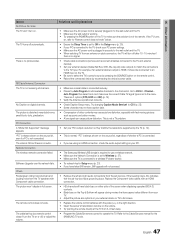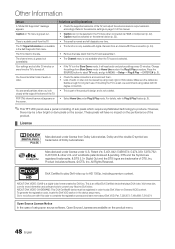Samsung UN40C5000 Support and Manuals
Get Help and Manuals for this Samsung item

View All Support Options Below
Free Samsung UN40C5000 manuals!
Problems with Samsung UN40C5000?
Ask a Question
Free Samsung UN40C5000 manuals!
Problems with Samsung UN40C5000?
Ask a Question
Samsung UN40C5000 Videos
Popular Samsung UN40C5000 Manual Pages
Samsung UN40C5000 Reviews
We have not received any reviews for Samsung yet.