Samsung UN32F6300AF Support and Manuals
Get Help and Manuals for this Samsung item
This item is in your list!

View All Support Options Below
Free Samsung UN32F6300AF manuals!
Problems with Samsung UN32F6300AF?
Ask a Question
Free Samsung UN32F6300AF manuals!
Problems with Samsung UN32F6300AF?
Ask a Question
Popular Samsung UN32F6300AF Manual Pages
User Manual Ver.1.0 (English) - Page 53
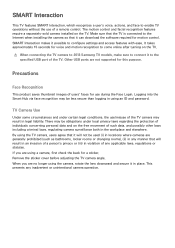
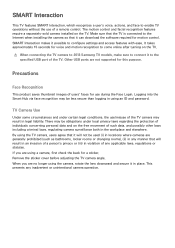
... an ID and password.
The motion control and facial recognition features require a separately-sold camera installed on the free movement of a remote control. SMART Interaction makes it can download the software required for voice and motion recognition to come online after turning on the TV.
[[ When connecting the TV camera to 2013 Samsung TV models, make sure...
User Manual Ver.1.0 (English) - Page 58
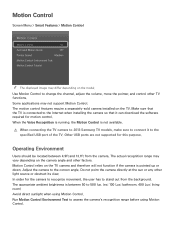
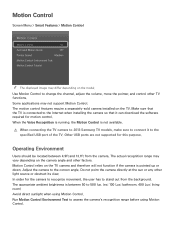
... to stand out from the camera. The actual recognition range may not support Motion Control. Some applications may vary depending on the TV camera and therefore will not function if the camera is not available.
[[ When connecting the TV camera to 2013 Samsung TV models, make sure to connect it can download the software required for...
User Manual Ver.1.0 (English) - Page 64
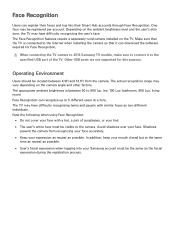
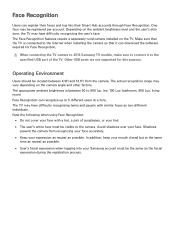
... supported for Face Recognition.
[[ When connecting the TV camera to 2013 Samsung TV models, make sure to connect it can download the software required for this purpose. Face Recognition
Users can register their faces and log into your Samsung account must be visible to the camera. The appropriate ambient brightness is connected to the Internet when installing...
User Manual Ver.1.0 (English) - Page 79


... an external device on the model. PIP
Screen Menu > Picture > PIP Try Now
Picture
3D PIP Advanced Settings Picture Options Picture Off Apply Picture Mode Reset Picture
Off All Sources
"" The displayed image may differ depending on the main screen and the TV as a picture-in-picture. The PIP
window supports TV signals only. Turning off the...
User Manual Ver.1.0 (English) - Page 97


... > Time Offset Try Now If the set time is set -top box, Satellite receiver, or etc)
Manual
Manually enter the time. Sleep Timer
Screen Menu > System > Time > Sleep Timer Try Now This function automatically shuts off the TV after a preconfigured period of the time information received may not be supported depending on the channel and signal. You...
User Manual Ver.1.0 (English) - Page 107


... view a list of applications that require login information.
●● Register Service Account: Select an application, select Register, and then provide the ID and password.
●● Edit: It is automatically saved on the TV. Terms and Conditions, Privacy Policy
Screen Menu > Smart Features > Samsung Account > Terms & Conditions / Privacy Policy Carefully read the terms and...
User Manual Ver.1.0 (English) - Page 139
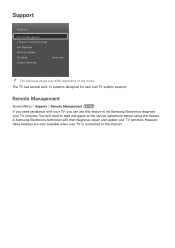
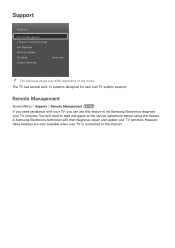
...
Screen Menu > Support > Remote Management Try Now If you can use this feature. However, these features are only available when your TV is connected to let Samsung Electronics diagnose your TV, you need to read and agree to the service agreement before using this feature to the Internet. Support
Support
Remote Management e-Manual (Troubleshooting) Self Diagnosis Software Update...
User Manual Ver.1.0 (English) - Page 143


...software upgrade.
Auto Update
Screen Menu > Support > Software Update > Auto Update Try Now This option upgrades the TV while it is in use. The TV will turn off the TV's power until the software download is complete.
Update now
Screen Menu > Support > Software Update > Update now Try Now An online upgrade downloads and installs the upgrade software directly from the Samsung website...
User Manual Ver.1.0 (English) - Page 145
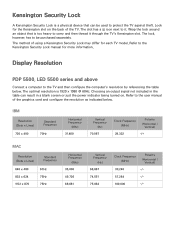
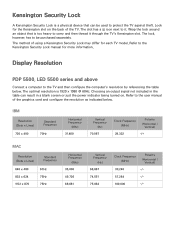
...around an object that can result in a blank screen or just the power indicator being turned on the back of the TV.
Refer to protect the TV against theft. IBM
Resolution (Dots x Lines)
...to be used to the user manual of using a Kensington Security Lock may differ for each TV model. The optimal resolution is too heavy to the Kensington Security Lock manual for the Kensington slot on ...
User Manual Ver.1.0 (English) - Page 170
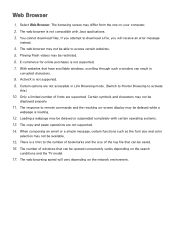
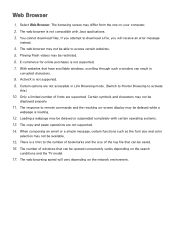
...error message
instead.
444 The web browser may not be able to access certain websites. 555 Playing Flash videos may be restricted. 666 E-commerce for online purchases is not supported. 777 With websites that can be opened concurrently varies depending on the search
conditions and the TV model...cannot download files. The browsing screen may differ from the one on -screen display may be delayed while...
Quick Guide Ver.1.0 (English) - Page 4
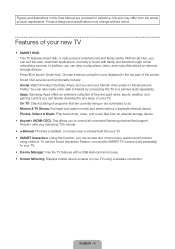
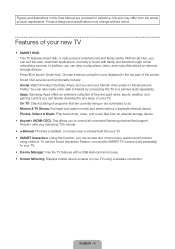
... friends through social networking services. Smart Hub services and functionality include: Social: Watch the latest YouTube videos and you can directly download to and enjoy on Facebook and Twitter. Features of programs that support Anynet+ with your Samsung TV's remote.
•• e-Manual: Provides a detailed, on-screen user's manual built into your TV. •• SMART Interaction...
Quick Guide Ver.1.0 (English) - Page 17


... Kit Notes and Specifications
✎✎ Install your wall mount on a solid wall perpendicular to the inside of the TV set.
•• For wall mounts that do not comply with the VESA standard screw specifications, the length of the screws may result in the table below.
•• Samsung wall mount kits contain a detailed installation manual, and all parts...
Quick Guide Ver.1.0 (English) - Page 25


... all televisions.
Use the TV set's picture format menu for details. English - 25
Excluded, but permanent burned-in ghost images in normal use , as well as Proof of Purchase must be presented to , are not covered by a SAMSUNG Authorized Service Center. Displaying stationary graphics and images on the screen, such as TV channel logos, stock or...
Quick Guide Ver.1.0 (English) - Page 26


... state to state. reception problems and distortion related to noise, echo, interference or other acts of nature; SAMSUNG does not warrant uninterrupted or error-free operation of the product. All replaced parts and products become the property of SAMSUNG and must be presented upon request as proof of purchase to SAMSUNG or SAMSUNG's authorized service center. incorrect electrical line...
Installation Guide Ver.1.0 (English) - Page 1


... the screen.
4
Insert 4 screws and secure the stand to the TV. QUICK START Welcome to your new TV. The following instructions cover assembling, connecting, and setting up your new Smart TV!
Remote Control
Stand Parts and Cables
Cable manager
Stand Mount
Power Cord
Remote Control
IR extender
x 4
Wall mount adapter (46 inch and above)
46 - 50 inches models...
Samsung UN32F6300AF Reviews
Do you have an experience with the Samsung UN32F6300AF that you would like to share?
Earn 750 points for your review!
We have not received any reviews for Samsung yet.
Earn 750 points for your review!
